Change WordPress Password
Accessing WordPress Managed by MochaHost
WordPress Manager allows you to update several settings for your WordPress installation without even having to login to WordPress admin panel.
In order to access WordPress Manager you can click on the “WordPress Managed by MochaHost“ in cPanel as shown in the below screenshot.
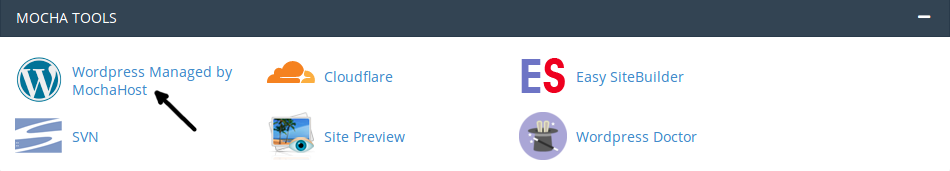
Change WordPress Password
Forgot Password for your account on your WordPress site ? Or want to reset the password for a user? Change the Password for any user account on your WordPress site from WordPress Managed by MochaHost page.
- Go to Change Password Utility
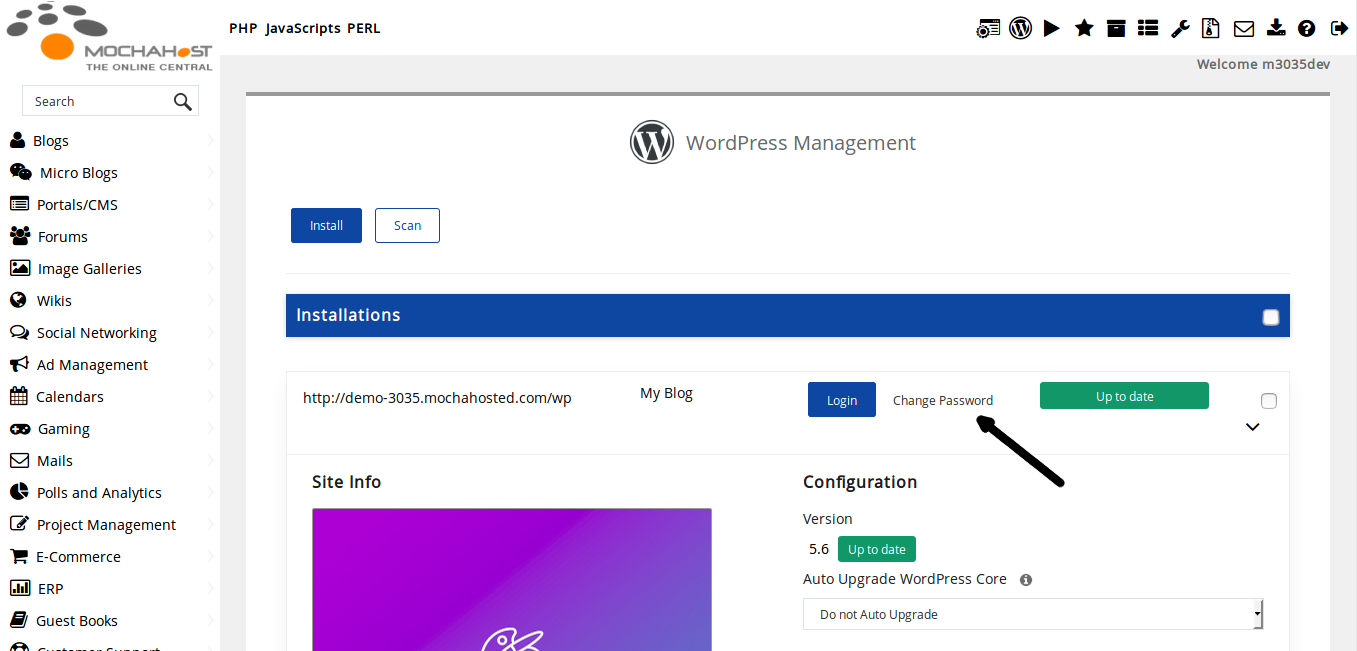
- Enter the Username and the New Password you want to use.

Updated 4 months ago