Enable/Disable WordPress Debug Mode
Accessing WordPress Managed by MochaHost
WordPress Manager allows you to update several settings for your WordPress installation without even having to login to WordPress admin panel.
In order to access WordPress Manager you can click on the “WordPress Managed by MochaHost“ in cPanel as shown in the below screenshot.
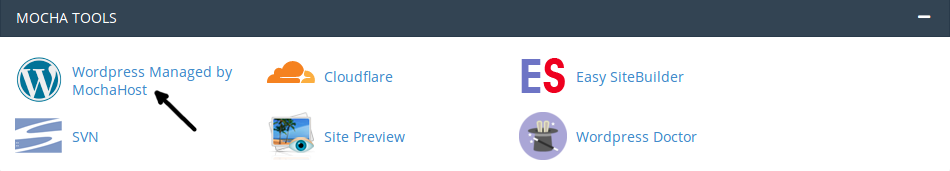
Enable/Disable WordPress Debug Mode
WordPress debug mode (disabled by default) is very useful if you run into any issues on your site and want to know the reason. You can enable/disable the debug mode from WordPress Managed by MochaHost.
Just tap on Enable/Disable button and it will save the preference and you will see the success message.
Note: It is not recommended to leave debugging mode enabled on your production site. On production site disable debug mode once you have finished debugging.
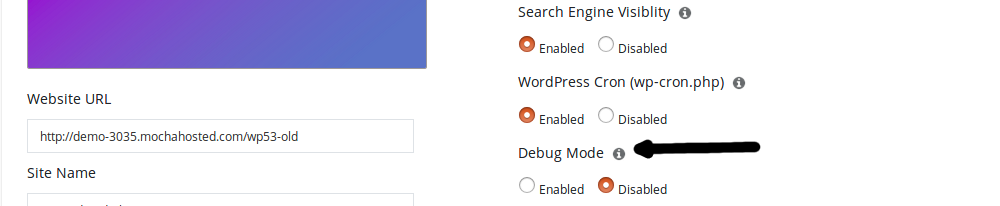
Updated 4 months ago