How to fix PrestaShop 1.6 Blank Page
This issue is most often caused by the program running out of the allowed memory. This is because PrestaShop 1.6 is a bit more memory intensive than previous versions.
To resolve the PrestaShop 1.6 blank white screen, please follow the steps below:
- Login to your Cpanel.

- Under Software and Services click Select PHP Version.
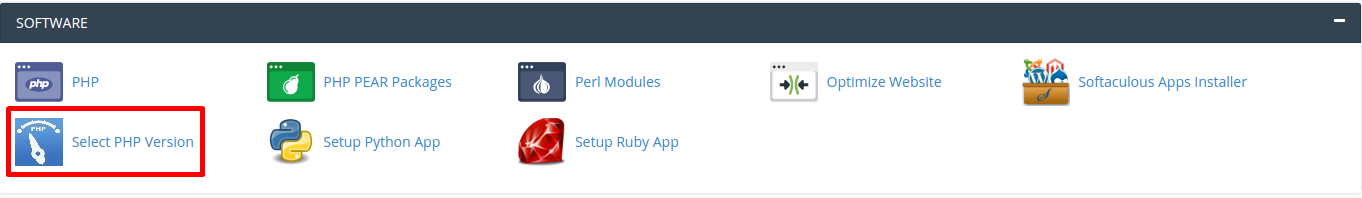
- Choose the PHP version from the drop-down menu and click on Switch To PHP Settings.
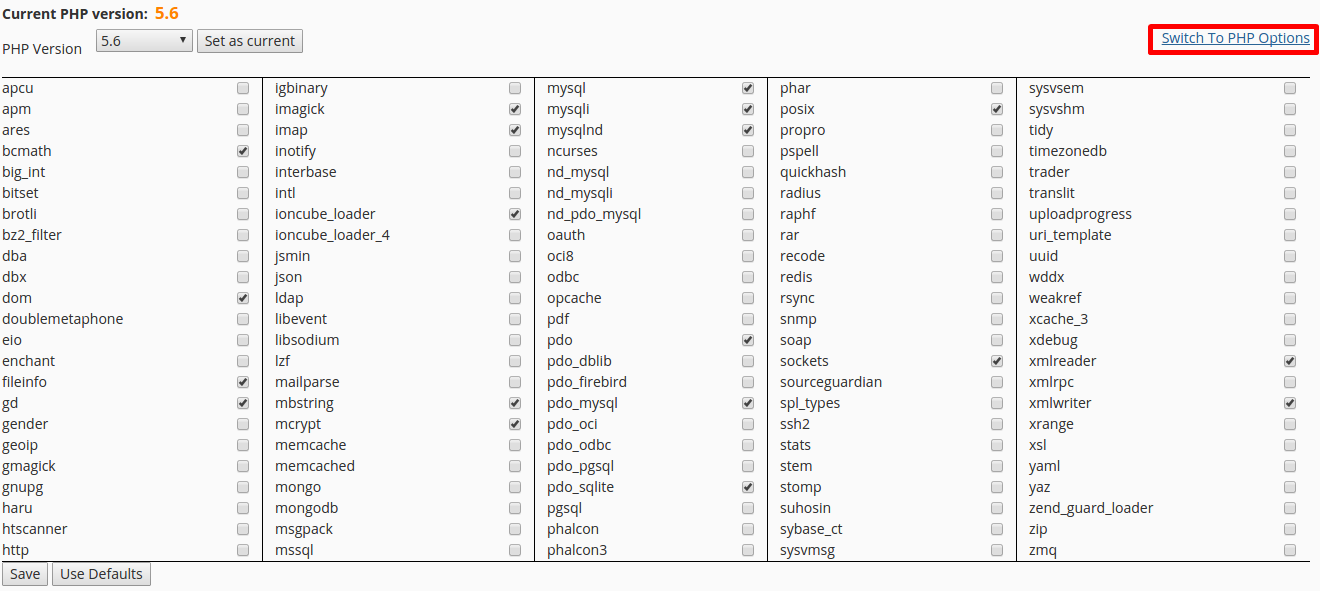
- Select the PHP memory\_limit variable and choose from the drop-down menu at least 128MB.
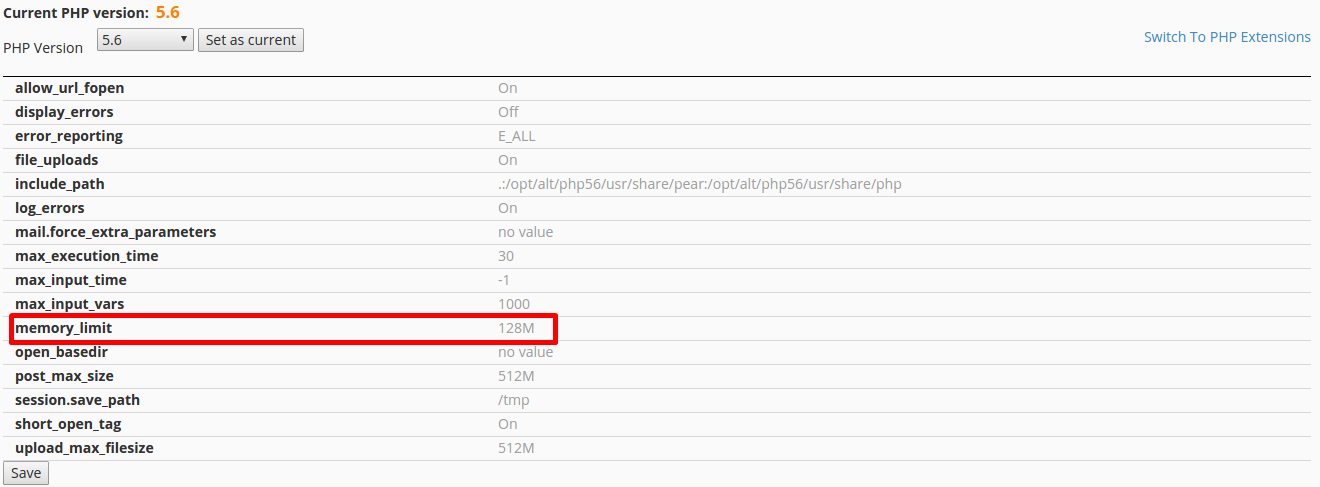
- Click Apply.
Updated 4 months ago