How to upload your Android/IOS files via CPanel
To upload your application files either for Android or IOS, please follow the steps below:
- Login to Cpanel.

- Under Files, please choose File Manager.
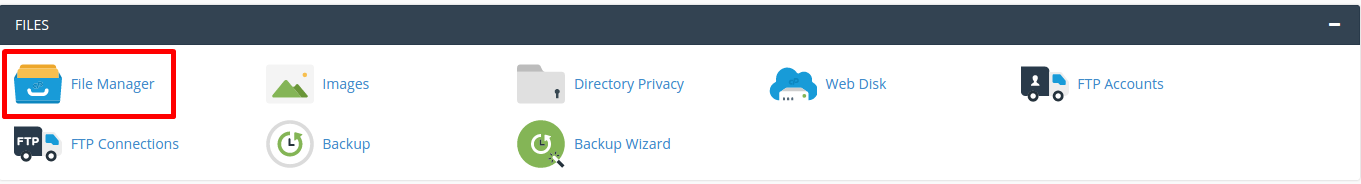
- Choose the public\_html folder as your 'home' if you wish to install the application to your primary domain, otherwise choose the directory for the specific domain.
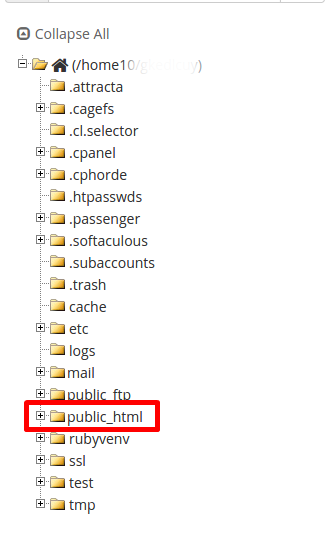
- Click Upload then Select Files and choose the files from your local computer.
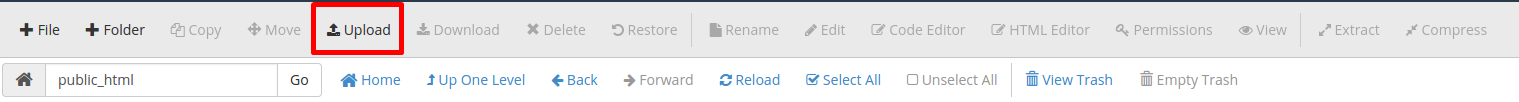
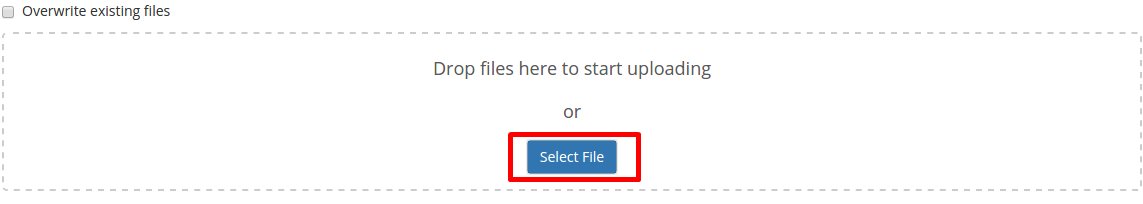
- After you upload your files the app should be visible on the website.
Updated 4 months ago