How to change your PHP version in SolidCP
To change your PHP version via the SolidCP panel, please follow the steps below:
- Login with your credentials to your SolidCP panel.
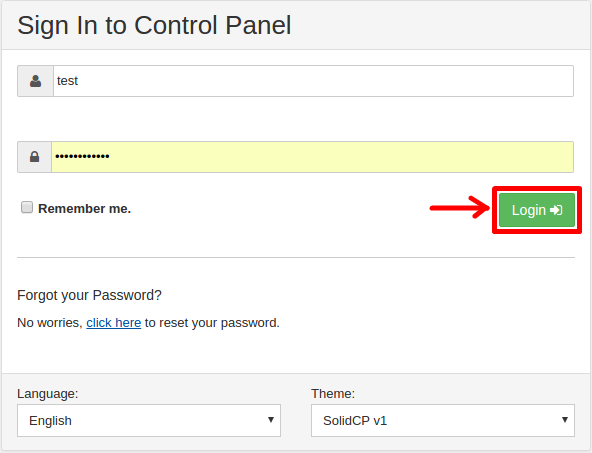
- Click on WebSites under your Hosting Space.
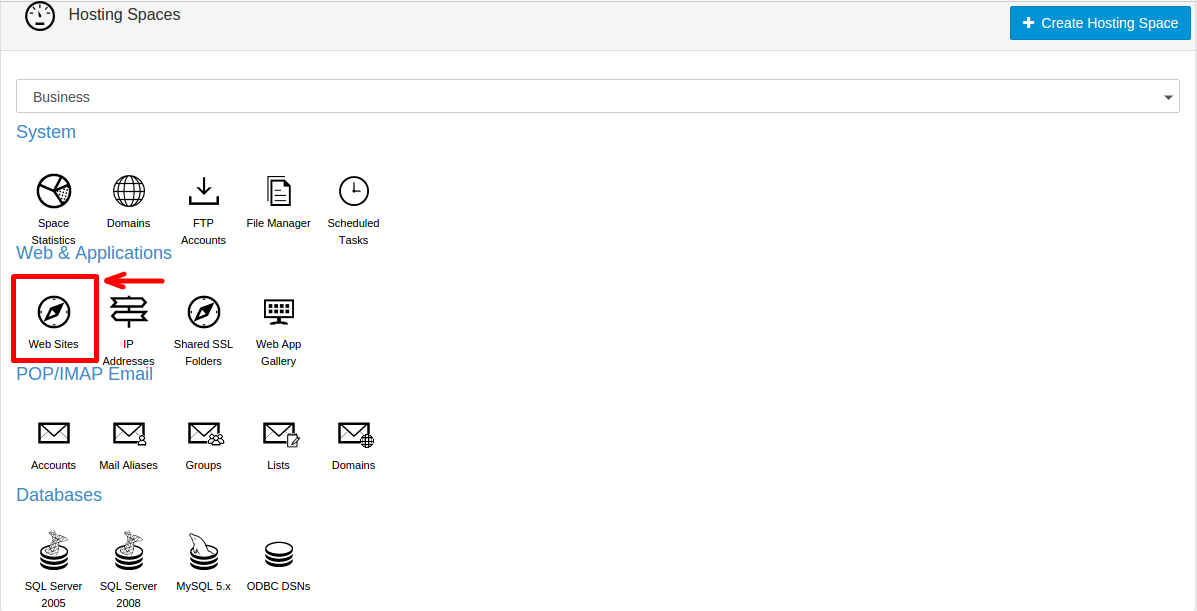
- Click on the website for which you wish to change the PHP version.
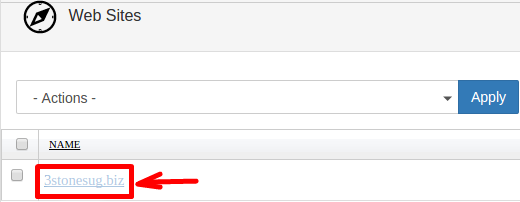
- Choose the Extensions tab in the new window.

- From the drop-down menu you can choose the exact PHP version you need.
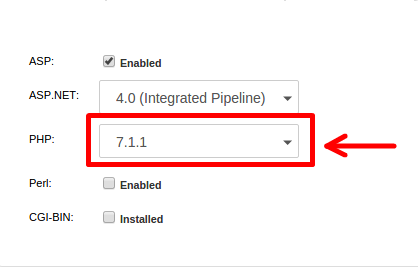
- Once you are done, please press Save Changes.
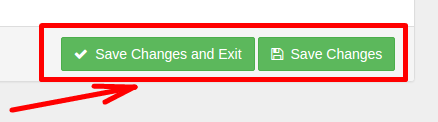
Updated 4 months ago