Website Images NOT Showing (Linux)
If a client's website images are not showing under a LINUX PLAN, 99% of the time the issue is caused by a ReWrite Rule in a .htaccess (likely caused by Enabled HotLink Protection).
Hotlink Protection Description:
Hotlinking is a serious problem for many sites, especially those that contain a lot of images.
Often, these sites are exposed to high traffic from image searches, and that can be a drain on resources.
A hotlink is a link to a media file on your site from another website. The owner of the third party site decides to link directly to you instead of hosting that content themselves. The most common example is an image file embedded on a web page but hosted by another person. Every time someone visits their page, your server feeds the file to them, using up your bandwidth allowance.
Copyright issues aside, this means you are essentially paying to host the image for someone else.
Hotlink protection stops this. It’s easy to set up, but it’s not without its disadvantages. cPanel looks at the URL that is referring the request and denies it if it’s not from your site. The website visitor sees nothing at all, or a default placeholder of your choice.
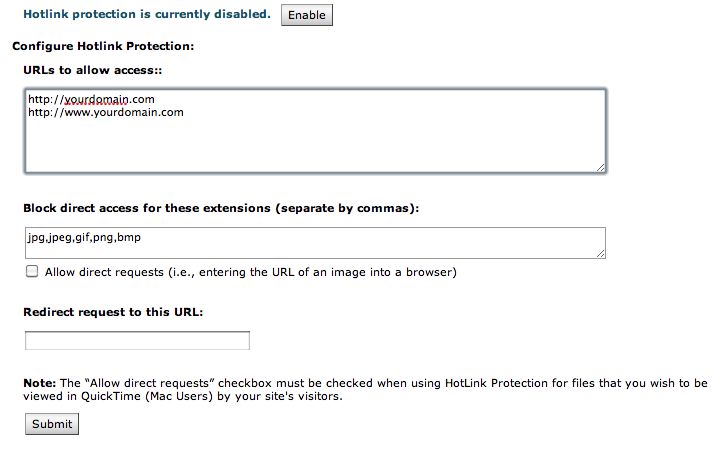
To remove this rule, please do the following:
- Login to your Cpanel account and use either File Manager or an FTP Client.
NOTE: Make sure to click on Show Hidden Files in the File Manager.
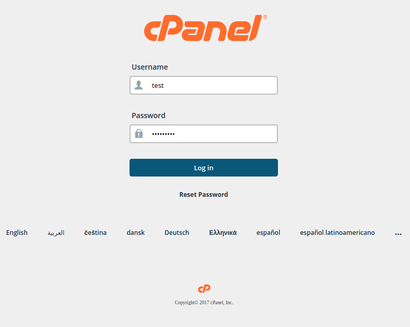
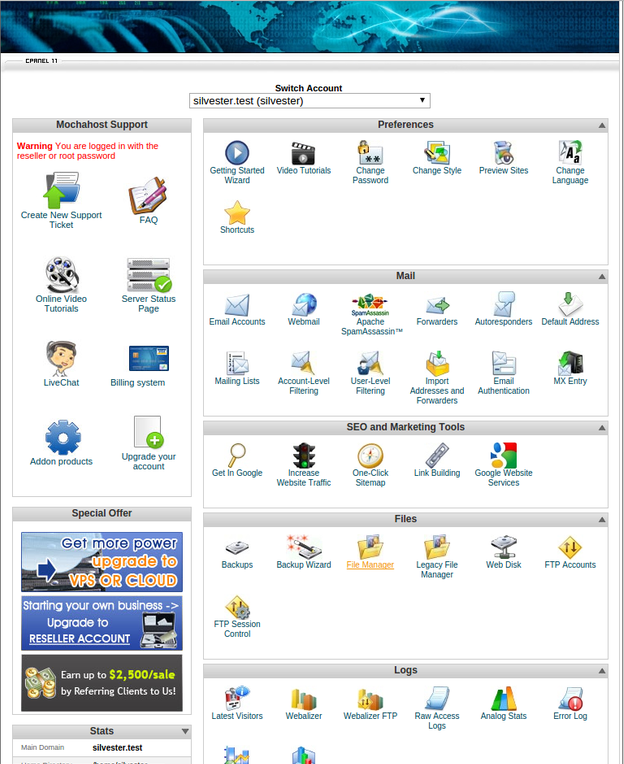

- Find the .htaccess file under the website or in the public\_html causing the issue and Edit it.
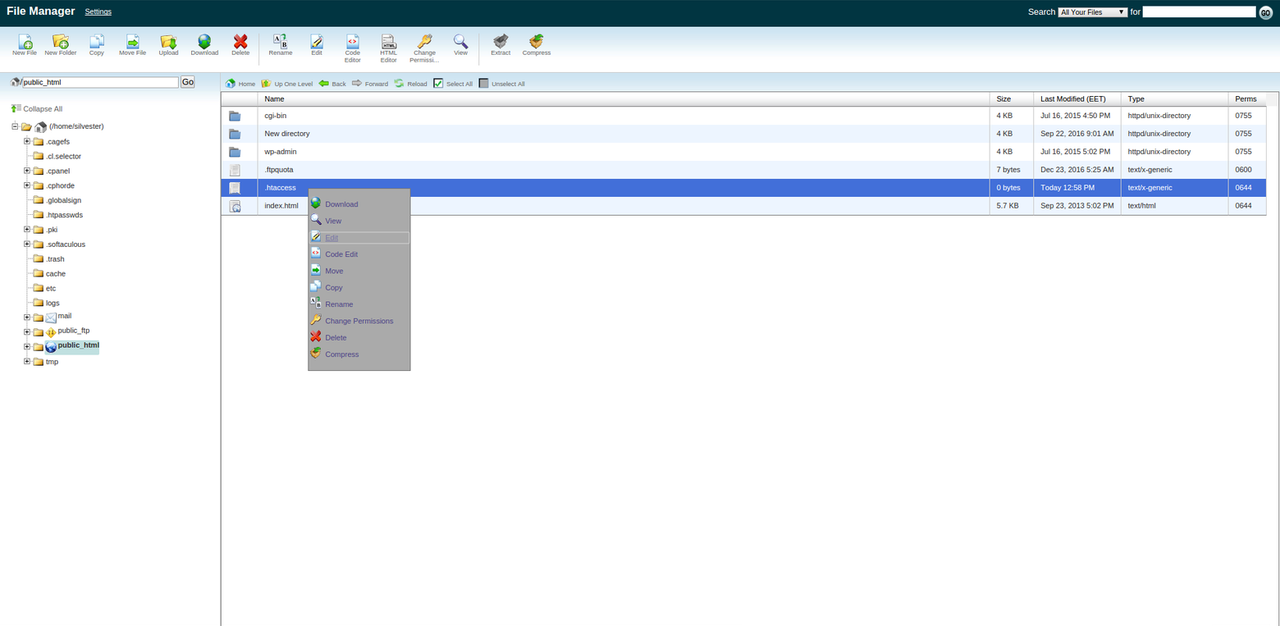
- Remove or Comment the rule creating the HotLink Protection.
The rule will look similar to this:
RewriteRule .*\.(jpg|jpeg|gif|png|bmp)$

Updated 4 months ago