Domain Transfer >>> STATUS CHECK <<<
To check the status of your domain transfer request please follow this steps:
-
Login to your clientarea
-
Go to Domains > My Domains (check screenshot bellow)

- Click on the domain field (not directly on the domain text, because it will open the domain - check the screenshot bellow)
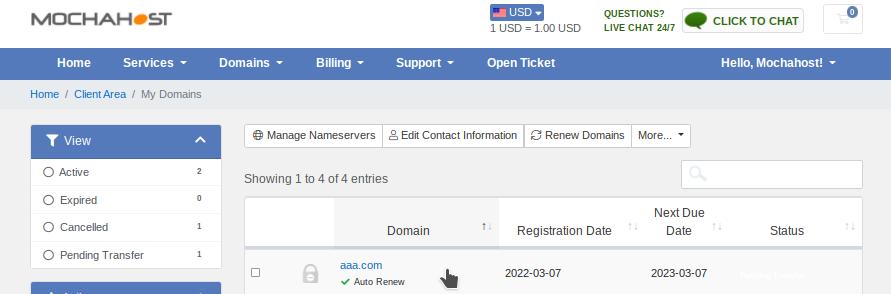
- On the bottom you will see the Transfer Status (check screenshot bellow)
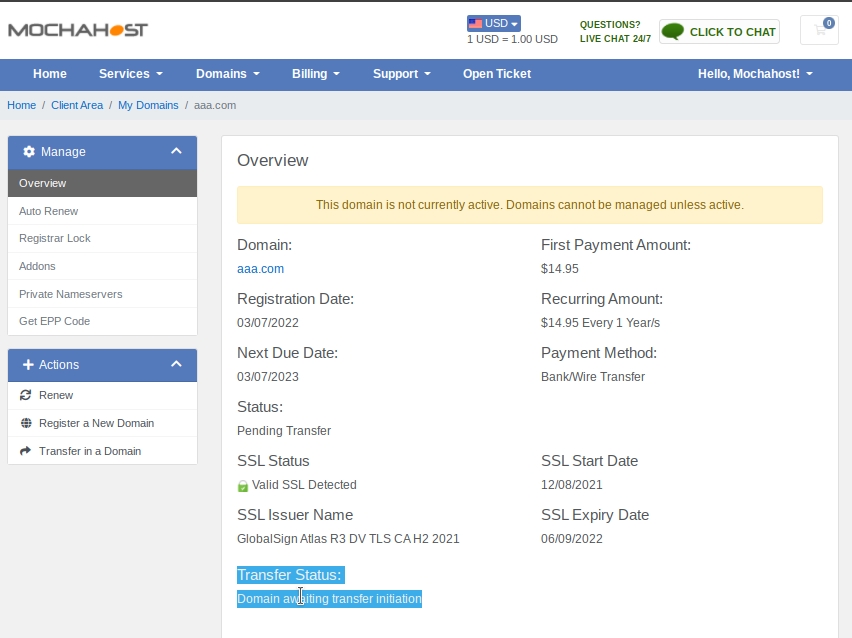
IMPORTANT: You can start using your domain name IMMEDIATELY, without having to wait for the domain name transfer to complete.
For more information, please check:
How to point your existing domain name to MochaHost.
Updated 4 months ago