Smartermail Password Reset (Domain User)
To change a password from the Domain Mail User account via SmarterMail, please follow the steps below:
- Login to your SmartmerMail panel with the user for which you want to reset the password.
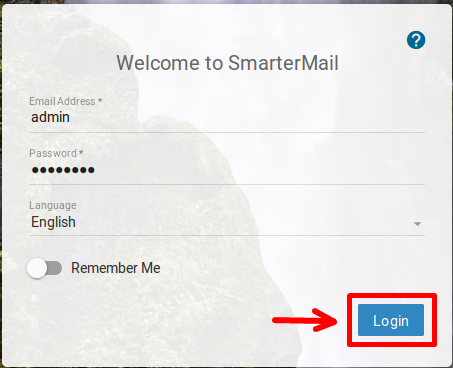
- Choose Settings.
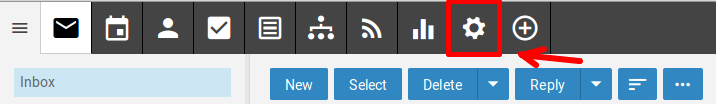
- Click Change Password.
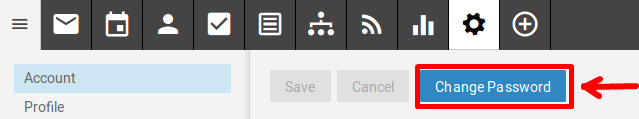
- Write the old/new password and click Save.
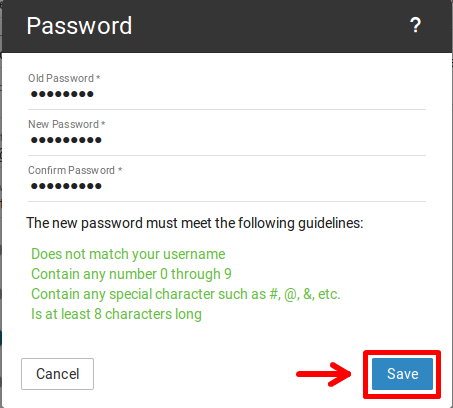
Updated 4 months ago