EasyApache 4 Configuration
Install modules and different PHP/Apache versions
In order to install modules and different PHP/Apache versions via EasyApache 4, please follow the steps below.
If your WHM is not updated with the new EasyApache 4, please follow the tutorial HERE.
1. Login to the WHM and choose EasyApache 4 under Software and click on Customize.

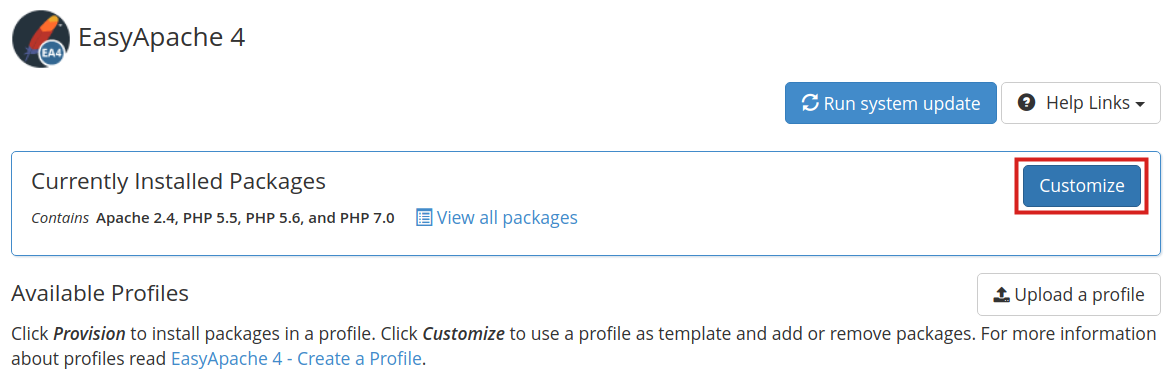
2. Choose the modules you wish installed and click Next.
Apache MPM
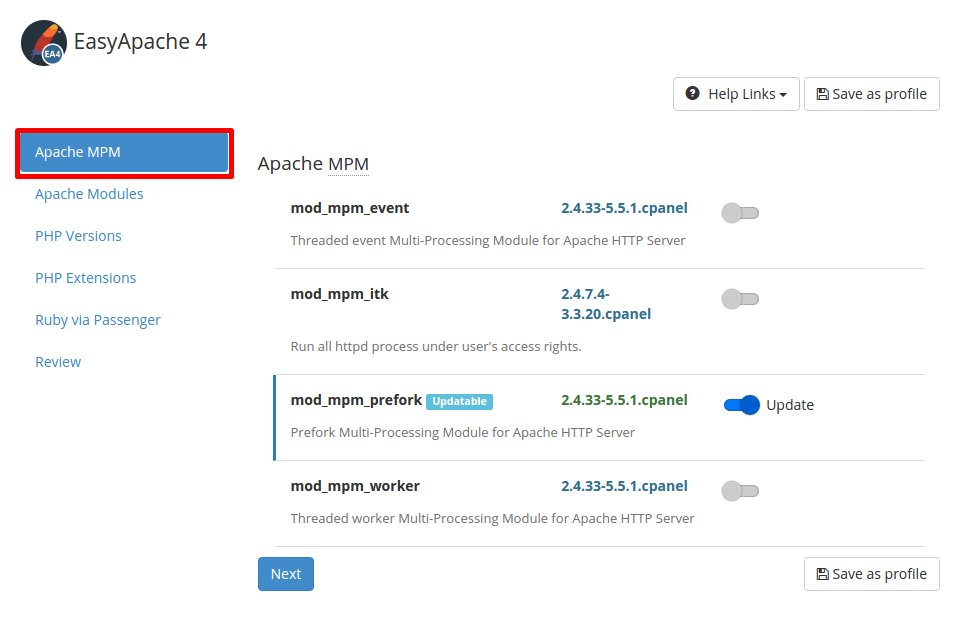
Apache Modules
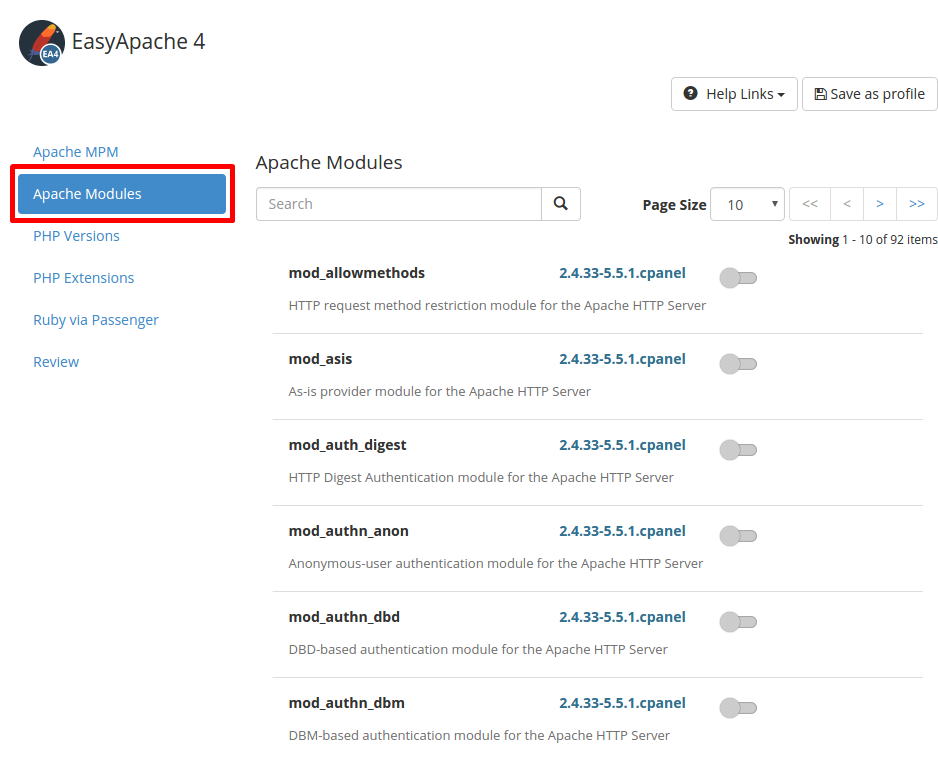
PHP Versions
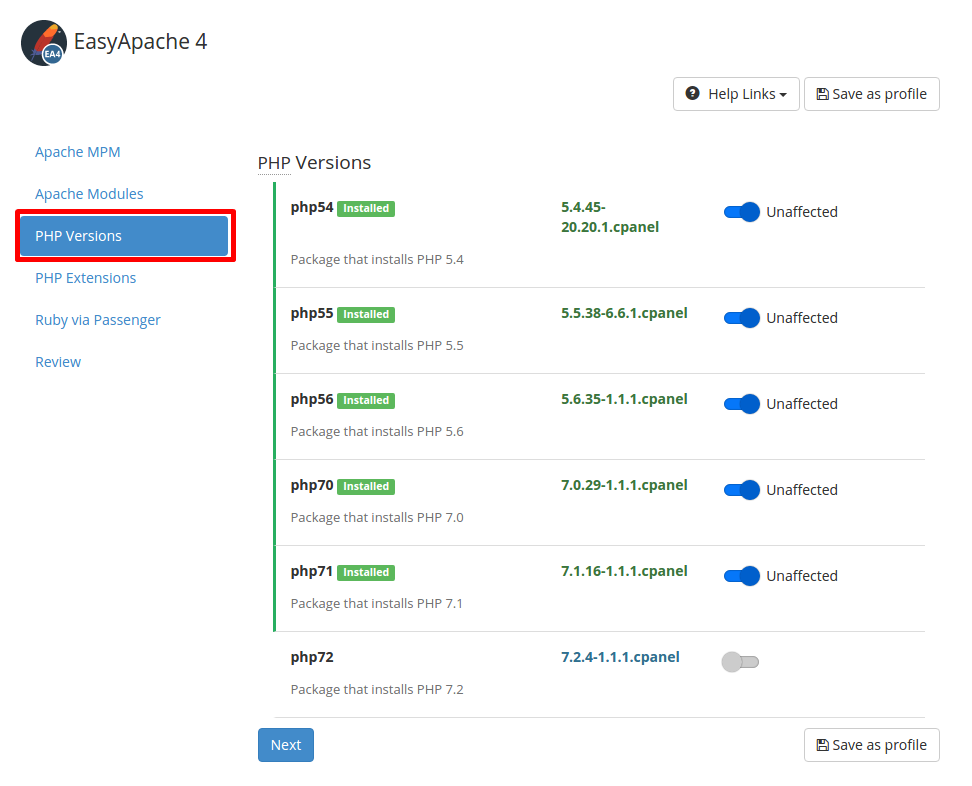
PHP Extensions
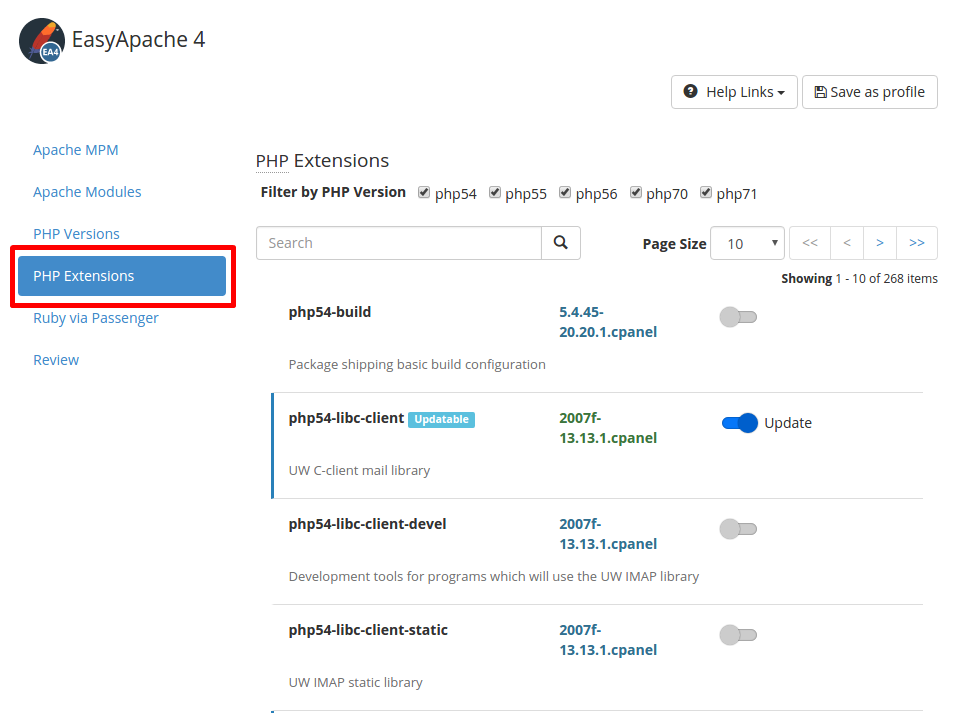
Review
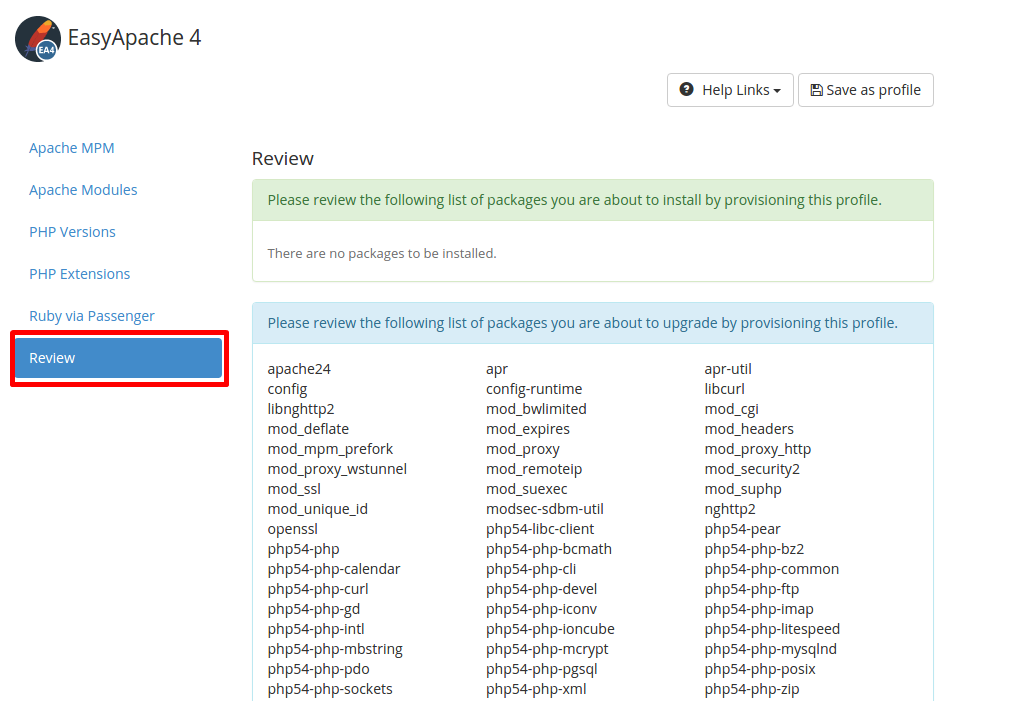
3. Click on Provision. 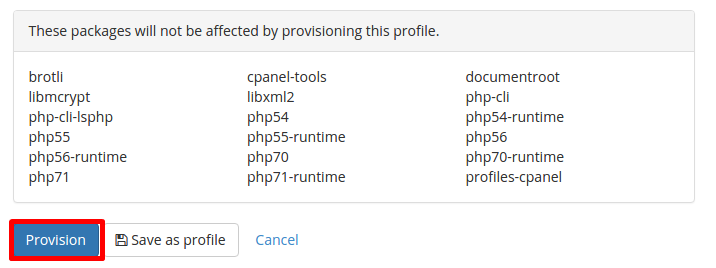
Updated 4 months ago