Restore WordPress backup
Accessing WordPress Managed by MochaHost
WordPress Manager allows you to update several settings for your WordPress installation without even having to login to WordPress admin panel.
In order to access WordPress Manager you can click on the “WordPress Managed by MochaHost in cPanel as shown in the below screenshot.
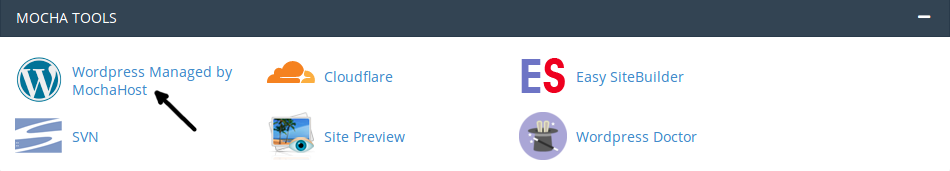
Restore WordPress backup
This guide will help you to restore the backup created via Wordpress Managed by MochaHost tool. (i.e. If you want to restore your WordPress Installation)
1. Click on the drop down button under your domain. Choose the installation you want to Restore and Click on the Restore button to go to the restore Page
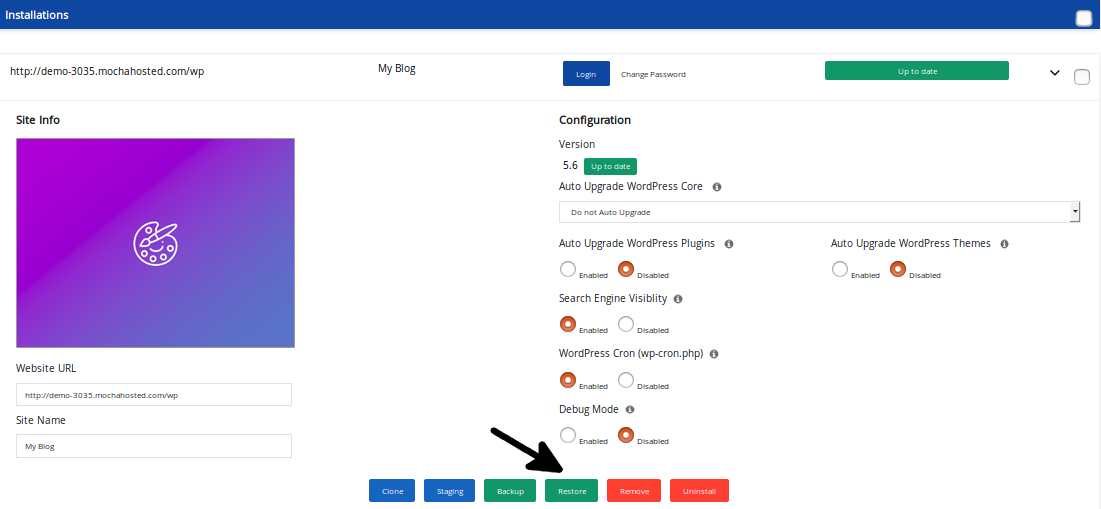 2. Just Click on the Backup that you want to restore.
2. Just Click on the Backup that you want to restore.
 3. Click on “Restore Installation” button to restore the backup.
3. Click on “Restore Installation” button to restore the backup.
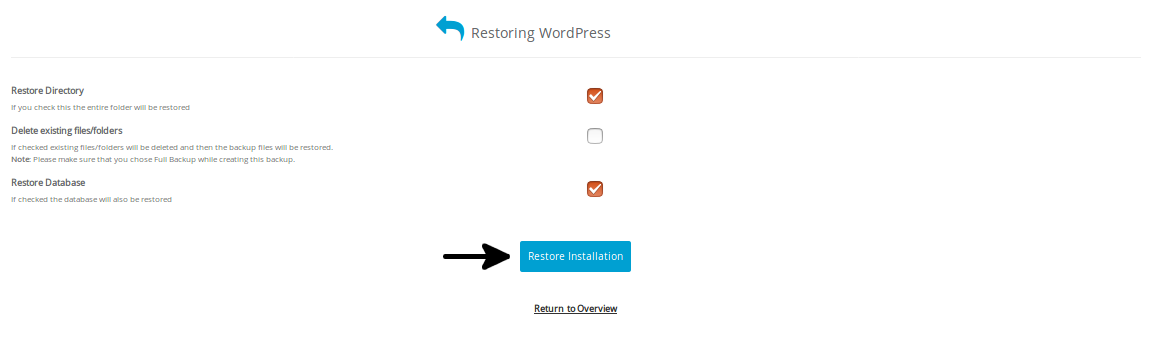 4. After finishing the restore process successfully you will get the following message.
4. After finishing the restore process successfully you will get the following message.
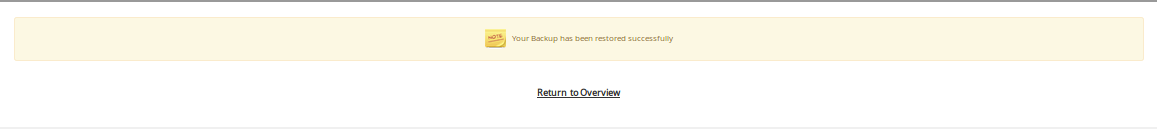
Updated 4 months ago