How to create/deploy your Ruby on Rails App (Cpanel Shared Servers)
- Login to the Cpanel.

- Select Setup Ruby App under SOFTWARE section.

- Choose Ruby version for your application, application folder name (App Directory) and URI for accessing your application. Click Setup to create an application.
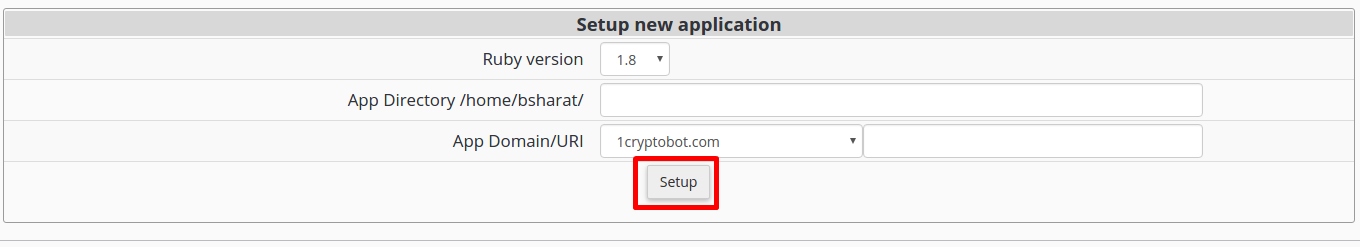
- After a little while a new application entry will be appended to the web-page. You can edit Application Directory (folder name in homedir, for example /home/clman1) and App URI for application. If you click Edit - the value is converted to input field and thus becomes editable. When editing is complete, click Save.
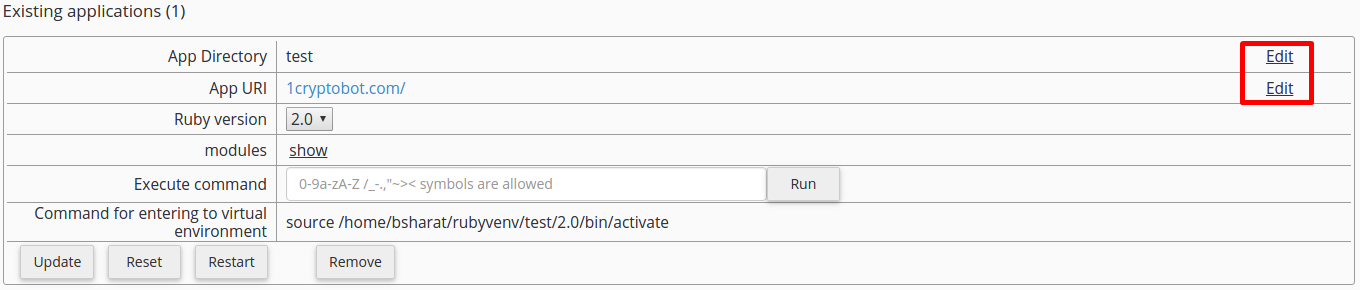
- When Show control is clicked, Ruby extensions section will be expanded. It gives the ability to add or remove Ruby modules. When start typing in input field, appropriate hints are shown in drop-down list. Choose the entry you want from drop-down and click Add.
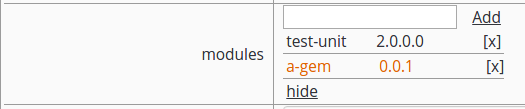
- Via the Execute command you can run simple commands from web interface (e.g. you can install packages from specific repositories or control web applications by means of django-admin).
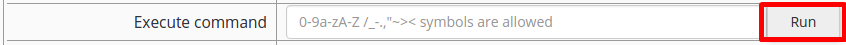
- Changes are saved after Update button is clicked. Before the Update button is clicked, all changes can be reverted with Reset button.

Updated 4 months ago