WebsitePanel Server information (Space summary) - Database
Hosting Space summary information gives you an overview of a particular hosting space and what resources it has.
All the connection information related to the account, including server addresses for Database servers, FTP Host name and Name servers, is listed in there.
You can preview your Hosting Space details (Mail server, NS, SQL, FTP and etc.) by following the steps below:
-
Login to ccp.my-hosting-panel.com with your username and password provided in your Welcome e-mail.
-
Click on your Hosting plan name
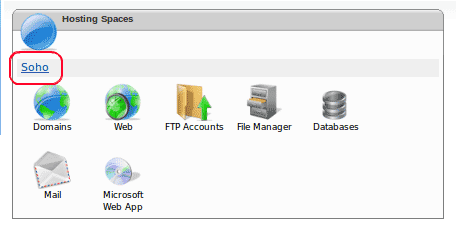
- Click on View Space Summary (right menu panel).
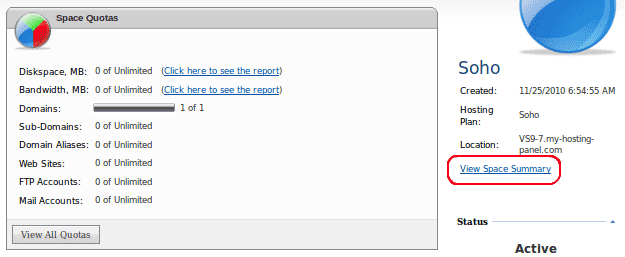
- Once you click on the Space summary, you will be able to see all details for your account. Below is an example on how the Space summary looks and the steps to locate the MySQL Host and the MyLittleAdmin link for your Databases:
a) Click on Databases - MySQL 5.x
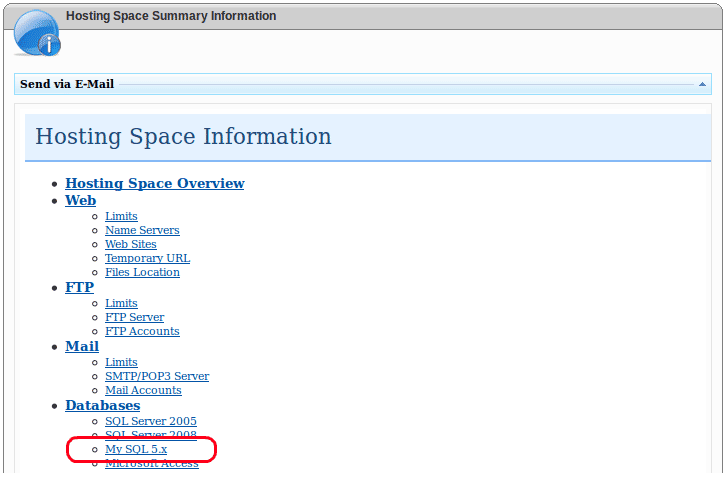
b) The page will automatically redirect you to the exact place in the Space summary, where the information is.

Updated 4 months ago