Configure Redis for Joomla Application
Before you proceed please follow the steps on this TUTORIAL in order to enable REDIS via your Cpanel.
Configure REDIS for Joomla
Follow the steps below to configure REDIS for your Joomla application:
- Login to your Joomla "administrator" panel.
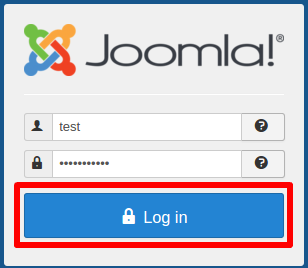
- Click on Global under the CONFIGURATION section.
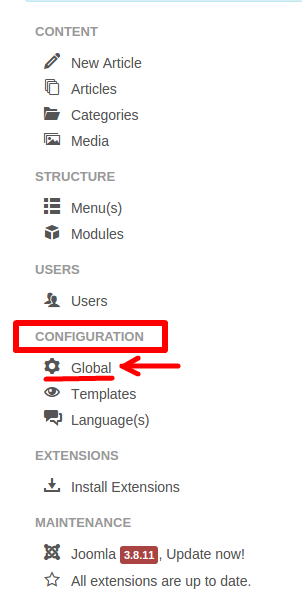
- Click on the System tab above.

- Under Cache Settings and Session Settings please proceed and change the Cache/Session Handler to Redis.
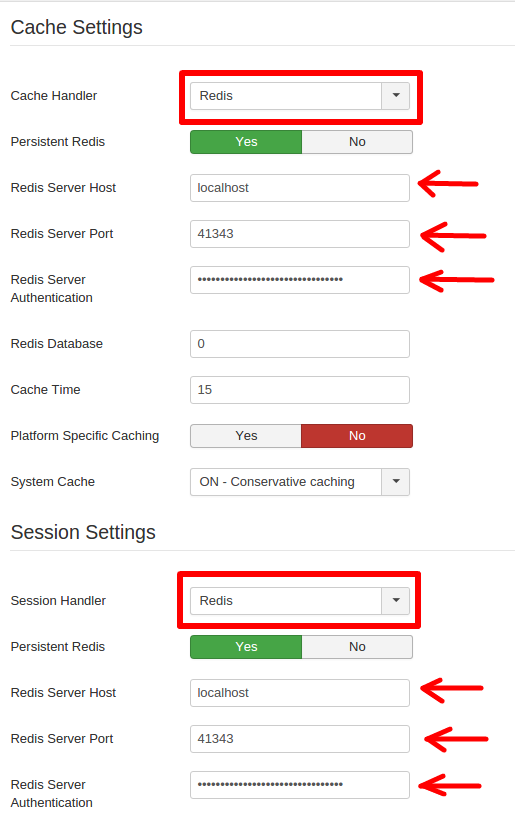
PS: The configuration you should edit is Redis Server Host; Redis Server Port; Redis Server Authentication all of which can be found in your Cpanel > Redis information.
- Once you are done, please choose Save.
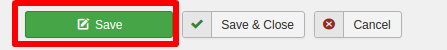
Updated 4 months ago