How do I order? - Step by Step guide
How do I order? To place an order for a hosting plan via our website, please follow these couple of easy steps. If you need help at any point, please contact our Live Chat department available 24/7.
- Select the exact plan you are interested in.
For this example, we will place the an order for our "Business" Linux based plan.
Go to our main website, select the "Hosting -> Web Hosting" menu link and scroll down on the page - you will notice that under each plan, there is a button labelled "Order now".
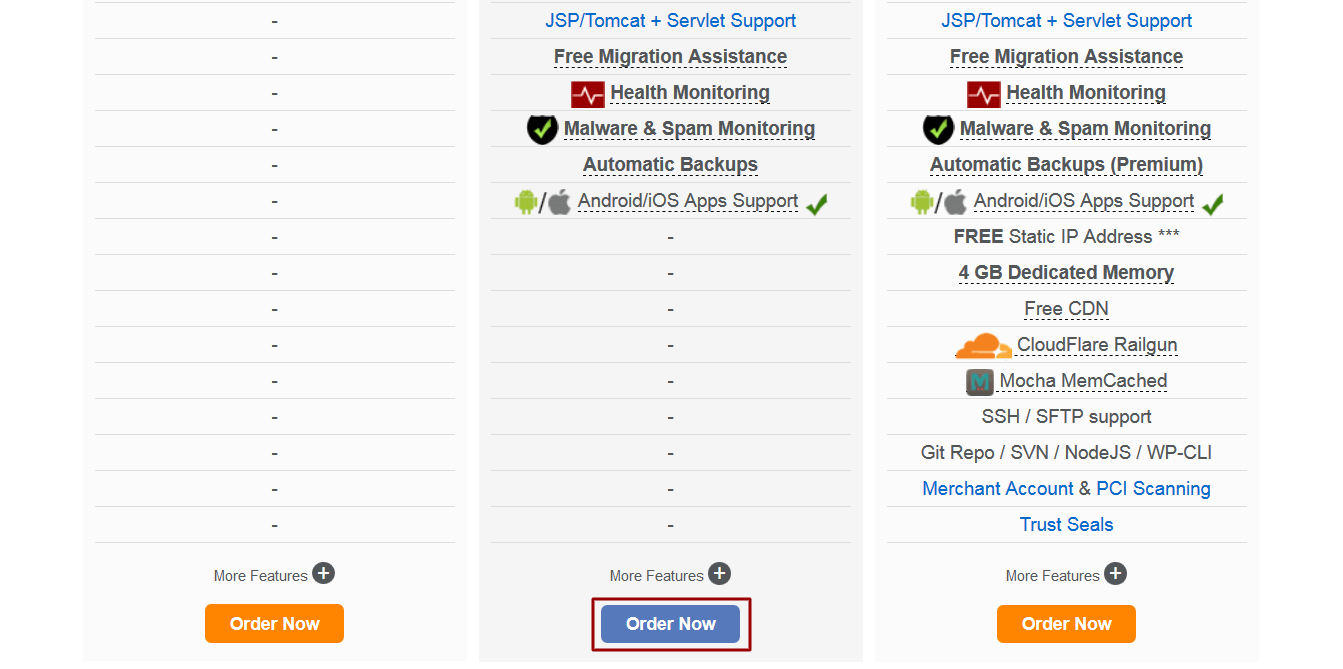
2. Select your Billing cycle.
On the next page, you will be presented with the available Billing cycles for the plan you have chosen and their individual discounts and benefits! For this example, we will choose the 2 year cycle, to do so, please click on "Select" under the cycle you have chosen.
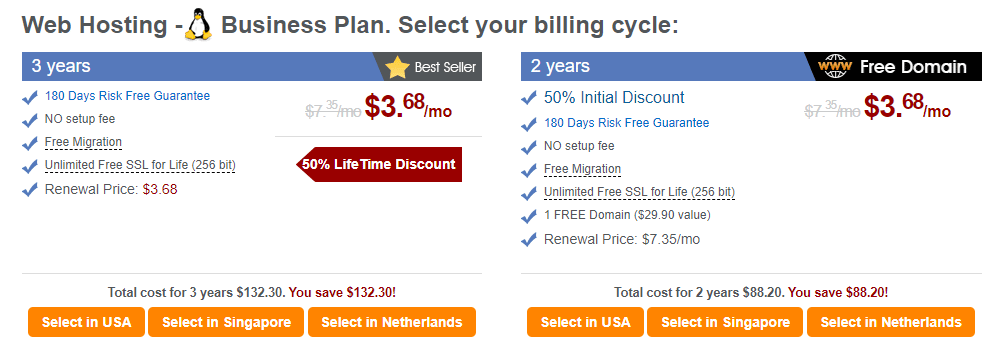
- Order Wizard. On the next page, our order wizard will ask which option to use for a domain name. You have 3 selections possible, they are as follows:
a) Register New Domain - This option will allow you to purchase a new domain name along with your order.
*NOTE: If the plan/billing cycle you have chosen offers a "Free Lifetime Domain", please choose this option during the order!
b) Use my Existing Domain - This option allows you to use an already registered domain name by only updating it's Name Servers, there are no extra charges.
*NOTE: This option can also be used if you plan to purchase a domain name later on, and you do not need one right away, or you simply do not need a domain name at all (for VPS/Dedicated Cloud clients).
c) Transfer my Existing Domain - This option allows you to place a transfer request for an already existing/registered domain name. If you have a registered domain with another company and wish for us to become the Registrar, please choose this.
*NOTE: Domain transfers incur a fee which is dependent on it's TLD (Top Level Domain), you can view the transfer prices and supported domains here:
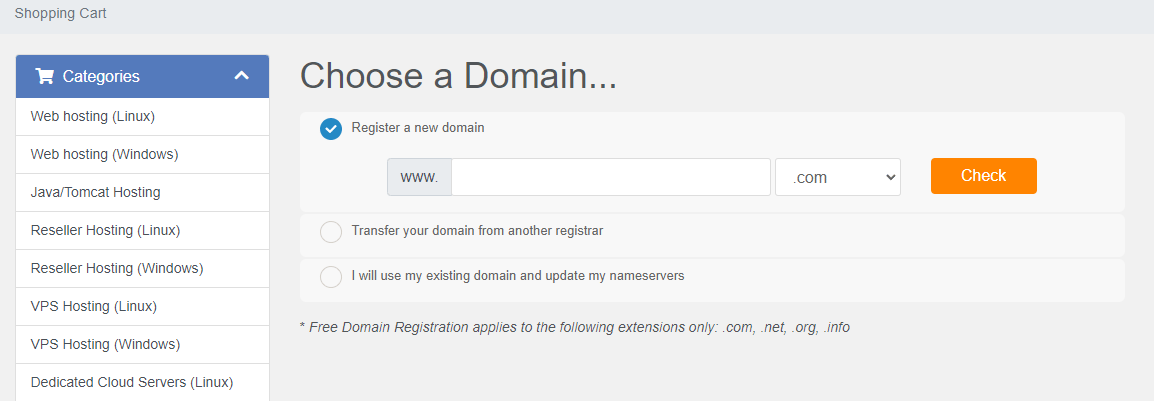
For this example, we will register a new domain name.
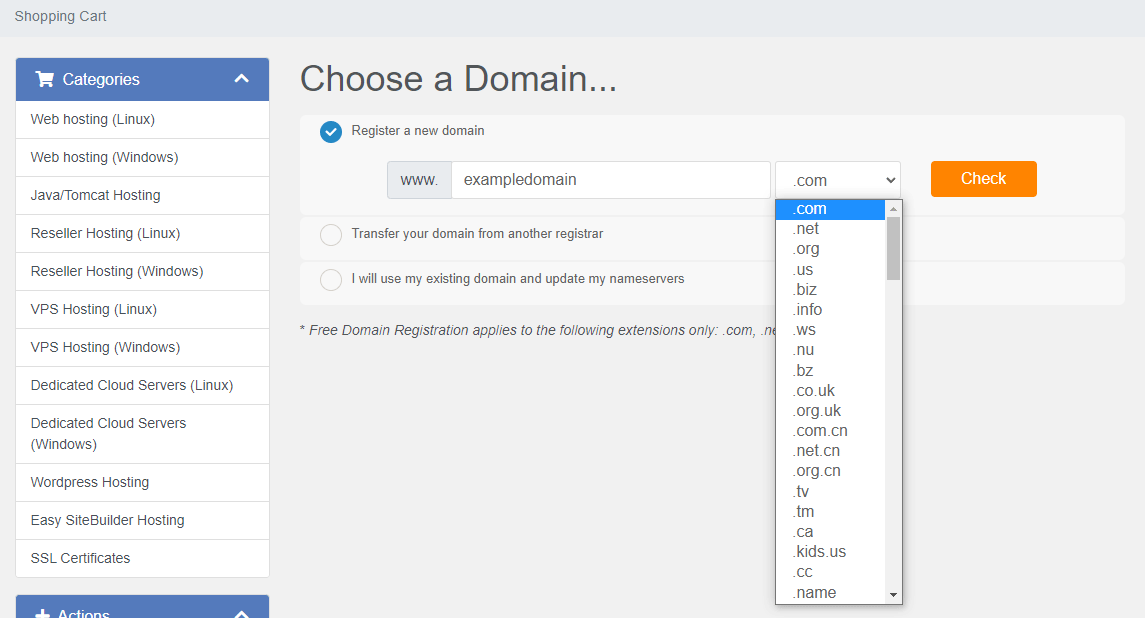
Type in your desired domain name in the first box, from the second - choose the TLD you want to register it under as shown above. Once you click on "Check", the order wizard will check if the domain name is available for registration or offer you alternative TLD's if it's not. Click "Continue".
*NOTE: The prefilled fomain registration option is for 1 year.

On the next screen you can see and edit the plan. If no changes needed click "Continue".
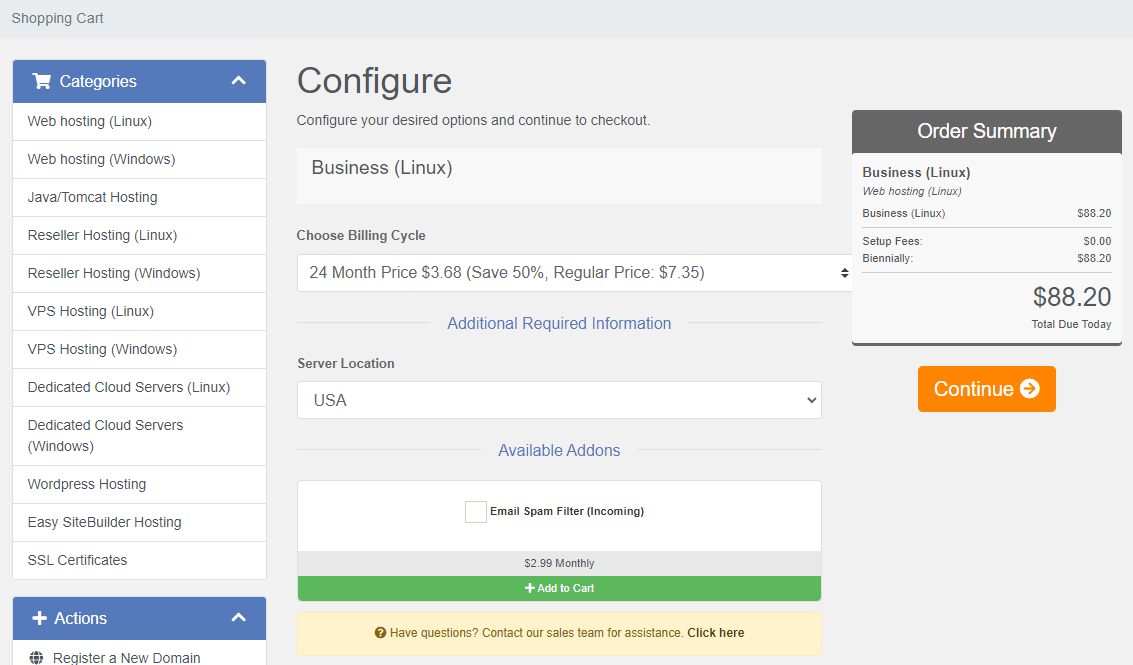
Next screen is "Domains Configuration". You can add DNS Management or ID Ptotection. Click "Continue".
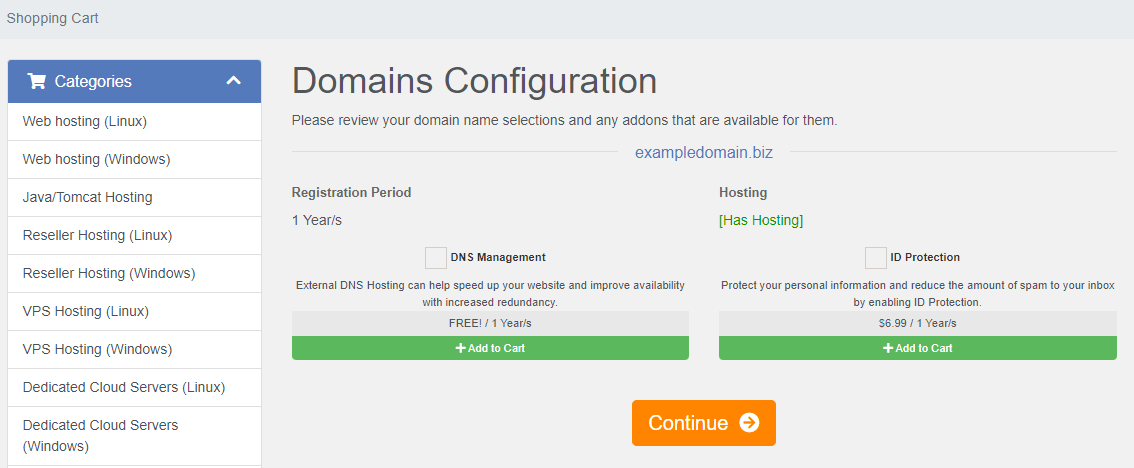
On the "Review and Checkout" screen you can edit plan, change the domain period and applay Coupon.
You can then choose the period you wish to register the domain name for. The options are from 1 to 10 years, the price will be calculated accordingly when you make your selection.
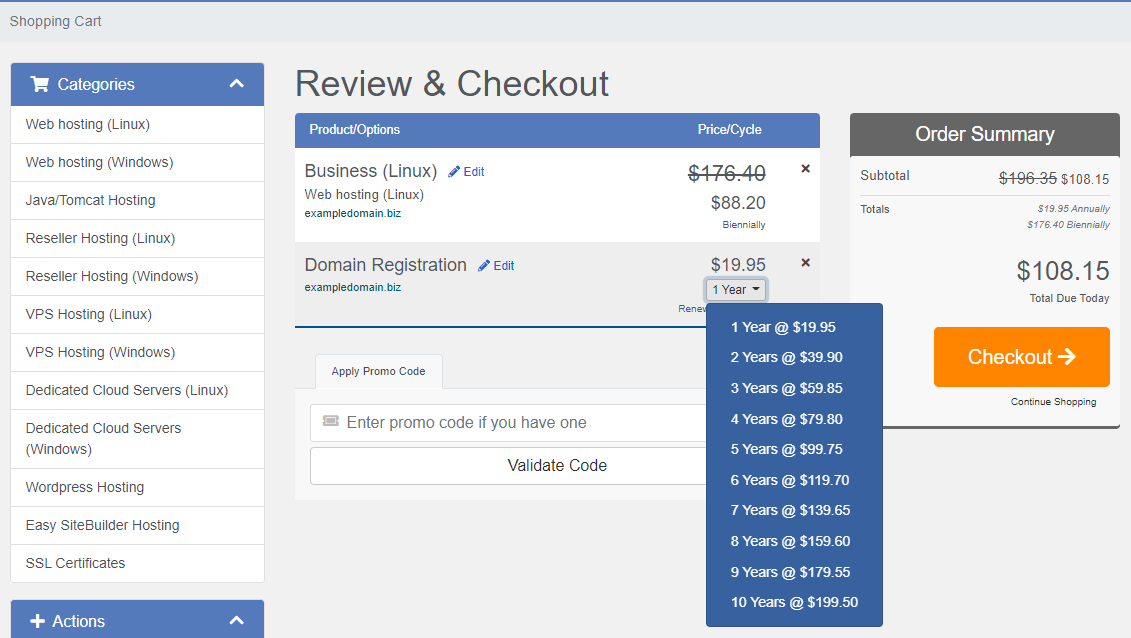
*NOTE: Any active discounts on our website are automatically applied to the order for your convenience. If you have a different coupon code, please place it in the "Coupon" field. Please, keep in mind that only 1 discount will be applied per order.
Please proceed ahead by clicking on the "Checkout" button.
There are 2 options presented, if you are a new client, or you already have an existing account with MochaHost. If you already have an existing account click "Already Registered?" button.
For this example, we will assume you do not have an account with us and this is your first order.
Fill out the fields with valid and complete information to facilitate and quicker and easier processing of your order. Next, please scroll down the page and choose your preferred payment method.

For this example, we selected to pay via Paypall, for a full list of supported payment methods, please view this article:
Payment Methods supported by MochaHost
To proceed to checkout, please click on the "Complete Order" button.
- Payment and processing
After you place the order and make the payment, you will receive a confirmation e-mail that your order has been received. If any additional documentation or account verification is needed, our Billing team will contact you via the e-mail you have chosen during the order process.
If you have any additional questions, please do not hesitate to contact us via our LiveChat support system for immediate assistance!
Updated 4 months ago