Enabling SPF and DKIM Records (SolidCP)
SPF/DKIM records are necessary in order to help prevent your email addresses from being spoofed, which lets unauthorized party to forge emails using @yourdomain.com mailbox.
SPF/DKIM records
ENABLING SPF RECORD
On our SolidCP, by default you have a created SPF record in the following format: v=spf1 a mx -all
If you want to remove or edit this record, please follow the steps below.
1. Login to your SolidCP.
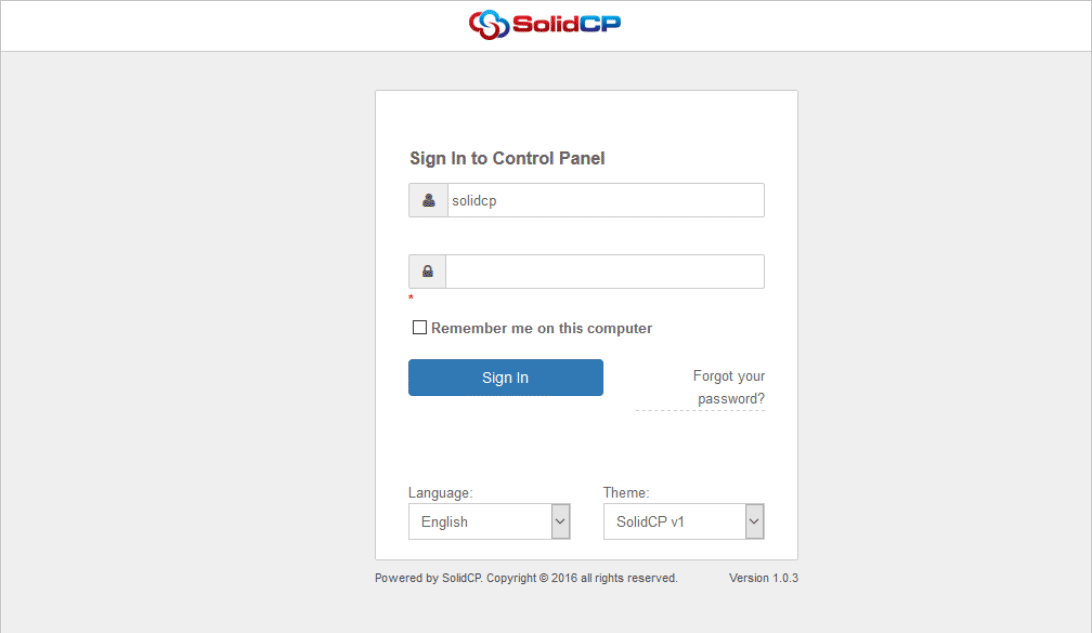
- Click on the Domains icon.
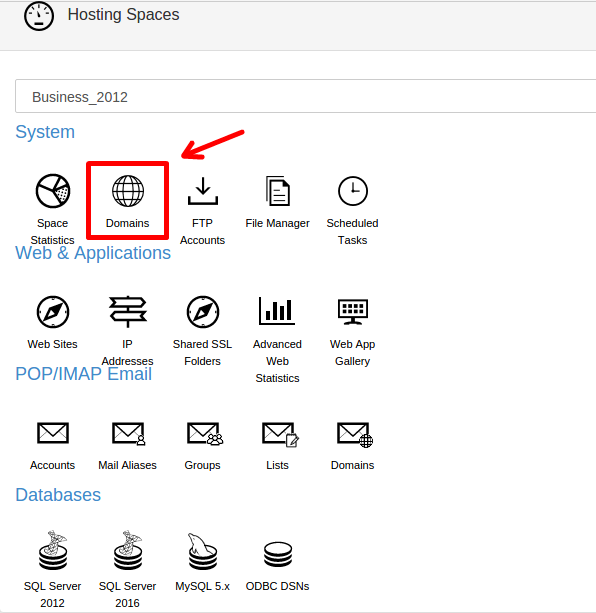
- Select the domain you wish to edit.
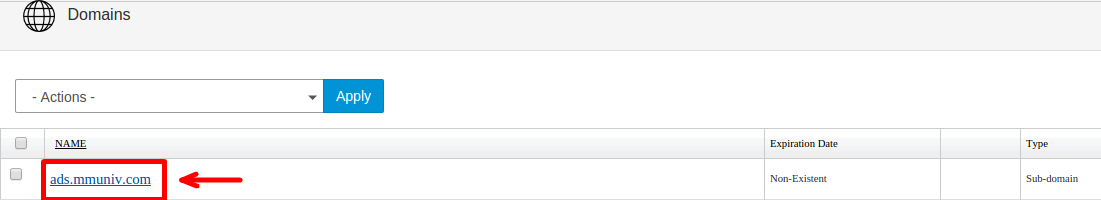
- Click on Edit DNS zone records.
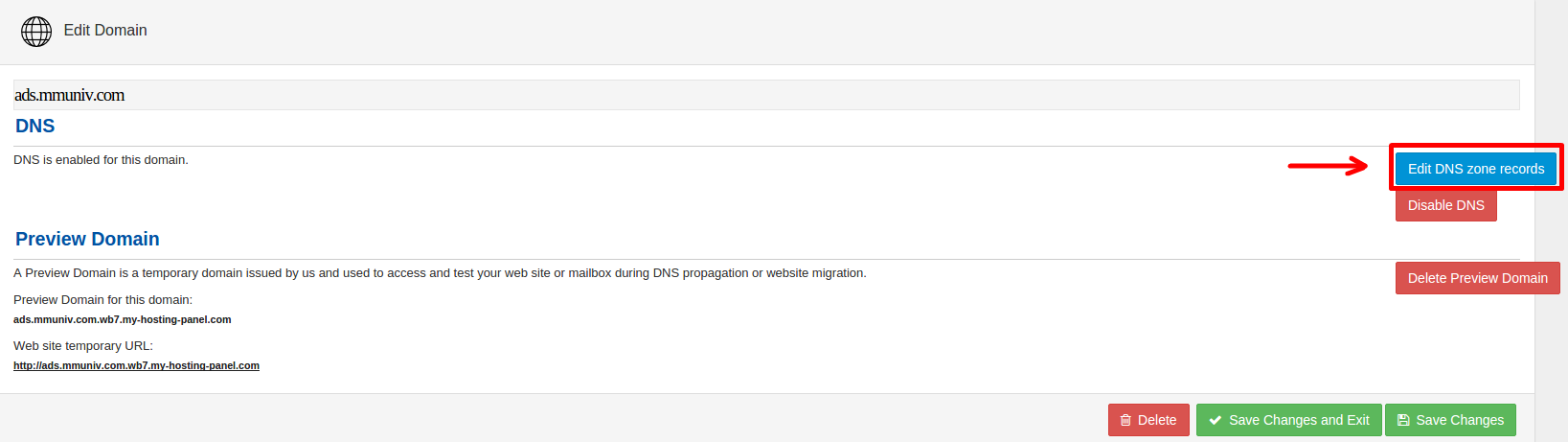
- If you want to add a new SPF (TXT) record, first remove the existing TXT record and then add the new one by clicking the Add Record button.
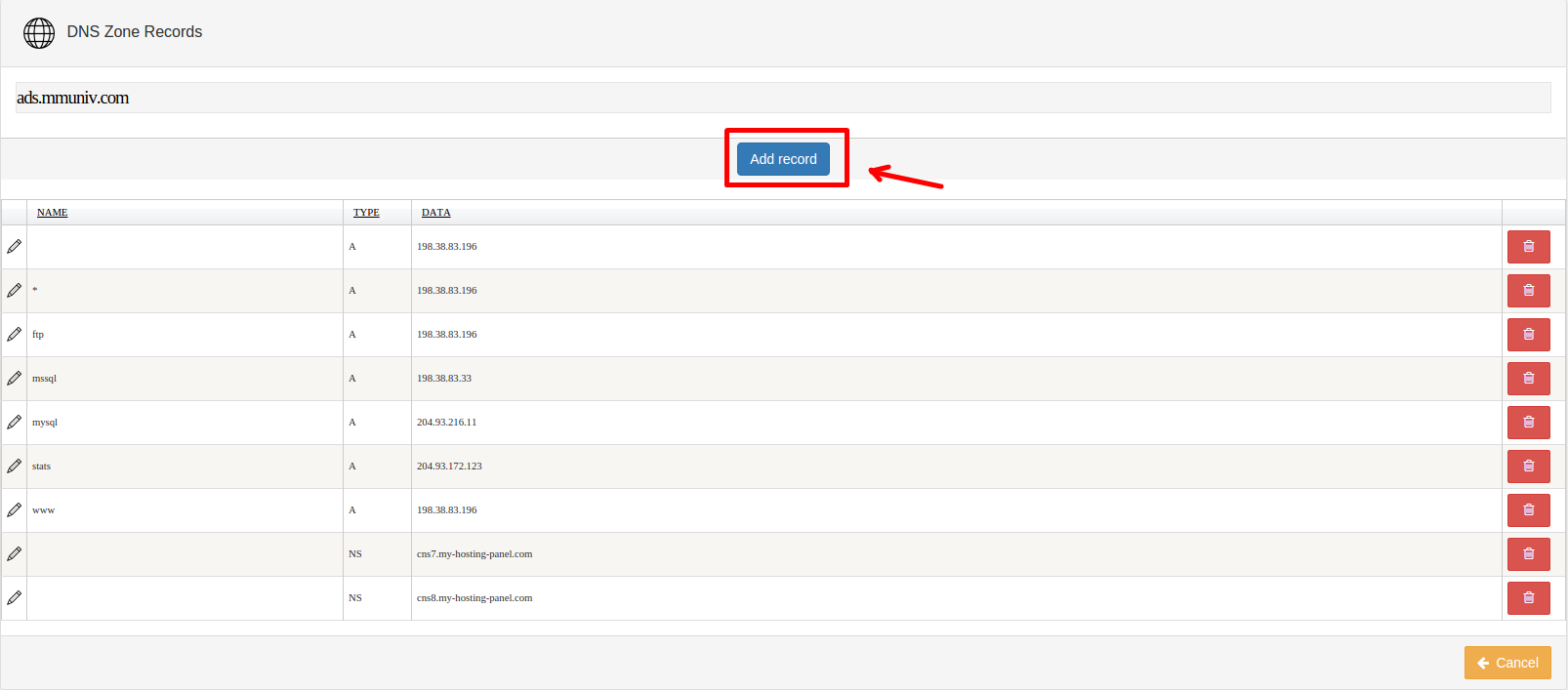
- Choose from the drop-down menu TXT record and add the value you desire, after that click Save and your new SPF record is created successfully.
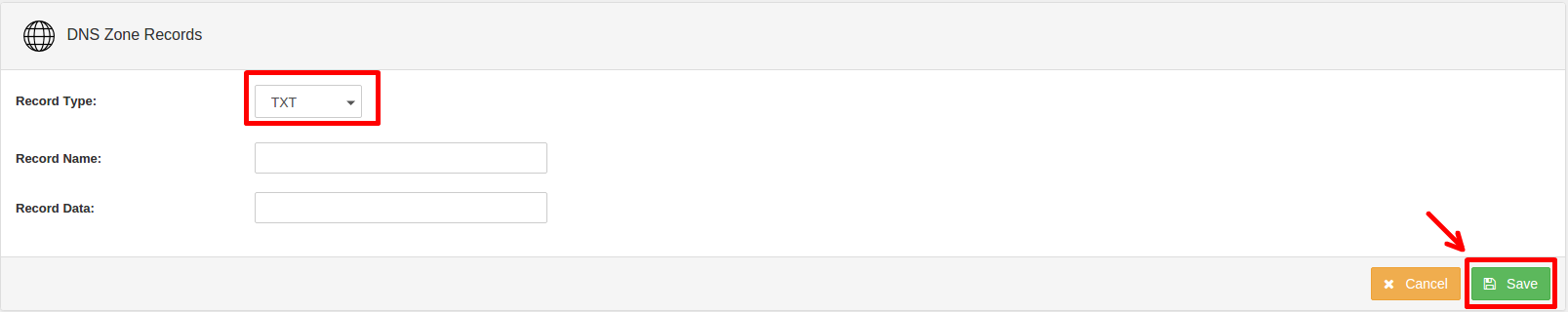
ENABLING DKIM RECORD
- Log into SmarterMail as the Domain Administrator.
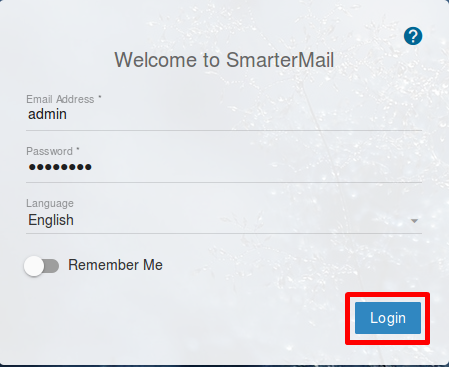
- Click the Domain Settings icon.
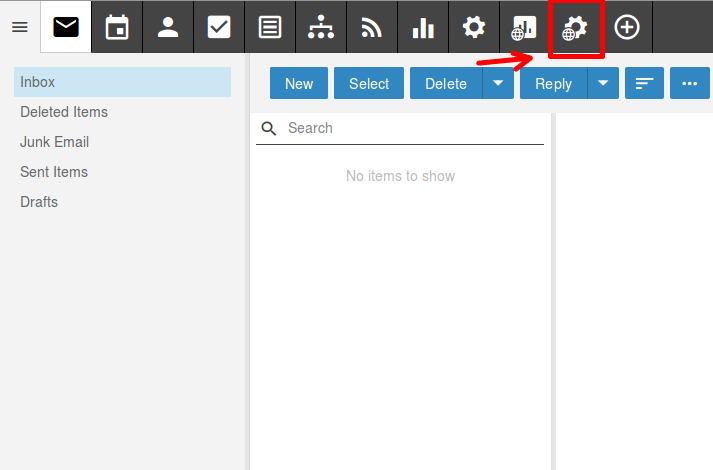
3. Click on General in the left menu, on the Email Signing card, click Enable.
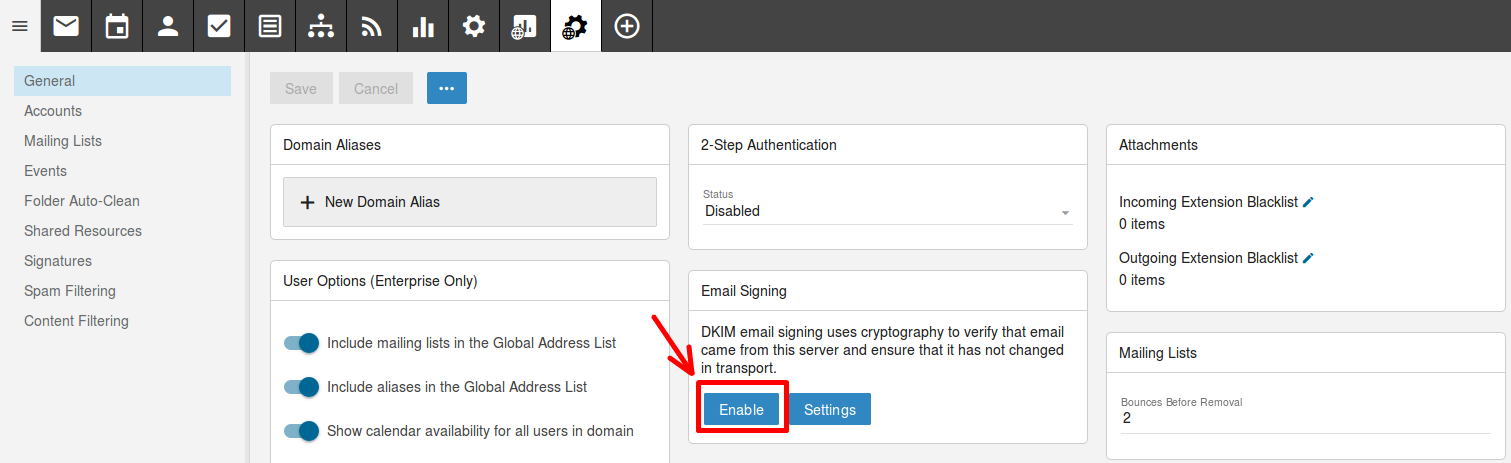
4. SmarterMail will display a unique Text Record Name and Text Record Value. You need to add the TXT record to your DNS server using the provided name and value.
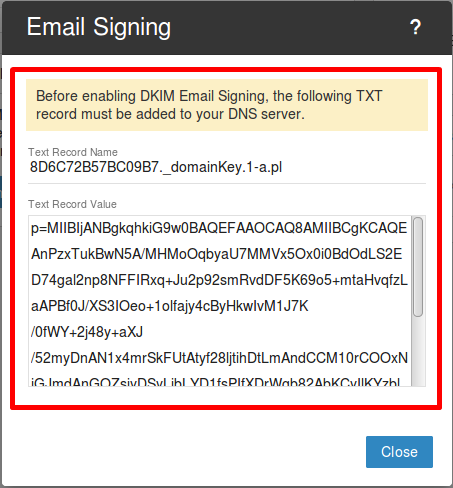
5. After the TXT record has been added and propagated to DNS, click on the Enable button once again. SmarterMail will attempt to verify the DNS settings and DKIM Signing will be enabled.
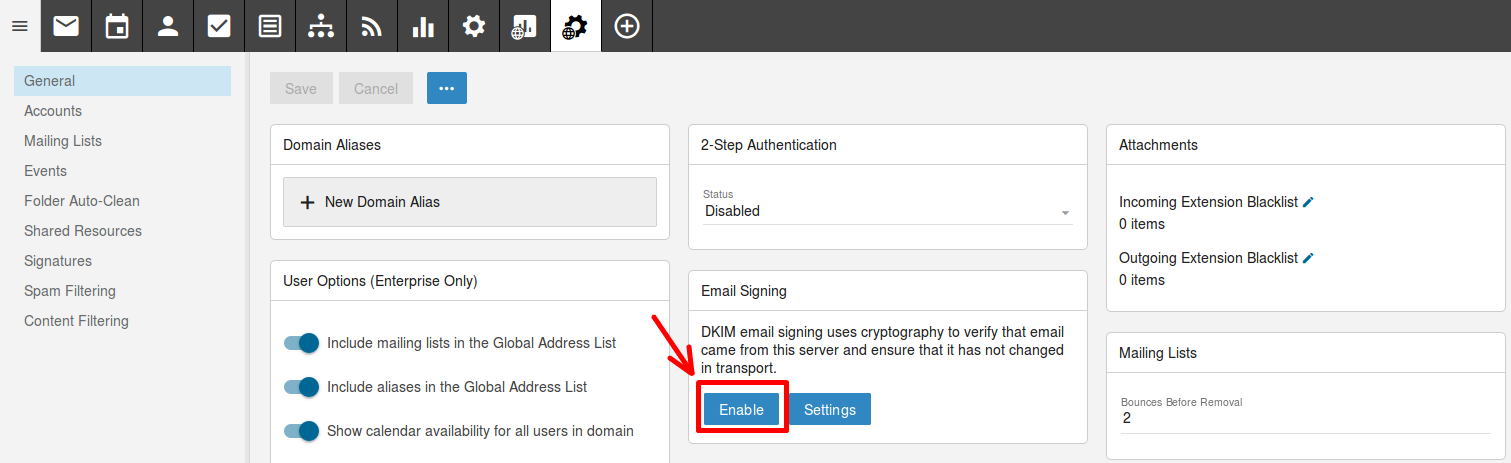
Updated 4 months ago