Fixing Cpanel ""Your IP address has changed. Please log in again"" (VPS/Cloud)
NOTE: This tutorial is only viable for our Private Servers + CPanel (VPS/Cloud)
If you get the following error message when login to the Cpanel:
Error cPanel "Your IP address has changed. Please log in again"
There are two possible explanations for this issue:
- Your Internet Servive Provider (ISP) has a short DHCP lease time, due to which your IP address change frequently.
- You are logging into cPanel control panel using same account from two different machines concurrently.
This happens due to a security configuration enabled by default on your VPS/Cloud WHM/CPANEL and if you want to remove this security measure you need to set Cookie IP validation to Loose to resolve this error through these steps:
- Login to WHM with root account >> Main >> Server Configuration >> Tweak Settings >> click on Security tab.

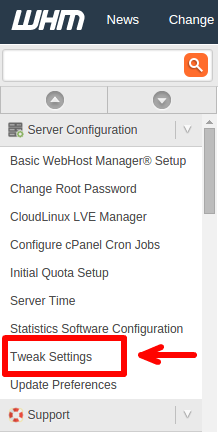
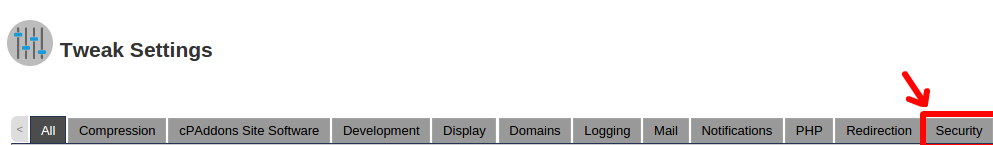
- Check for Cookie IP Validation and change settings to Loose - or you can disable it completely.
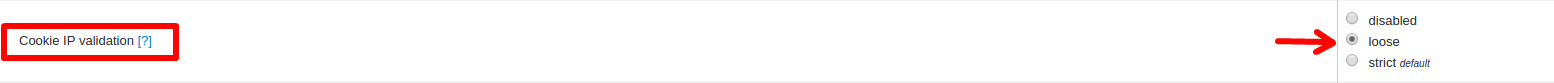
- Clear your browser's cache and restart your Internet connection, and then try again.
Updated 4 months ago