How to use MultiPHP Manager in CPanel (VPS/Cloud)
In the newer Cpanel with EasyApache4, you can manage your php version using MultiPHP Manager and even edit/create your individual php.ini files with MultiPHP INI Editor.
Using The MultiPHP Manager:
- Login to your cPanel account.
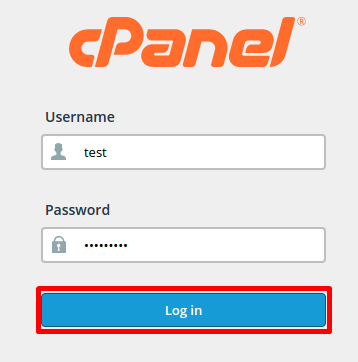
- In the Software section, click on MultiPHP Manager.
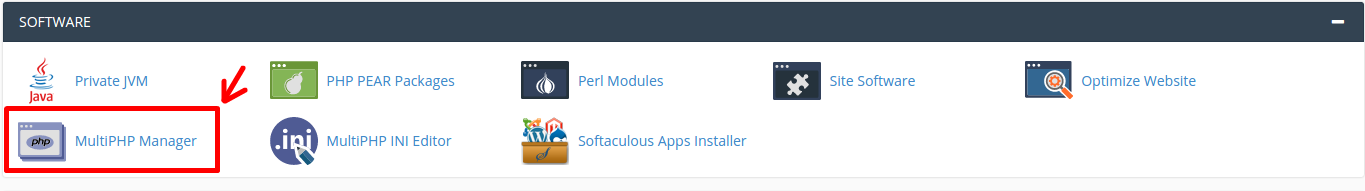
- Click on the domain you wish to change the PHP version for, select the PHP version from the PHP Version drop-down menu and click Apply.
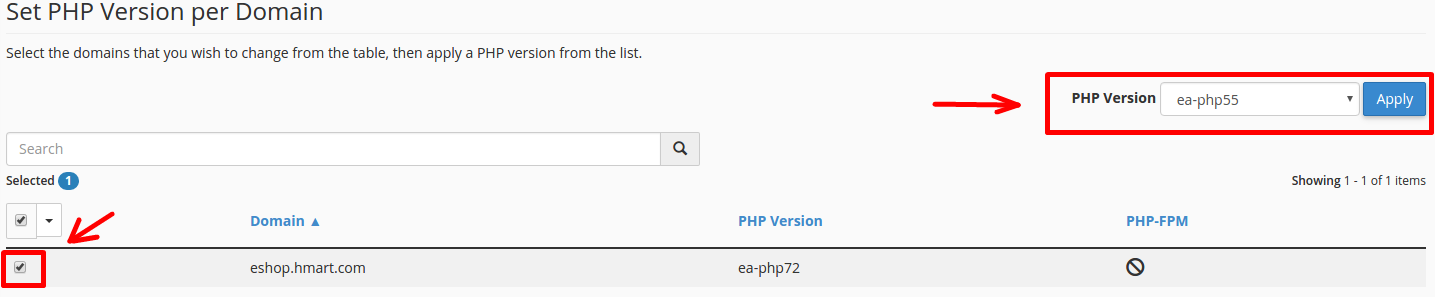
Using the MultiPHP INI Editor:
- Login to your cPanel account.
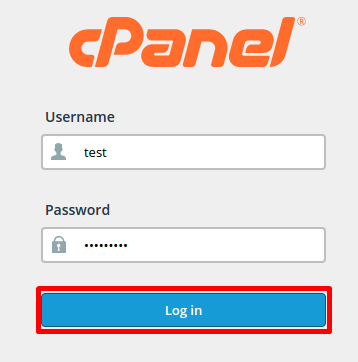
- In the Software section, click on MultiPHP INI Editor.
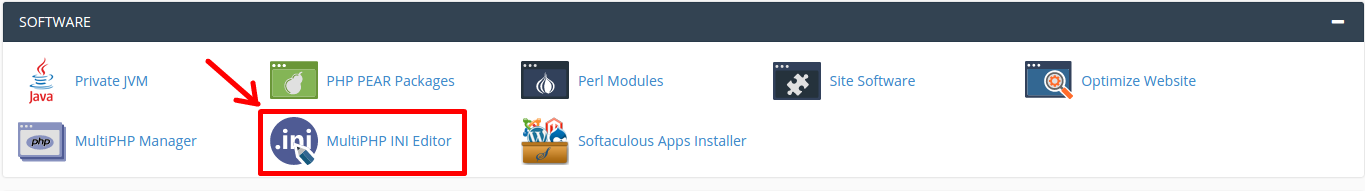
- Under Configure PHP INI basic settings click the dropdown menu that says -- Select a location --
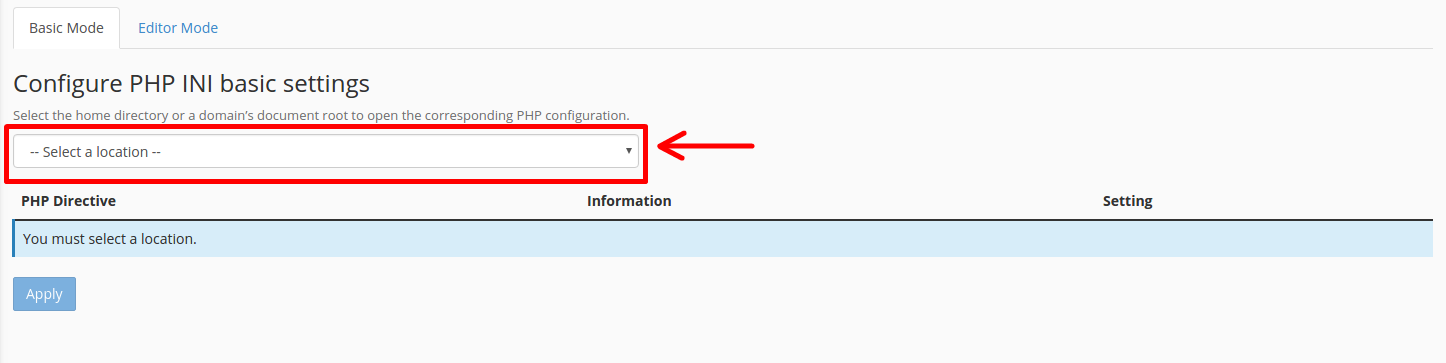
- Select the domain you like to update.
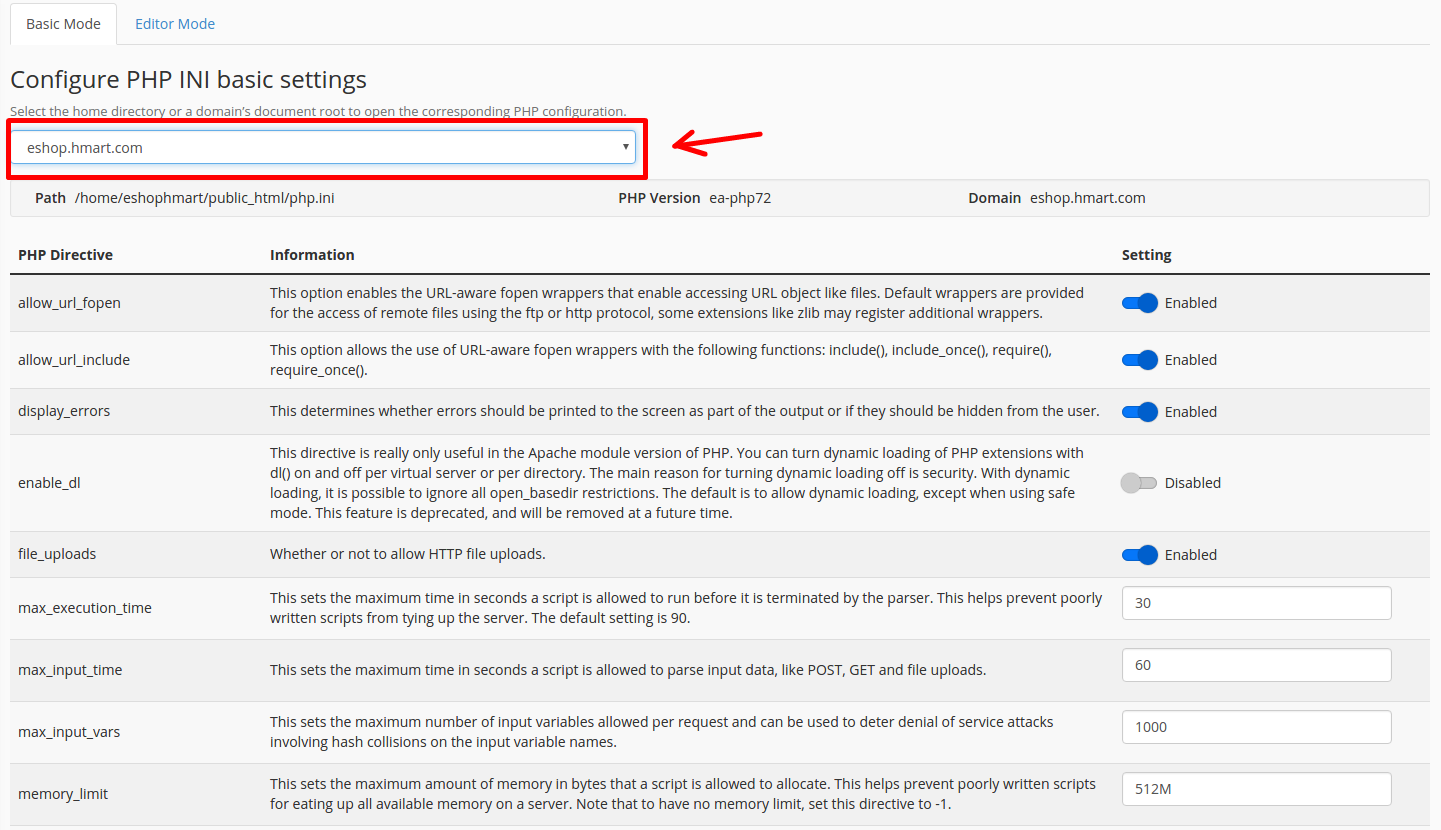
- When finished making changes, click Apply.

Updated 4 months ago