Setting Date_Timezone for PHP (Cpanel)
If your account is hosted either on mocha4000.mochahost.com or mocha3005.mochahost.com, please follow the steps below on how to set your Date\_Timezone for PHP:
Edit your .htaccess file via FTP or the File Manager within your Cpanel account.
Add the following line to the .htaccess file:
php\_value date.timezone 'Region/Zone'
NOTE: Replace Region/Zone with your own time zone.
Save the changes to the .htaccess file and exit the text editor.
A list of Supported Timezones can be found here:
For all of our other servers, please follow the steps below:
- Login to your CPanel.

- Under the SOFTWARE section, choose Select PHP Version.

- Click on Switch To PHP Options.

- Under the date.timezone, type your time\_zone in the tab and click Apply.

- Once done, click Save to save your changes.
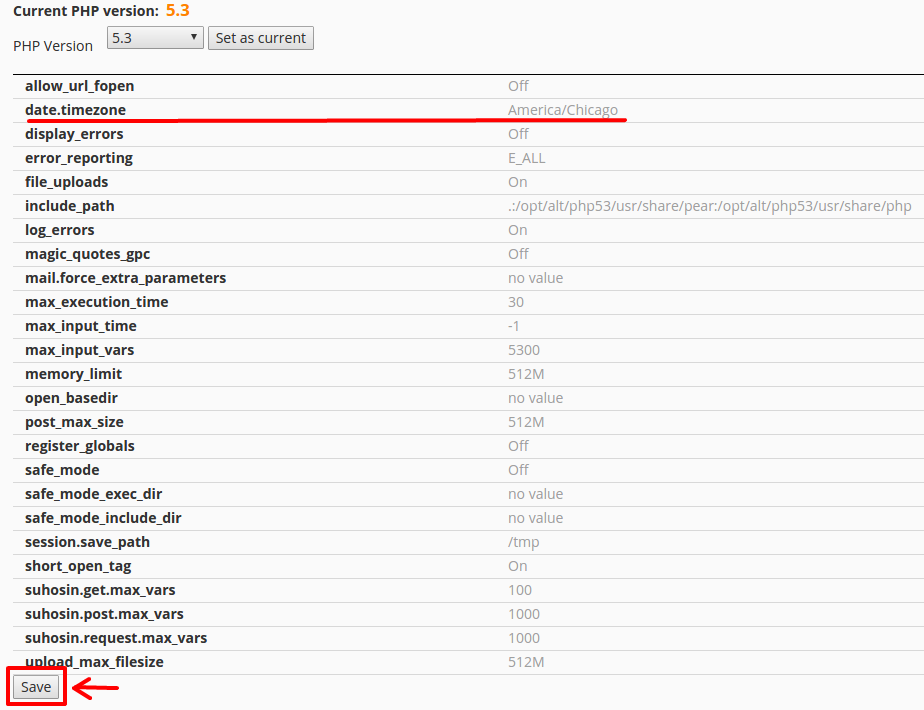
Updated 4 months ago