Install additional php versions on Windows VPS
Click on start and search for Microsoft Web Platform Installer. If it is missing you can download and install it from the following link:
After the installation is completed click again on start and search for Microsoft Web Platform Installer.
In the search bar type php and select the php versions you want to install on the server:
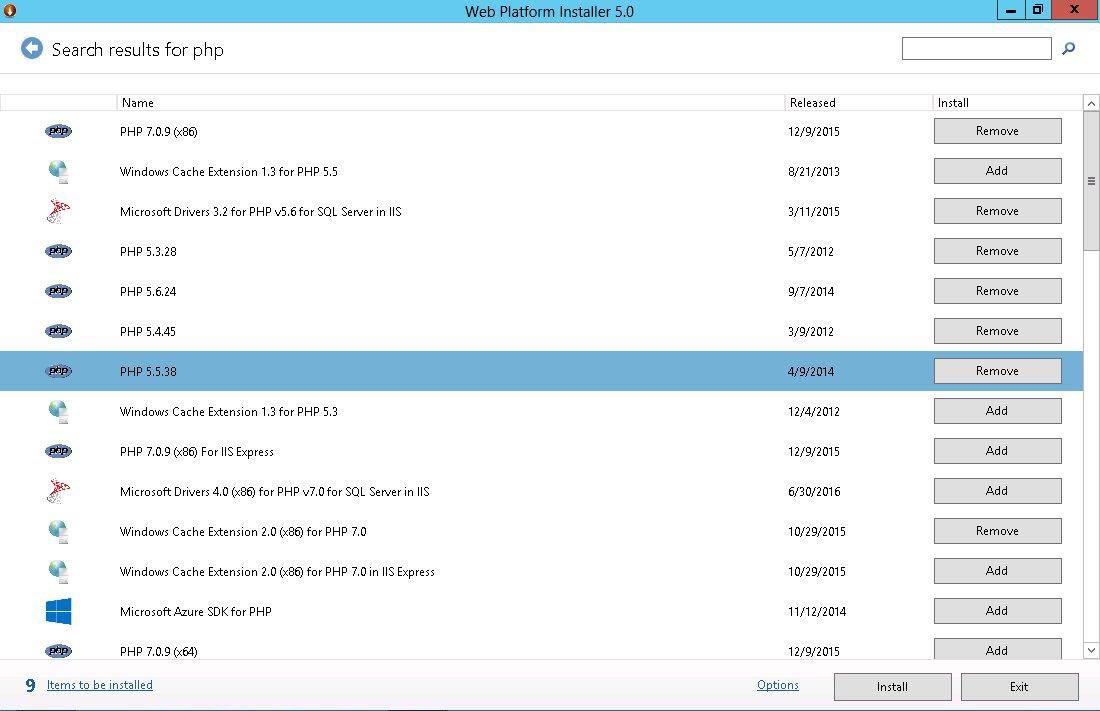
Add the php versions you want to install for example 5.3, 5.4 etc.
Make sure that PHP Manager for IIS is added for installation and click Install.
After the installation is completed you can change the php version for website you want when you click on it and click on the PHP Manager icon:

After that you have different options for the php version. Here you can see the Change php version option:
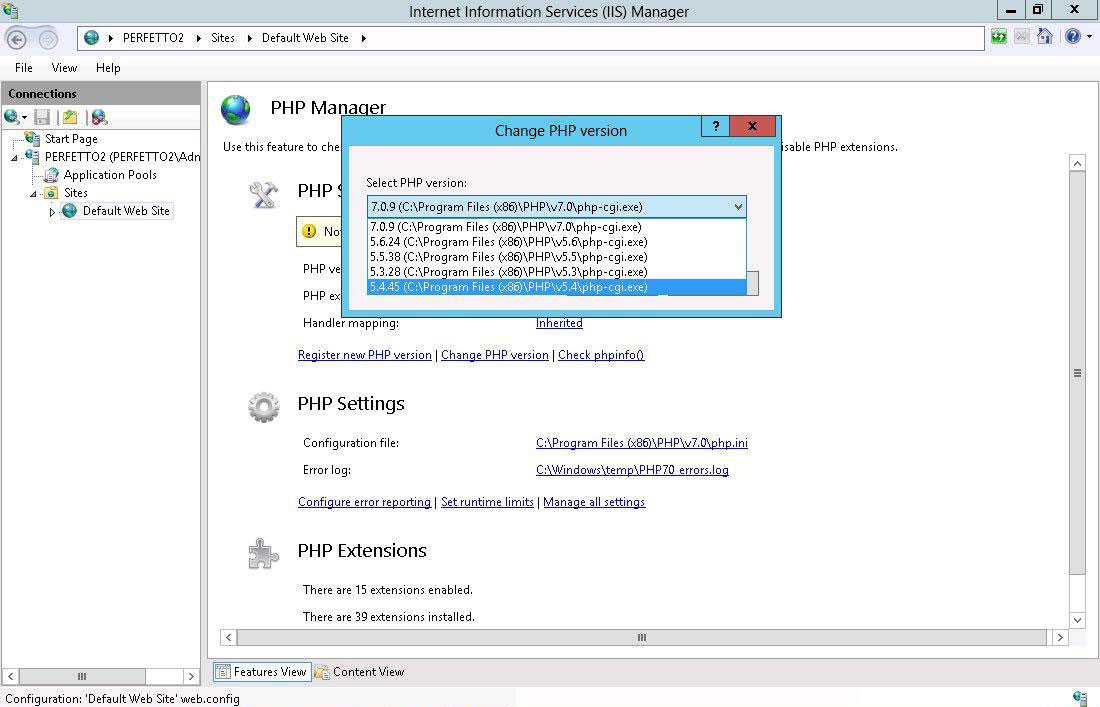
You can enable and disable extensions from PHP Extensions option in PHP Manager.
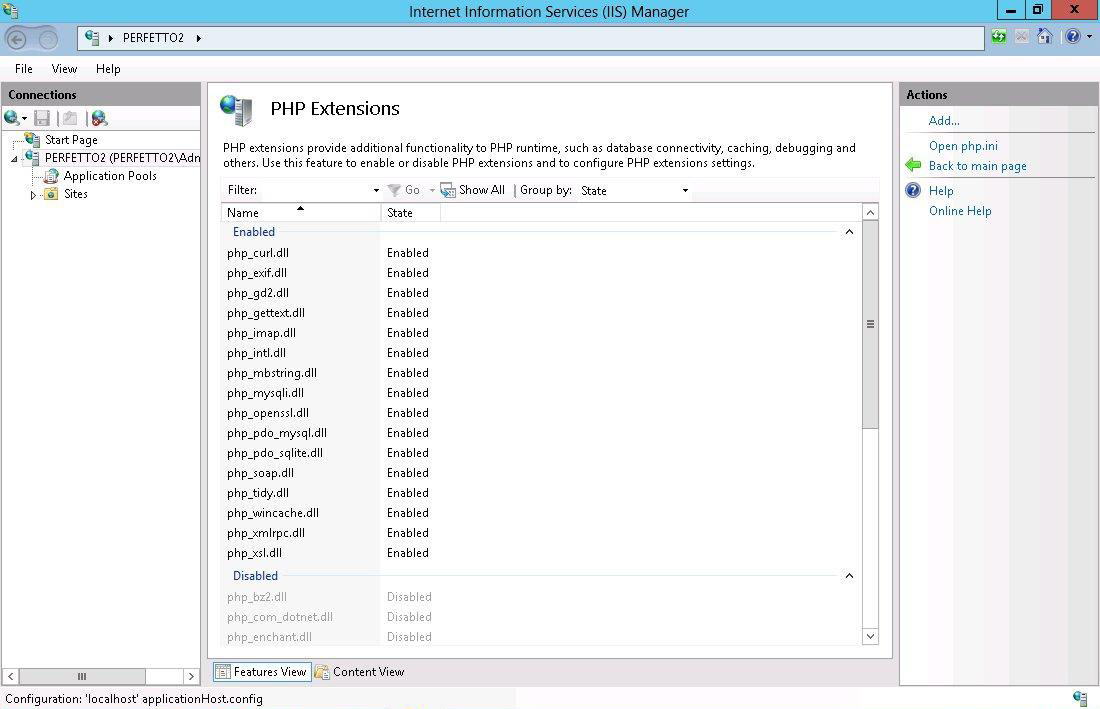
You can set php memory and other limits from PHP Manager→ Set Rutime limits
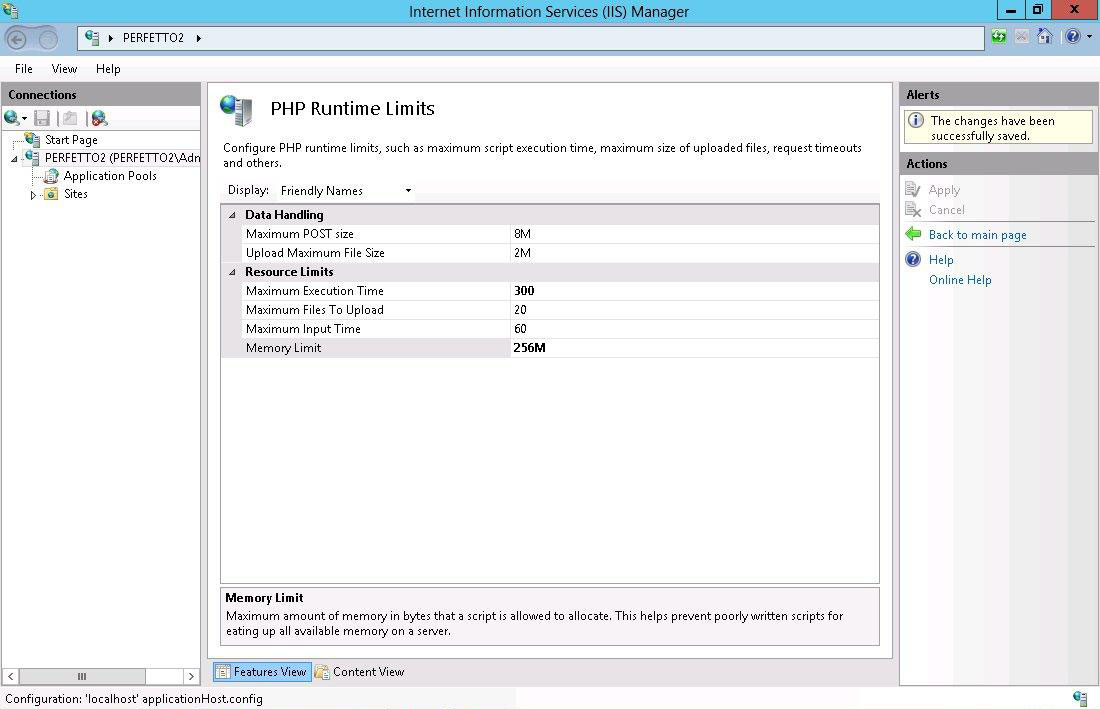
Updated 4 months ago