Patch Tuesday
Patch Tuesday occurs every second Tuesday of the month, when Microsoft releases important security updates and patches for their Windows operating system. Usually these updates begin around 10 p.m. (PST, GMT -8). For more detailed information you can check this URL:
You can also subscribe for Microsoft Technical Security Notifications following this link:
In order to avoid unexpected downtime or excessive increase of the load on the hardware node we suggest Windows automatic updates to be configured at different time intervals (or for you to change the update settings to download only, and schedule the actual installation on later date). In this case Patch Tuesday will be completed when it is most convenient time for you and for your clients. You can configure the automatic updates using the following steps:
- Start menu
- Search for Windows Update
- Change settings (on the left menu)
- From here you can just set different time when the updates to be installed or you can change the way updates are going to be installed (check the attached screenshots).
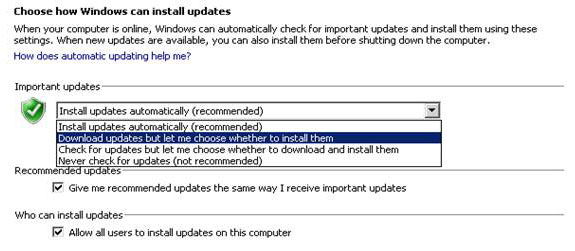
By default our Windows VPS & Cloud servers are configured with automatic updates, which may restart your server automatically when new patches are available which require a server reboot. If you alter the default settings of your server, we strongly advise that you schedule the completion of these patches ASAP to avoid any security risks in the future.
Updated 4 months ago