WordPress Admin Password Reset via PhpMyAdmin (Cpanel)
- Login to cPanel.
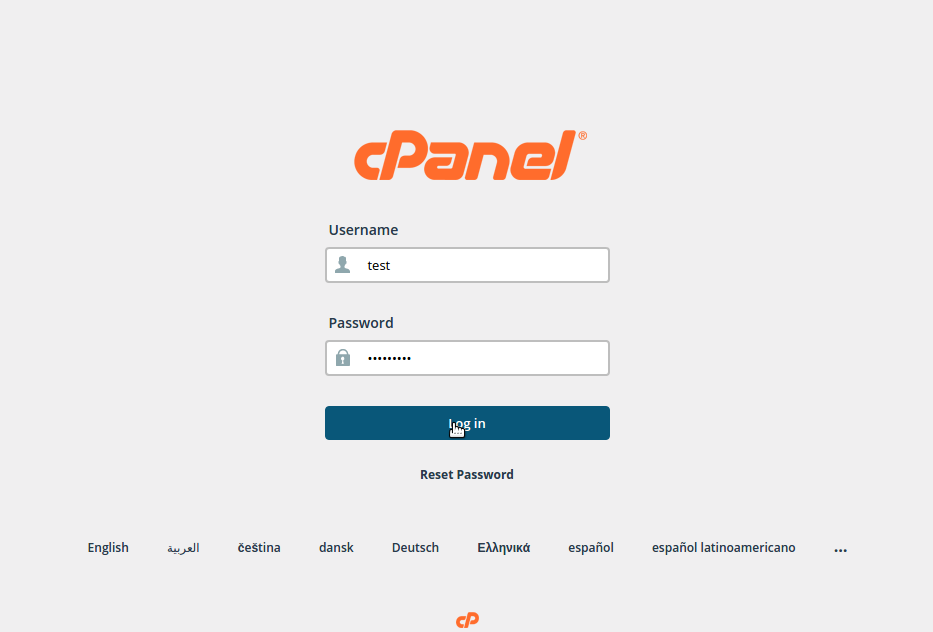
- Under the Databases section, click on phpMyAdmin.
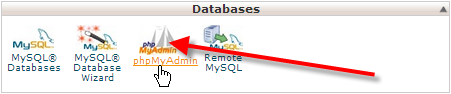
- Click on the name of your WordPress database.
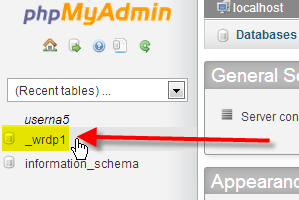
- Next click on the wp\_users table.
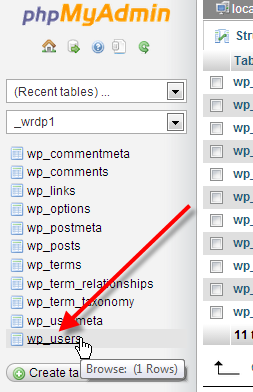
- Click on Edit beside your WordPress admin user.

- In the user\_pass field, paste your password by pressing Ctrl - V. From the drop-down, select MD5. Finally click on Go.
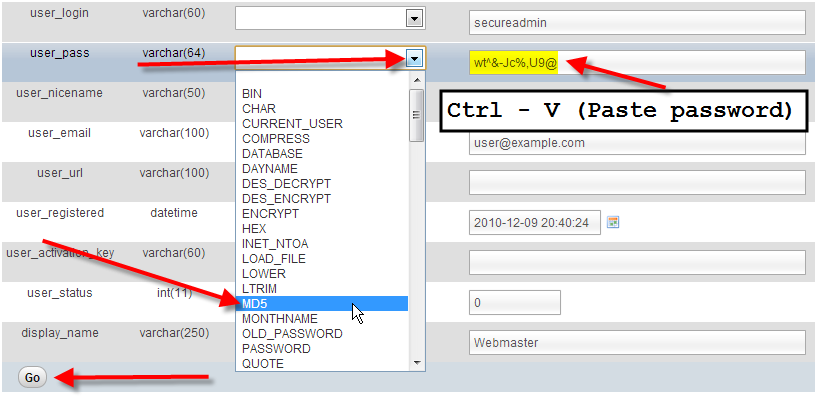
- You should now see a success message from phpMyAdmin saying the database record was updated.
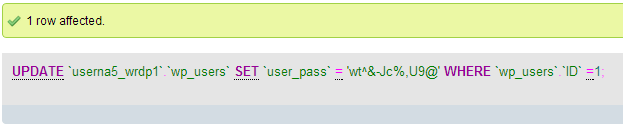
Updated 4 months ago