How to enable LSCache for Joomla
Overview
This plugin only works on the following cPanel packages:
- Ultimate
- WP Professional
This article describes how to install LSCache Plugin on Joomla!
LSCache for Joomla! uses advanced cache-management tools and optimization features to create an unmatched user experience, provides premium optimization features for faster page loading and improved scores on page speed measurement sites.
Installation
- Choose the version you want, and download the LiteSpeed Cache Plugin to your local computer.
- For Joomla 4 go to Administration menu, navigate to System > Extensions.
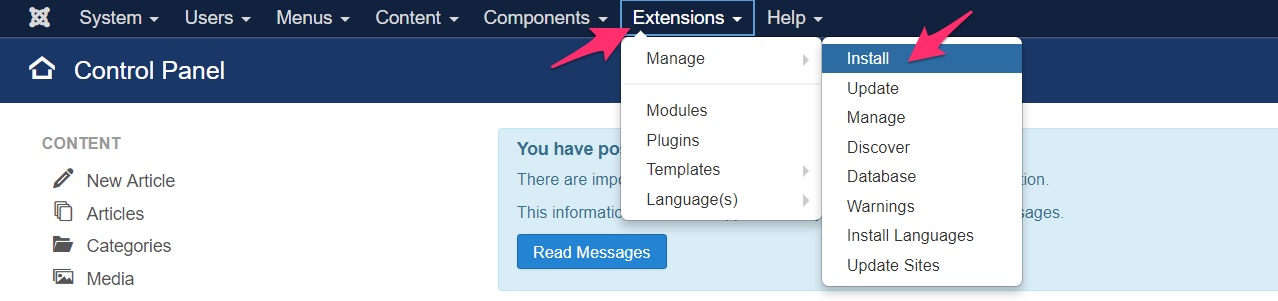
For Joomla 3 go to Administration menu, navigate to Extensions > Manage > Install.
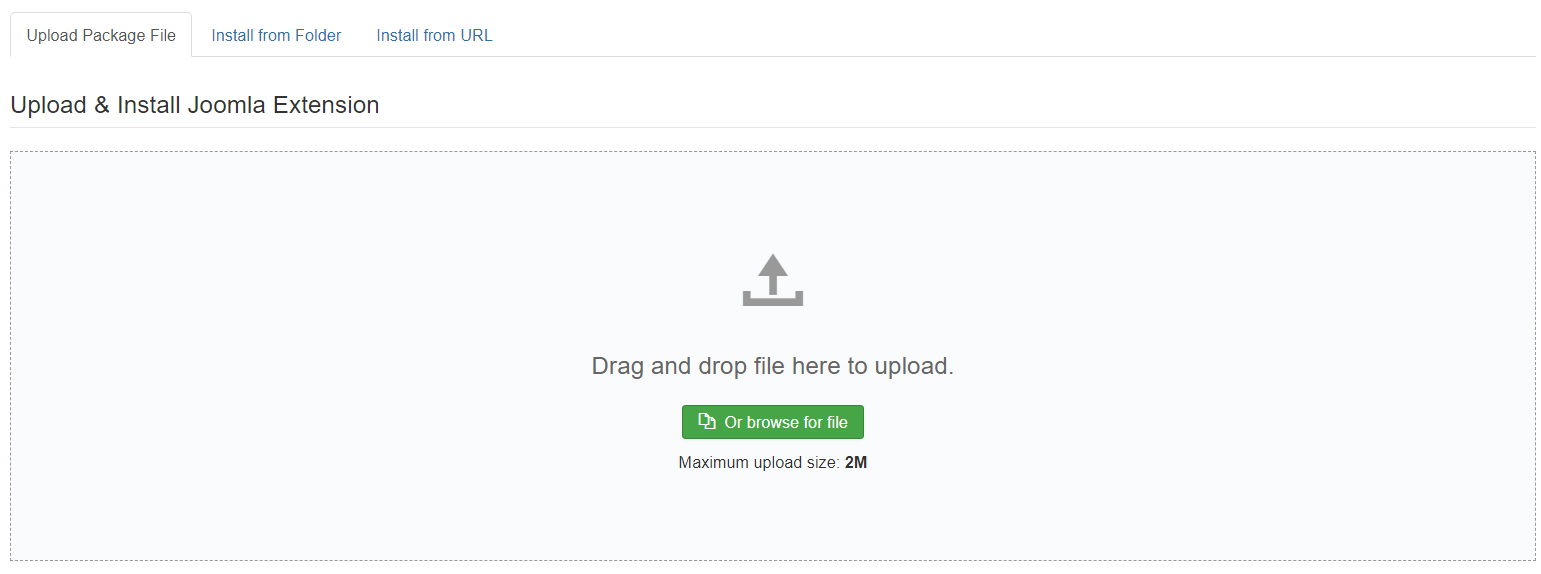
- Select the Upload Package File tab, and drag the zip file into the window, or press the button to browse for the file.
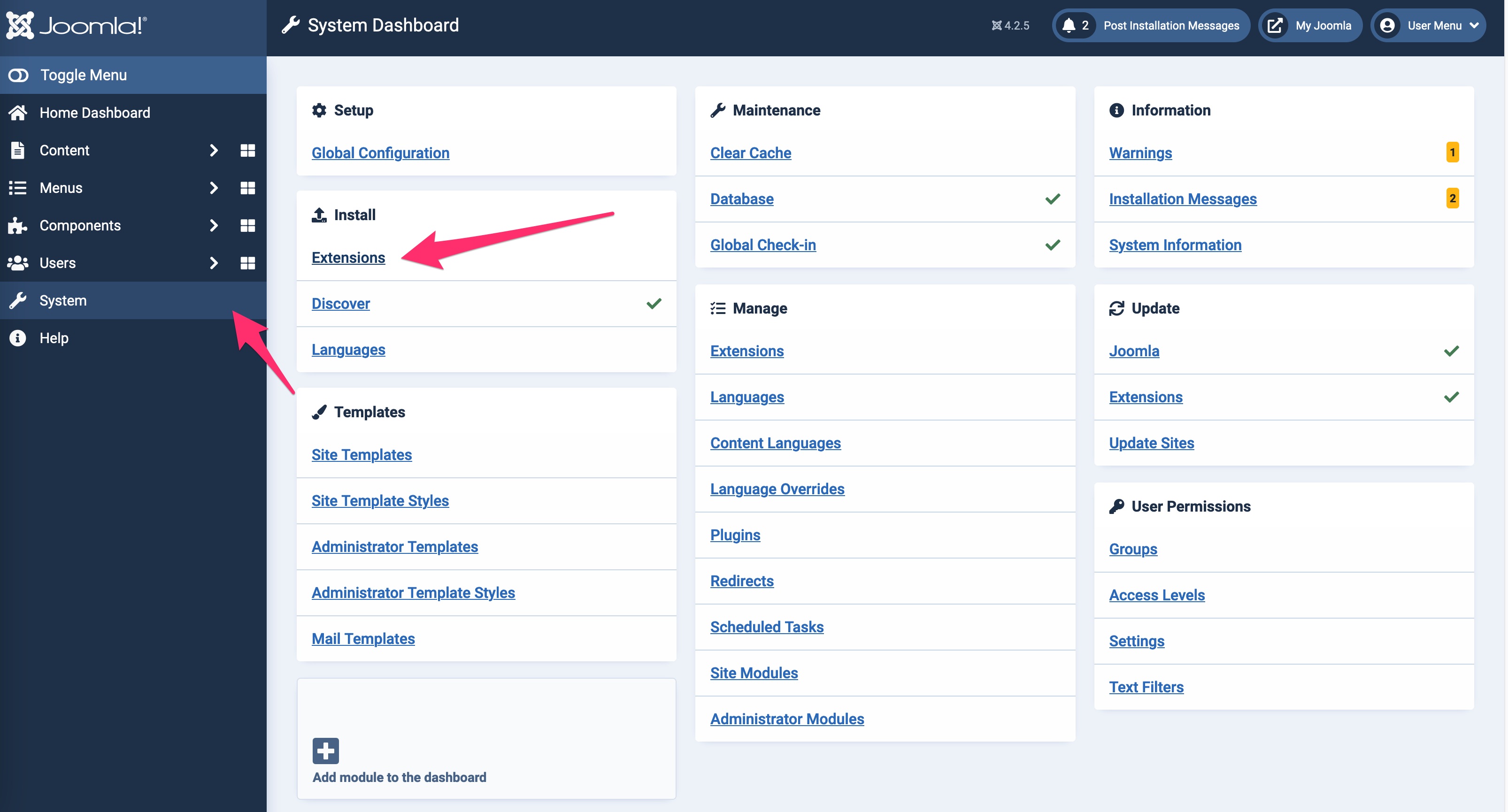
- The plugin will be automatically installed and enabled.
Verify Your Site is Being Cached
-
Open LSCache Check Tool.
-
Enter the URL you wish to check.
The tool will respond with an easy-to-read Yes or No result, and a display of the URL's response headers, in case you want to examine the results more closely.
Updated 4 months ago