Enabling Node.JS (Linux Cloud/Shared plans)
Our Mocha, and WordPress Premium + Advanced packages offer support for NodeJS (Any accounts purchased since January of 2018).
Integrate NodeJS application
Its easy to integrate NodeJS application to a web server via .htaccess. You should replace PORT with the port on which your NodeJS application listens.
- Login to the Cpanel.
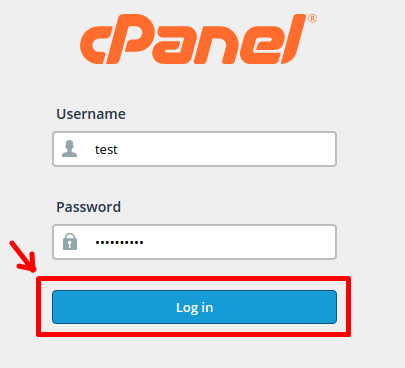
- Choose the File Manager.

- Edit your .htaccess file.
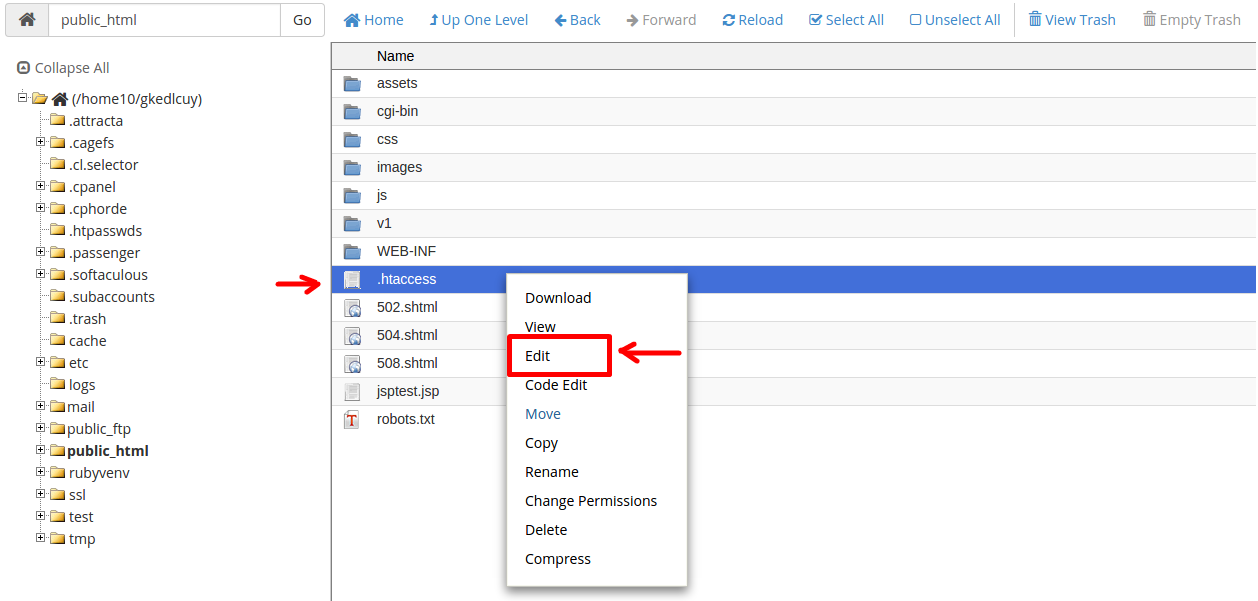
- Add the following lines and click Save:
RewriteEngine On RewriteRule ^$ https://127.0.0.1:PORT/ [P,L] RewriteCond %{REQUEST\_FILENAME} !-f RewriteCond %{REQUEST\_FILENAME} !-d RewriteRule ^(.*)$ https://127.0.0.1:PORT/$1 [P,L]

- Unused port should be selected for NodeJS application (Recommended RANGE: 40000 - 65535)
- The .htaccess files can be created under every domain/sub-domain or folder
- If the NodeJS application fails to start, select a new port from the above range
- Each NodeJS application listens on its own port which is configured in the code
PS: Currently this functionality is available for our Mocha + WP Premium/Advanced plans purchased since January of 2018.
Updated 4 months ago