SmarterMail Changing Mailing List Poster Address (SolidCP)
If while sending emails to a mailing list and it's not showing the email in Email From rather than it's showing an email address of that mailing list in Email From, you will need to change the mailing list List From Address to Poster Address.
To do that please follow the steps below:
1. Login to the SolidCP.
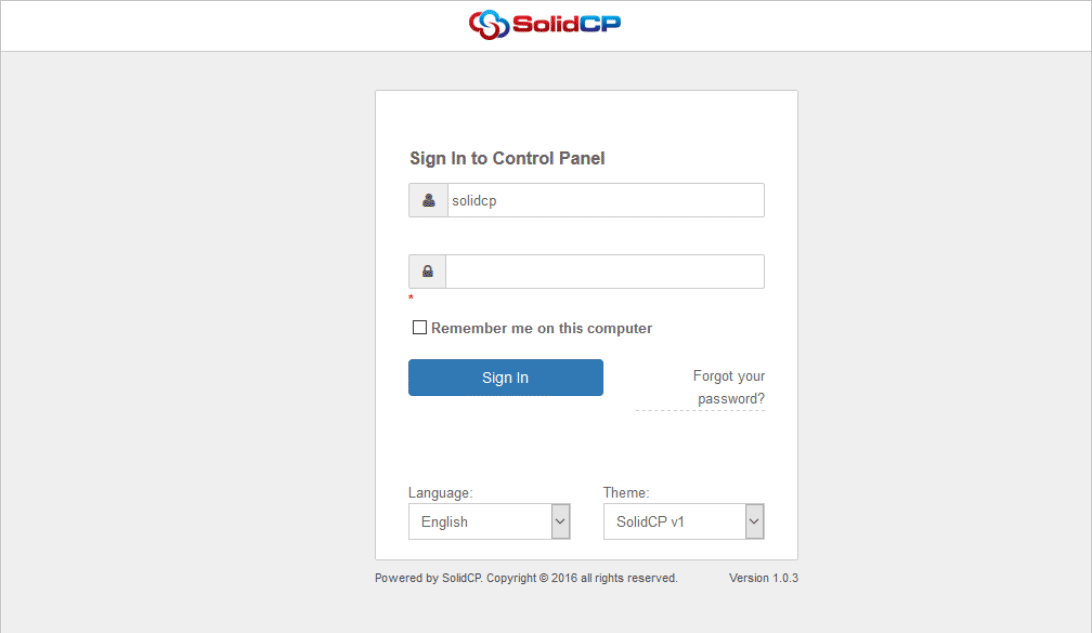
- In the next screen, you will see icons for all the services you can manage from the SolidCP. Under POP/IMAP Email section click on Accounts icon.
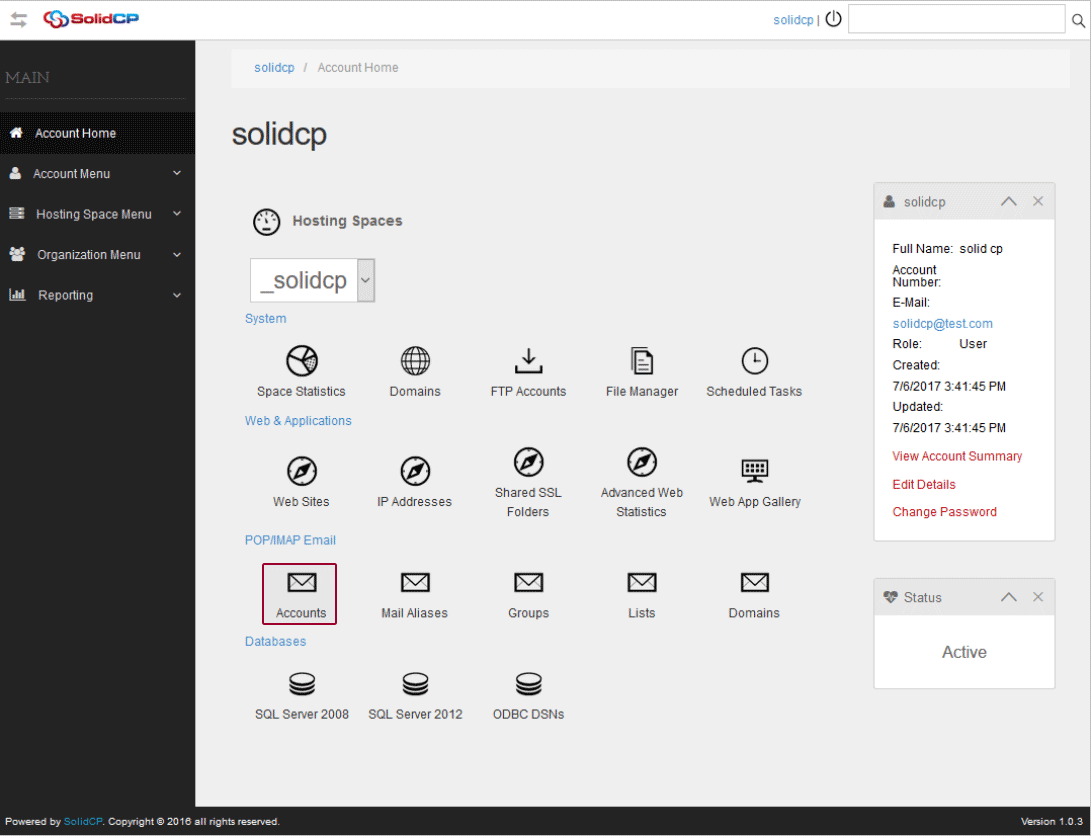
3. Choose Create Email Account.

4. Create the Email Account > check Domain Administrator > click Save
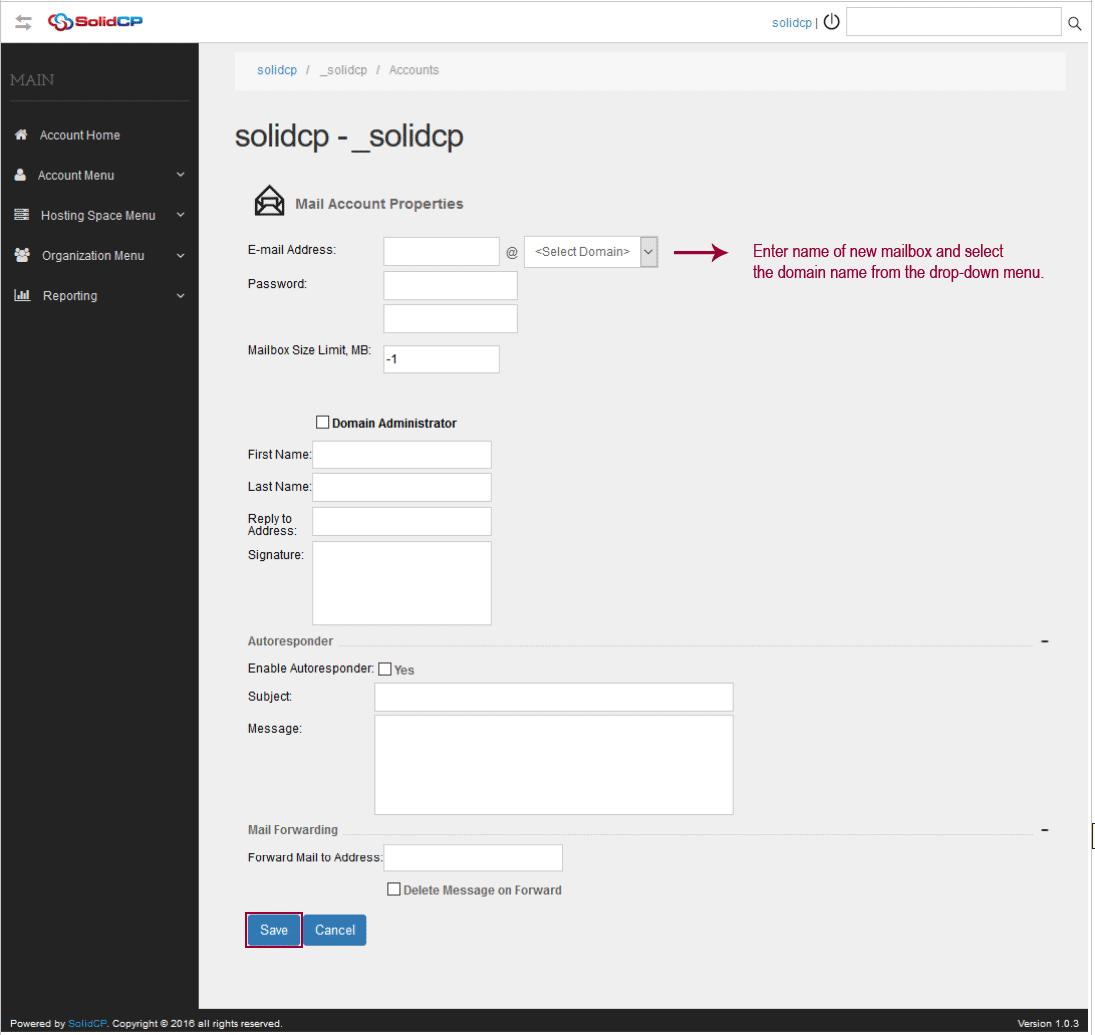
5. Login to the Webmail Interface.
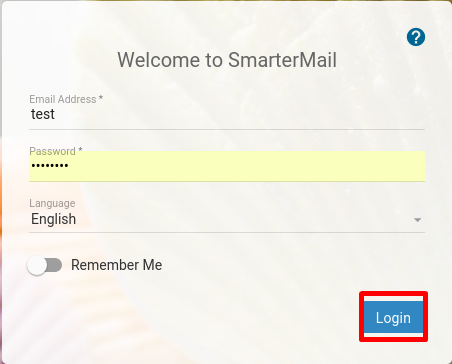
6. Click on Domain Settings.
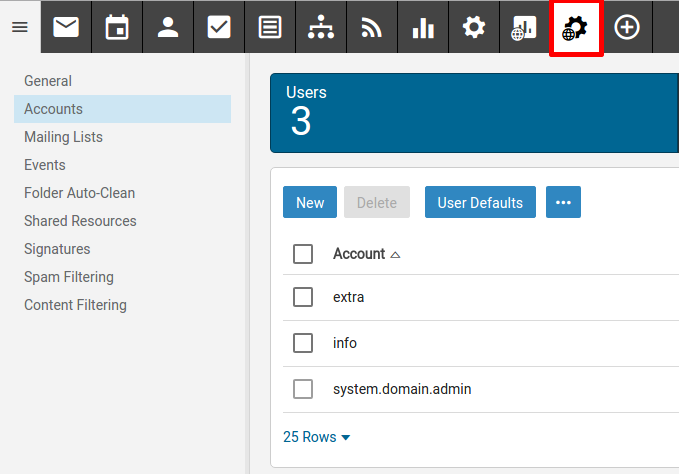
- Click on Mailing List and double-click on the mailing list you wish to edit.
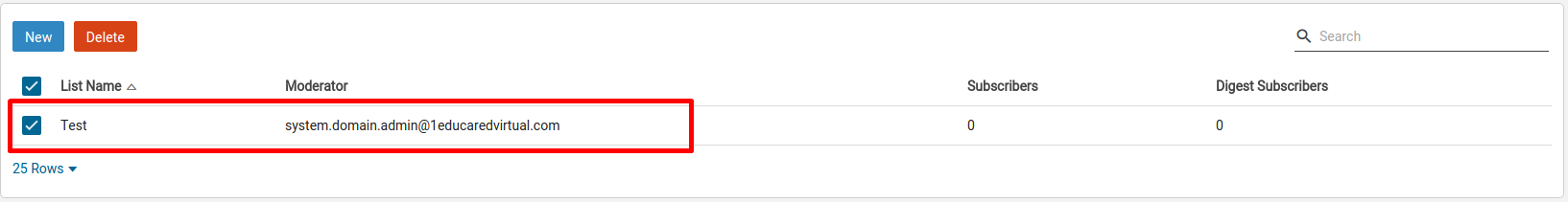
8. Change From Address to Poster Address.

9. Click Save.
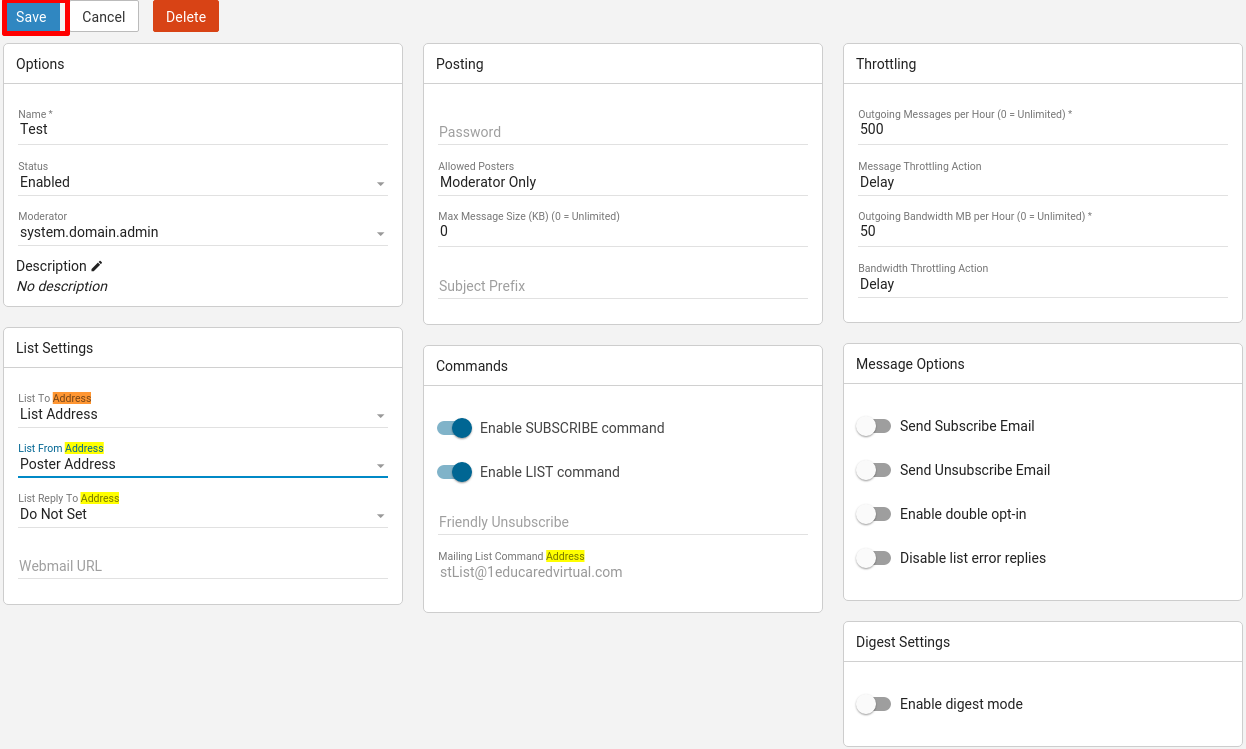
Updated 4 months ago