Custom PHP.INI creation (CPanel)
Enable Custom PHP.INI
In order to enable your Custom PHP.INI being processed by the Apache server, please follow the steps below:
- Login to your Cpanel.

- Click on File Manager.

- Upload your custom php.ini file to the directory you desire and edit the .htaccess file so the Apache server will know where to find it.
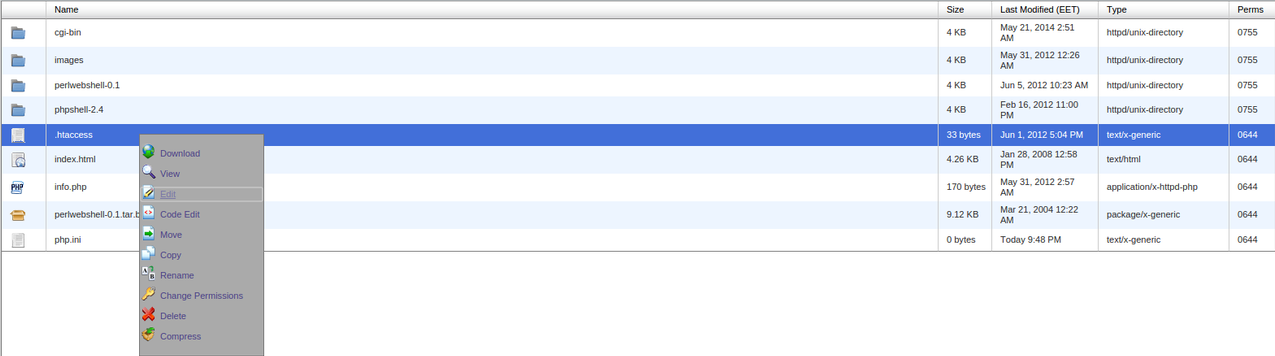
- Add the following code to your php.ini:
SetEnv PHPRC /home/user/.../
Note: /home/user/... being the exact directory under which you have uploaded your php.ini
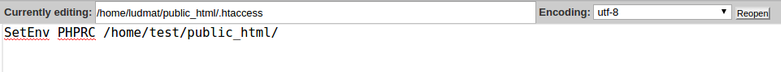
- Click Save.
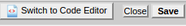
Updated 4 months ago