Managing the Spam Experts service
Here is an overview of how to access the management panel of your SpamExperts e-mail protection add-on. Please follow the below steps in order to open the dedicated control panel for this service.
-
Login into your MochaHost client account using your registered E-mail and password:
-
Under "My Products & services", you will see a list of all your purchased services. Please locate the package "Email Spam Filter" and click on it's name, as shown below:
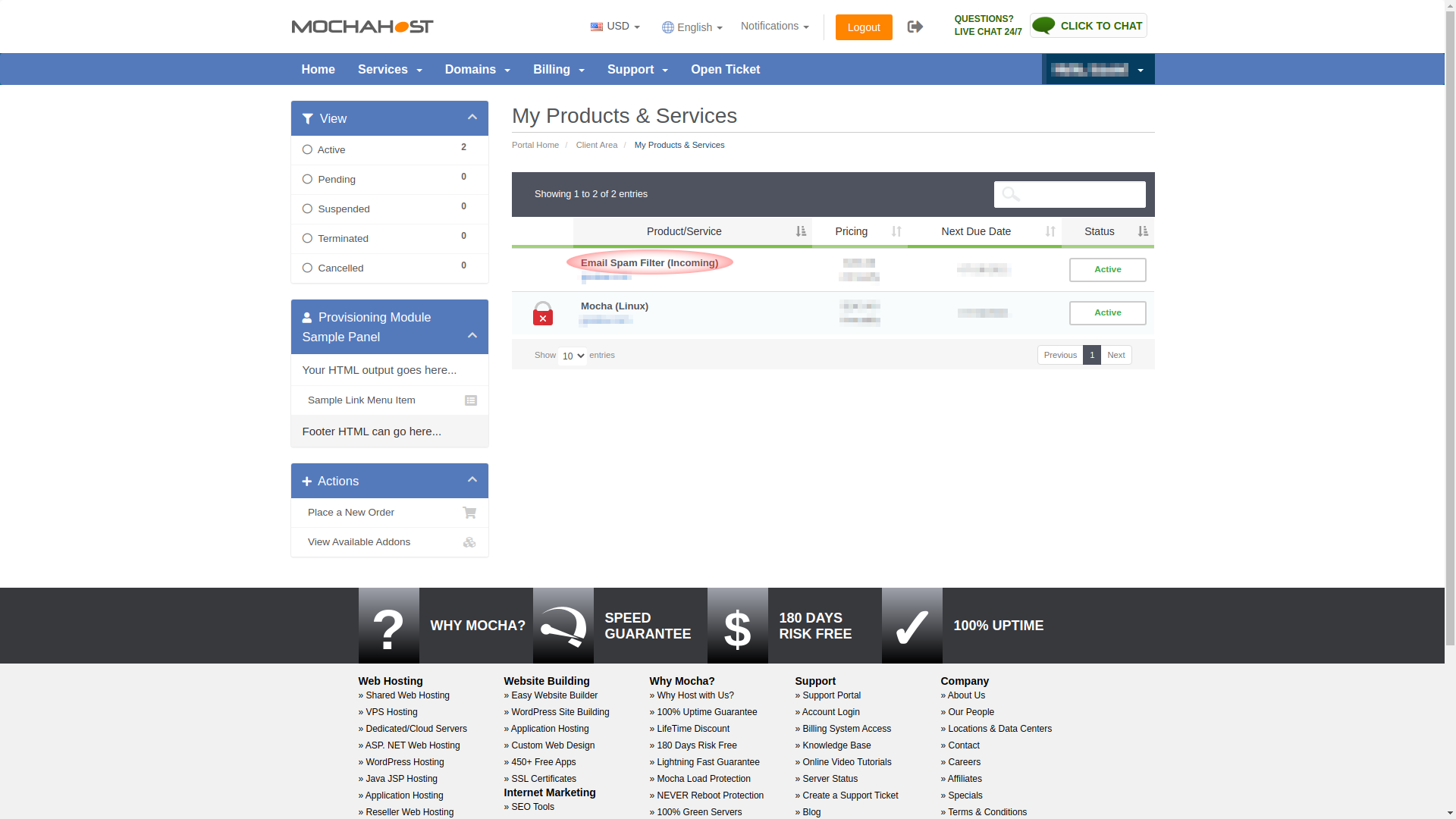
- The "Manage Product" page will open. You will see a "Log In To Panel" button near the bottom right as shown below, please click on it.
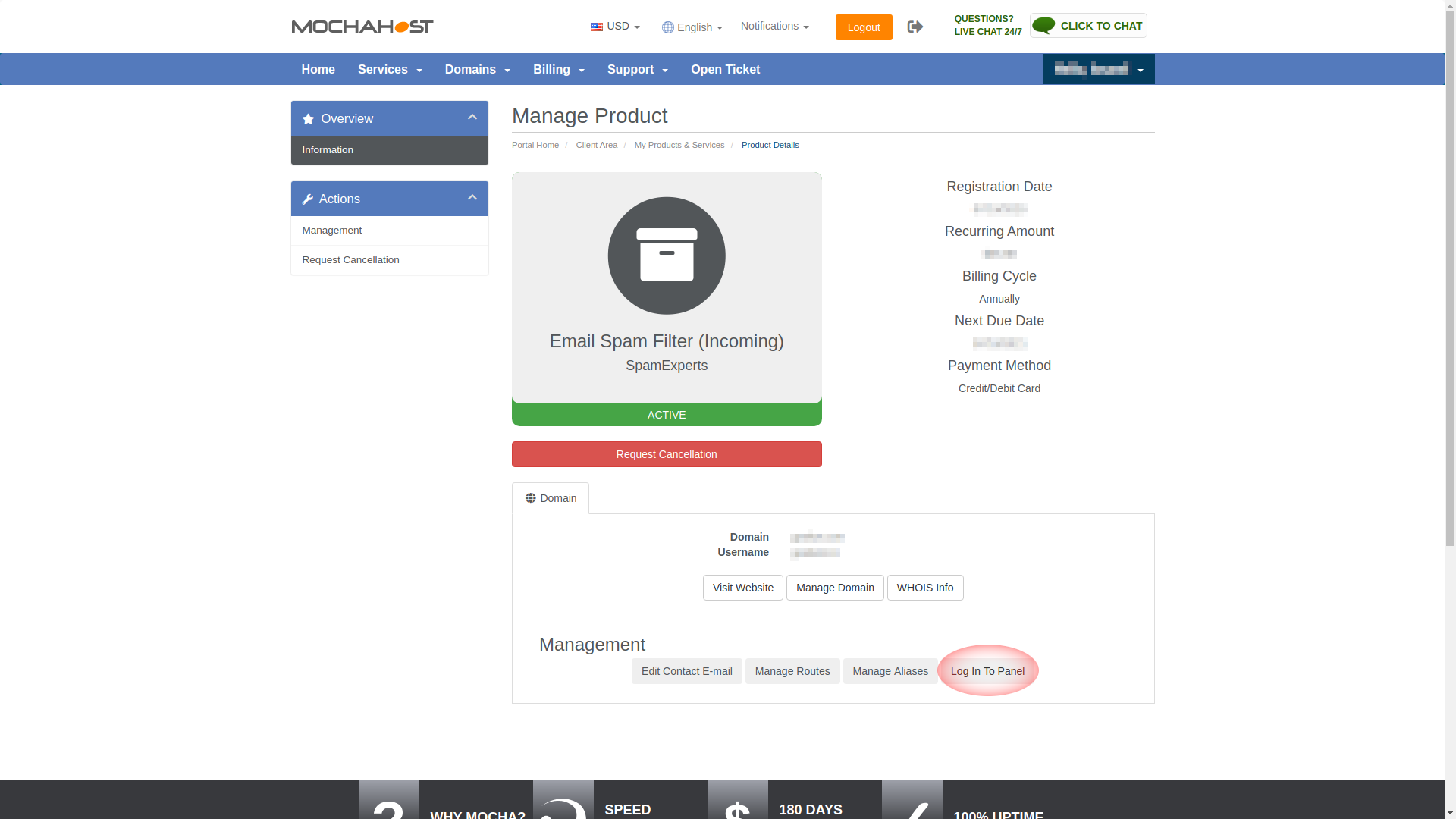
You are now inside the SpamExperts control panel. From here you are able to setup filtering rules, create black/white lists, manage your mail queue, view your logs, and more.
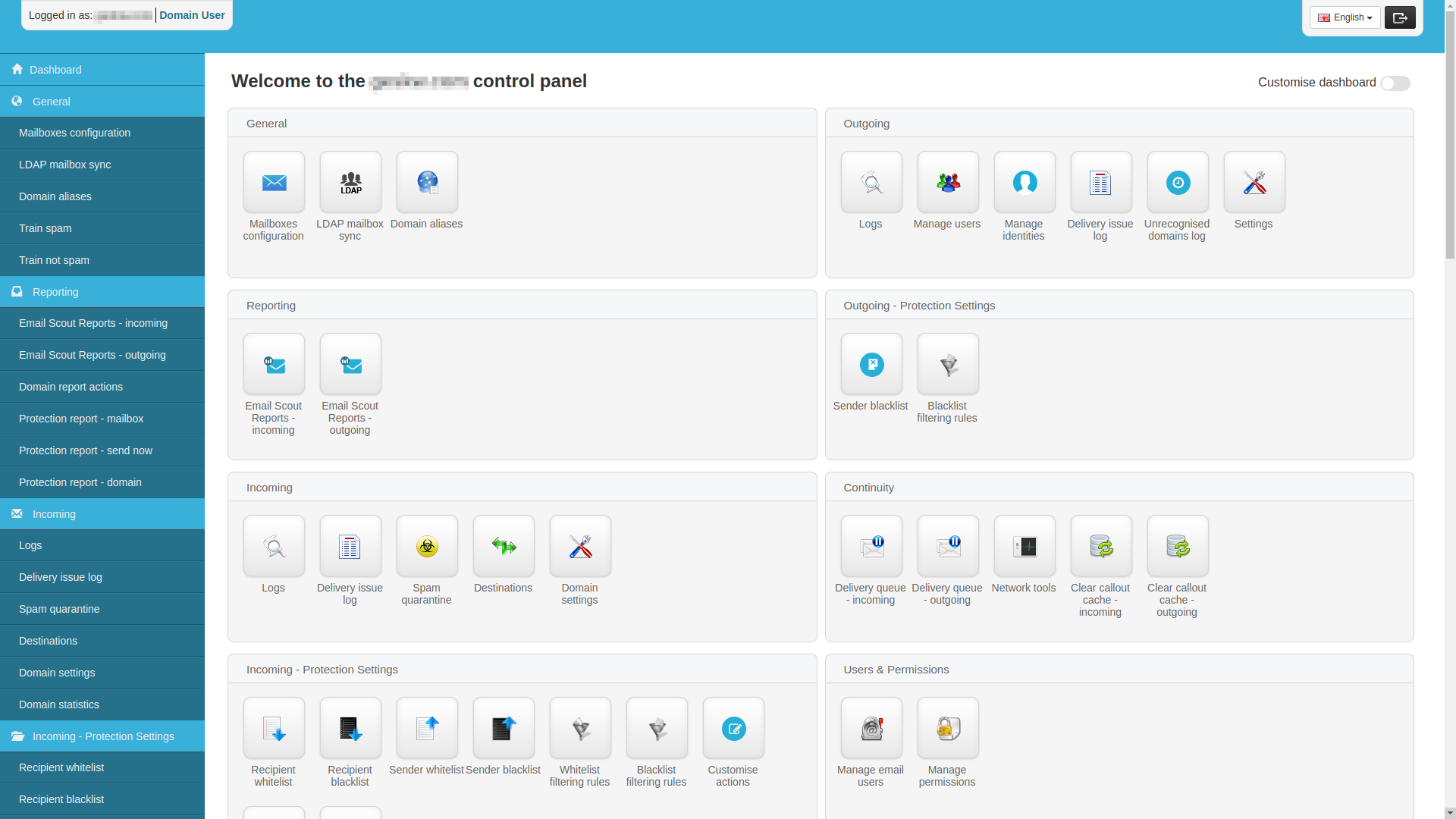
Updated 4 months ago