Expand Disk via Disk Management (Windows VPS/Cloud)
In order to expand the disk via the Windows server please follow the steps below:
1. Login via RDP to the client's server.
- Right-click Computer Management and select Manage.
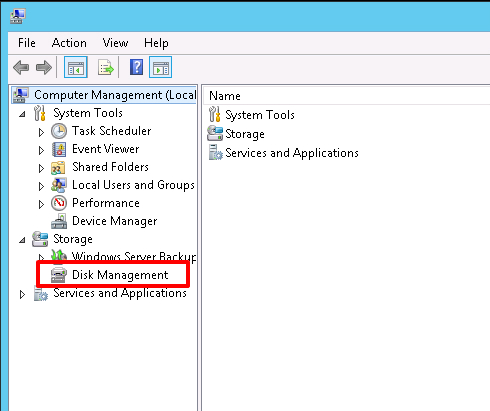
- Double-click Storage and double-click Disk Management.
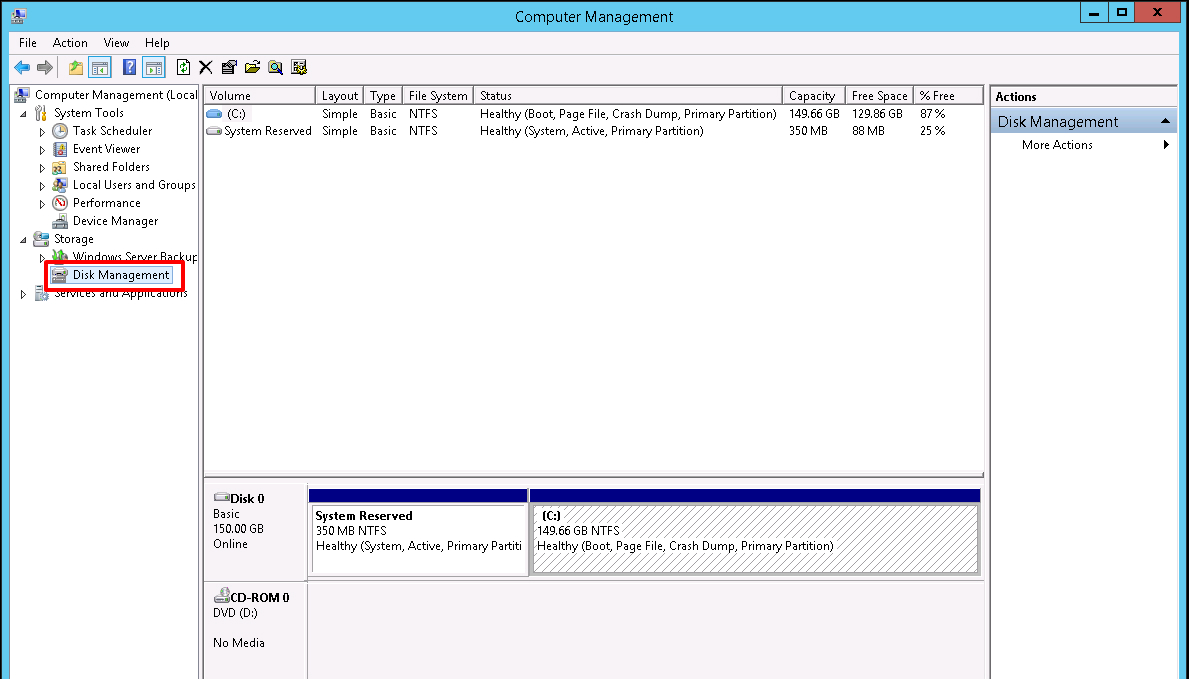
- In the list, right-click the partition to expand and select Extend Volume.
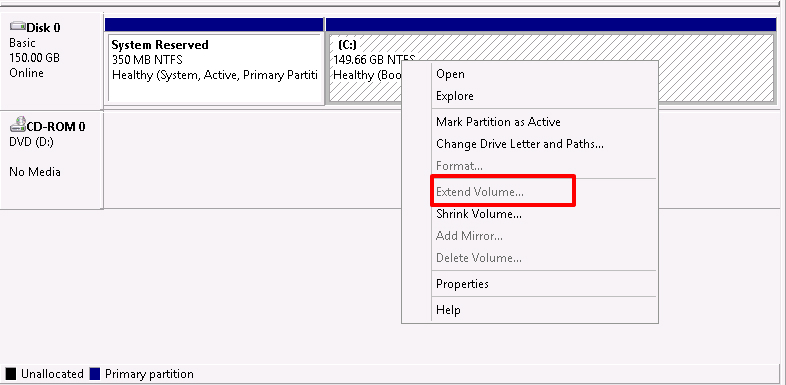
On the next page click Next.
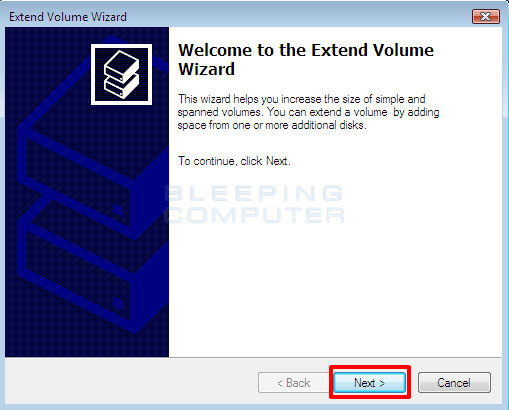
- Follow the prompts to resize the partition and click Finish.
The partition item in the Disk Management panel displays its new size.
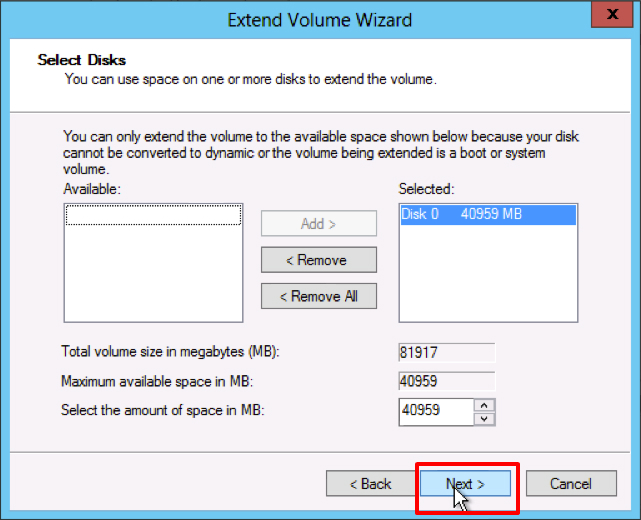
- Close the Computer Management window.
Updated 4 months ago