CloudLinux Limits (Cpanel)
On our newest Cpanel Shared Servers we have installed CloudLinux. Which uses a proprietary system called “LVE” (Lightweight Virtual Environment). This prevents one domain from affecting a server by utilizing all of its CPU, Memory, Entry Processes and Apache connections. On a Shared server with hundreds of domains preventing resource abuse is critical for its stability.
This limits vary depending on your purchased plan with us, to see them from your control panel please follow the steps below:
- Login to your Cpanel.

- In the Cpanel interface on the right you will be able to see four distinct limits being monitored.
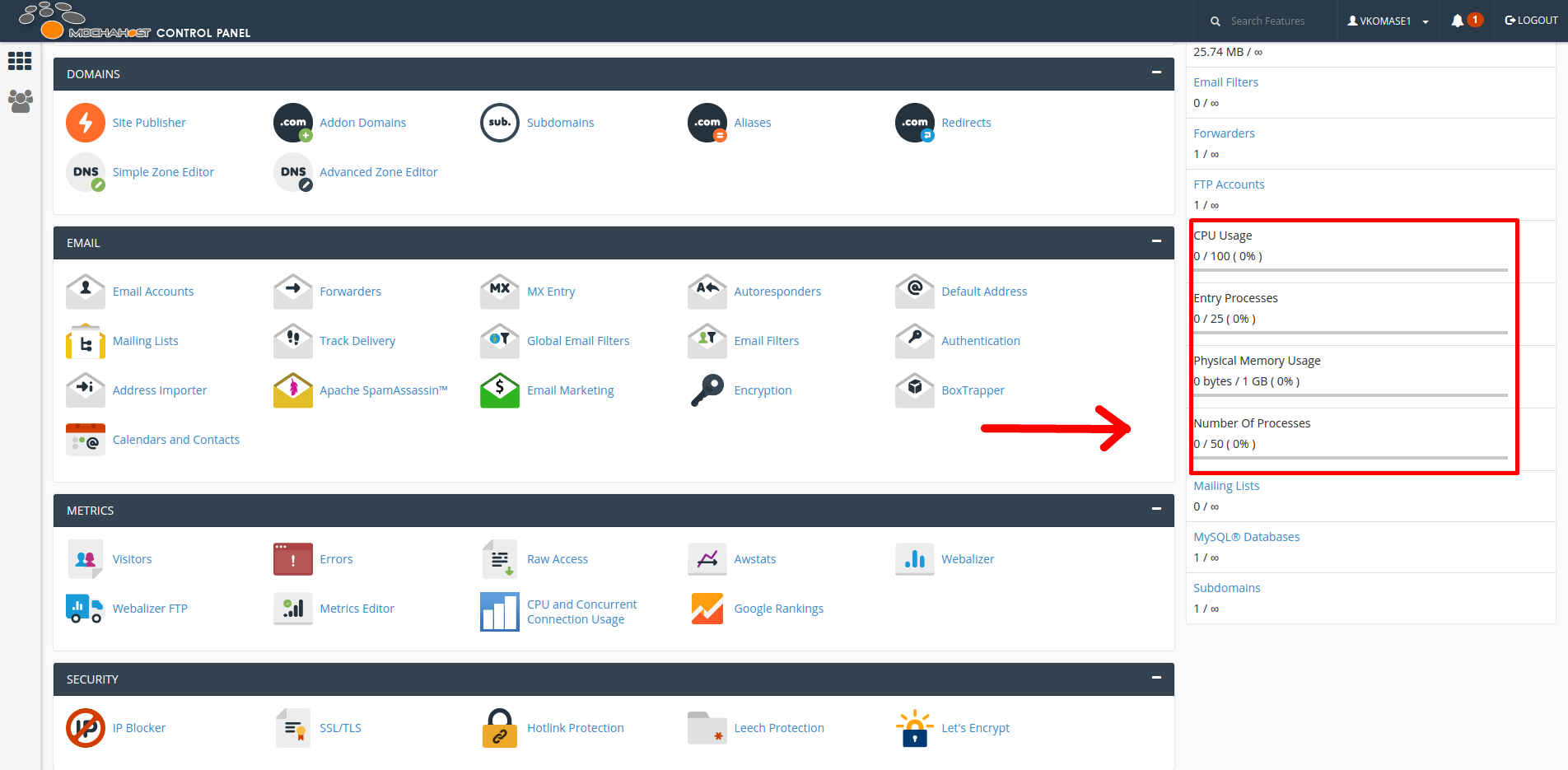
- The four limits are as follows CPU Usage / Entry Processes / Physical Memory Usage / Number Of Processes.
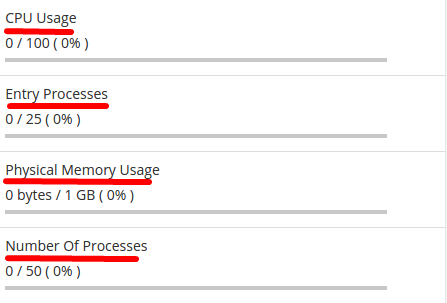
CPU Usage: 100% (Default Value for our BUSINESS plan)
This looks like a user can use 100% CPU but in actuallity the “100%” means 1 core. A lot of our shared servers have 16 cores and based on that you can use 1 core of those 16. If you hit 100% of that one core CloudLinux will slow your site down until its usage is below 100%. Hitting this limit will not cause your site to display any error message.
Physical Memory Usage: 1024MB (Default Value for our BUSINESS plan)
This is the Physical Memory you can use. If your website hits its Physical Memory limit it will usually display a “508 Resource Limit Reached” but it can also manifest as “500 Internal Server Error”. In such cases if you are unable to find the application/process creating the problem it is recommended that you contact our Technical Department.
Entry Processes: 25 (Default Value for our BUSINESS plan)
This is the number of concurrent Apache connections your site can sustain. These are not the total number of connections. Concurrent relates to processes which exist at the same time. Basically you could have hundreds of visitors on your website but the chance of more than a handful doing things simultaneously is very low. If your site hits this limit it will display a “503 Service Temporarily Unavailable” message.
Number Of Processes: 50 (Default Value for our BUSINESS plan)
This is the total number of active processes allowed on a website. These include all services such as website connections, PHP processes, SMTP/IMAP/Sendmail, Cronjobs etc. Once the limit of 50 is reached, no new process can be created until another one ends. Hitting this limit generally results with Apache 500 or 503 errors.
Updated 4 months ago