How to unblock an IP from CSF/Cpanel (VPS/Cloud)
There are two alternatives to unblock an IP via the interface or via SSH.
To unblock an IP from the CSF in the WHM panel, please follow the steps below:
- Login to WHM with 'root'.
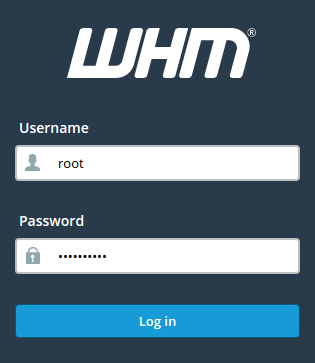
- Under Plugins choose ConfigServer Security & Firewall.
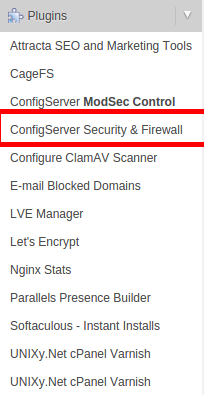
- From csf - Quick Actions, write the IP under the Quick Unblock function.
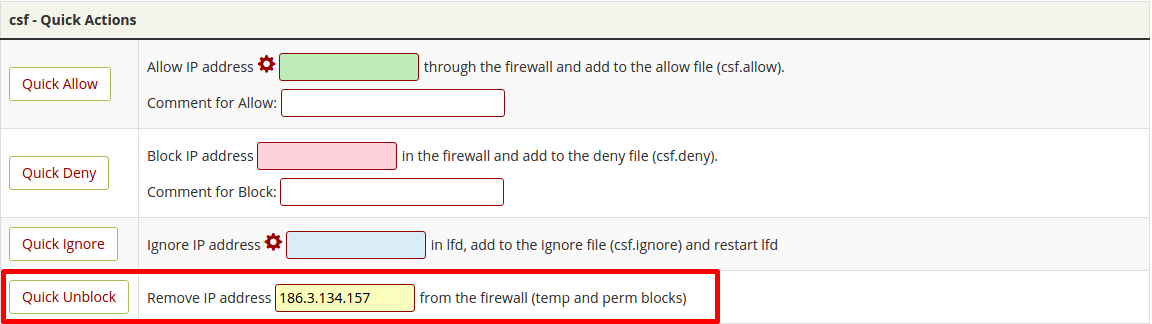
- For more details on the exact reason for the block, you can search the IP under Server Infromation > Search System Logs. Write the IP in the Text: bar and click Search.
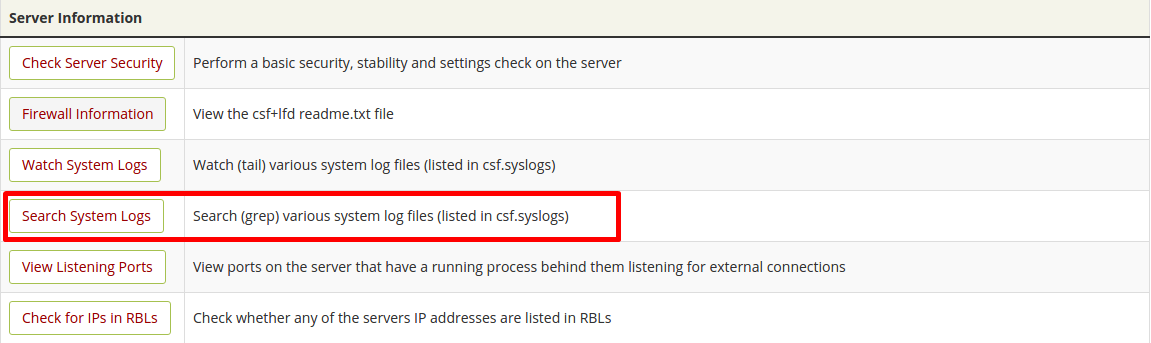

To unblock an IP from the CSF from SSH, please follow the steps below:
-
Login via SSH.
-
To check if the IP is blocked by CSF, please execute the following command:
csf -g IP\_address
Note: IP\_address being the specific IP you wish to check.
- If the IP is denied and you wish to remove it, please execute the following command:
csf -dr IP\_address
- To complete the process, you will need to restart CSF for the changes to take effect:
csf -r
Updated 4 months ago