Wordpress Error - 1273 - Unknown collation: "utf8mb4_unicode_520_ci"
Getting collation error #1273 - Unknown collation: 'utf8mb4\_unicode\_520\_ci' is caused by the difference of the MySQL version from which you export and our MySQL server to which you import.
Basically the Wordpress library for newer version checks to see what version of SQL your site is running on. If it uses MySQL version 5.6 or more, it assumes the use of a new and improved Unicode Collation Algorithm (UCA) called “utf8mb4\_unicode\_520\_ci”. This is great, unless you end up moving your WordPress site from a newer 5.6 version of MySQL to an older, pre 5.6 version of MySQL.
To resolve this you will either have to edit your SQL export file and do a search and replace, changing all instances of ‘utf8mb4\_unicode\_520\_ci’ to ‘utf8mb4\_unicode\_ci’. Or follow the steps below if you have a PHPMyAdmin:
- Click the Export tab for the database.
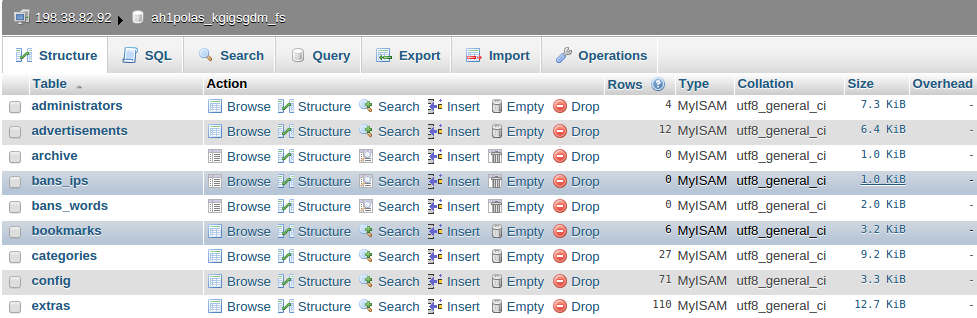
-
Click the Custom radio button.
-
Go the section titled Format-specific options and change the drop-down for Database system or older MySQL server to maximize output compatibility with: from NONE to MYSQL40.
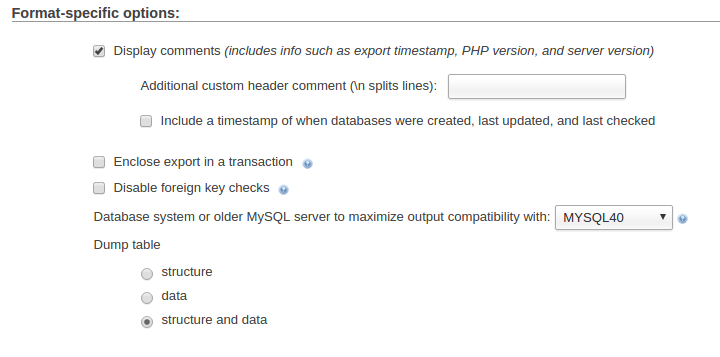
- Scroll to the bottom and click GO.
Updated 4 months ago