Wordpress - Allowed memory size of bytes exhausted tried to allocate...
If you are getting Exhausted Memory Size on the Wordpress application, regardless that you have configured your PHP Memory higher and PHPinfo-page is showing correct Memory Size, you may need to expand the default WordPress memory limits.
Expand the default WordPress memory limits
To do that you will need to edit the default-constants.php file contained under the Wordpress root directory's wp-includes folder (/wp-includes/default-constants.php):
- Login to your Cpanel.

- Choose the File Manager.

- Navigate to the directory /wp-includes inside your WordPress root folder and edit the default-constants.php.

- Expand the Memory Limits you see on the screen below.
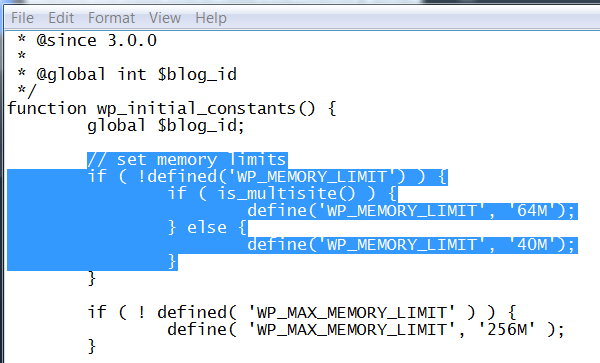
PS. What this tells us is that the memory limit in WordPress is set to 64MB for multisite installations and 40MB for regular WordPress sites.
Updated 4 months ago