Enabling MOD_DEFLATE (Cpanel)
Compress content using mod\_deflate
You can compress content using mod\_deflate, before sending it to the visitor's browser. This can be achieved by the mod\_deflate module, which provides similar functionality as mod\_gzip.
Mod\_deflate is available on all our Cpanel Linux based hosting packages, including Shared, Reseller, VPS and Dedicated Server plans.
You can configure it for your account, by following the steps below:
- Login to cPanel.
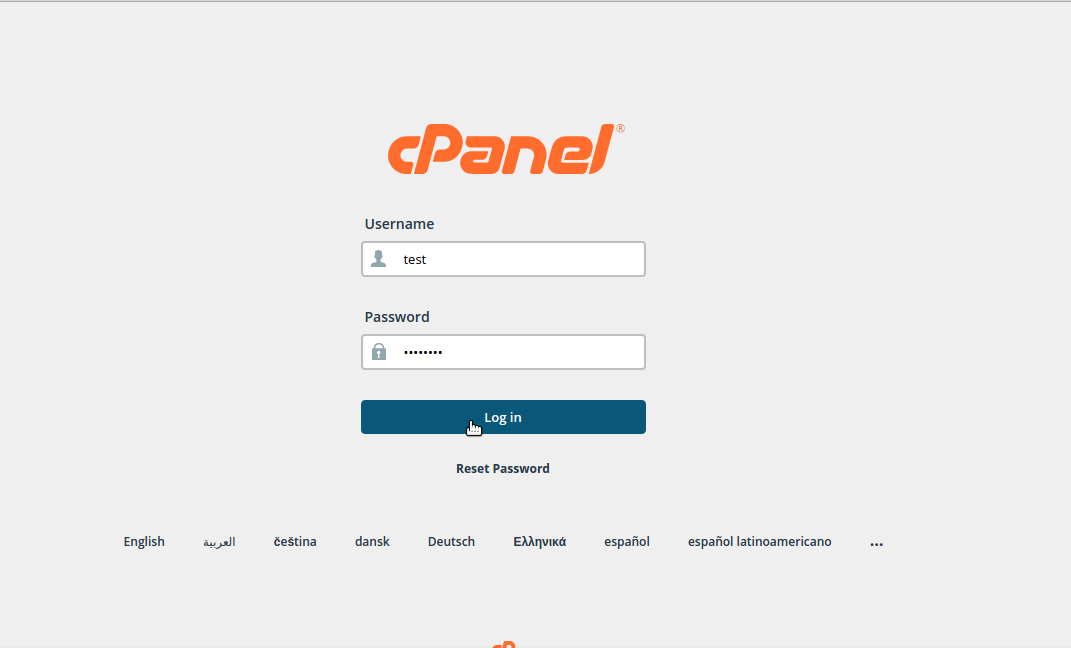
- In the Software/Services section, click on Optimize Website.
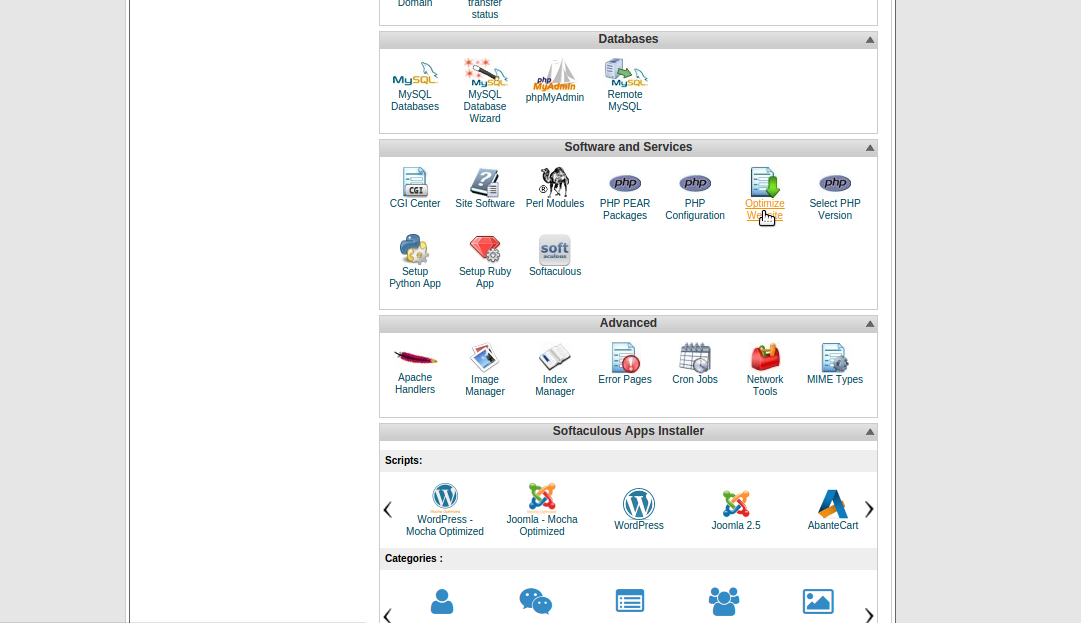
- Under Compress Content, select the appropriate option:
- Disabled
- Compress all content
- Compress the specified MIME types
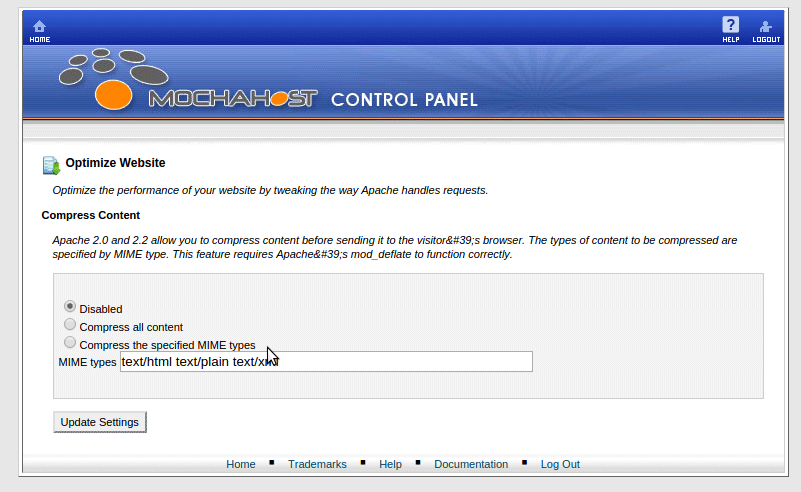
-
Specify the MIME types if you selected Compress the specified MIME types.
-
Click Update Settings.
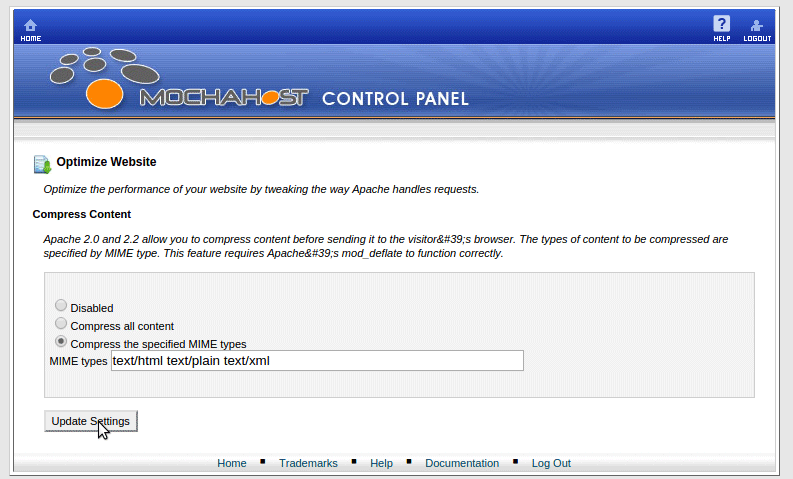
These settings will be applied to your entire cPanel account.
Updated 4 months ago