How to access your web site before DNS propagation
SkipDNS.link
cPanel
-
Log in to your cPanel account
-
Copy server's Shared IP address
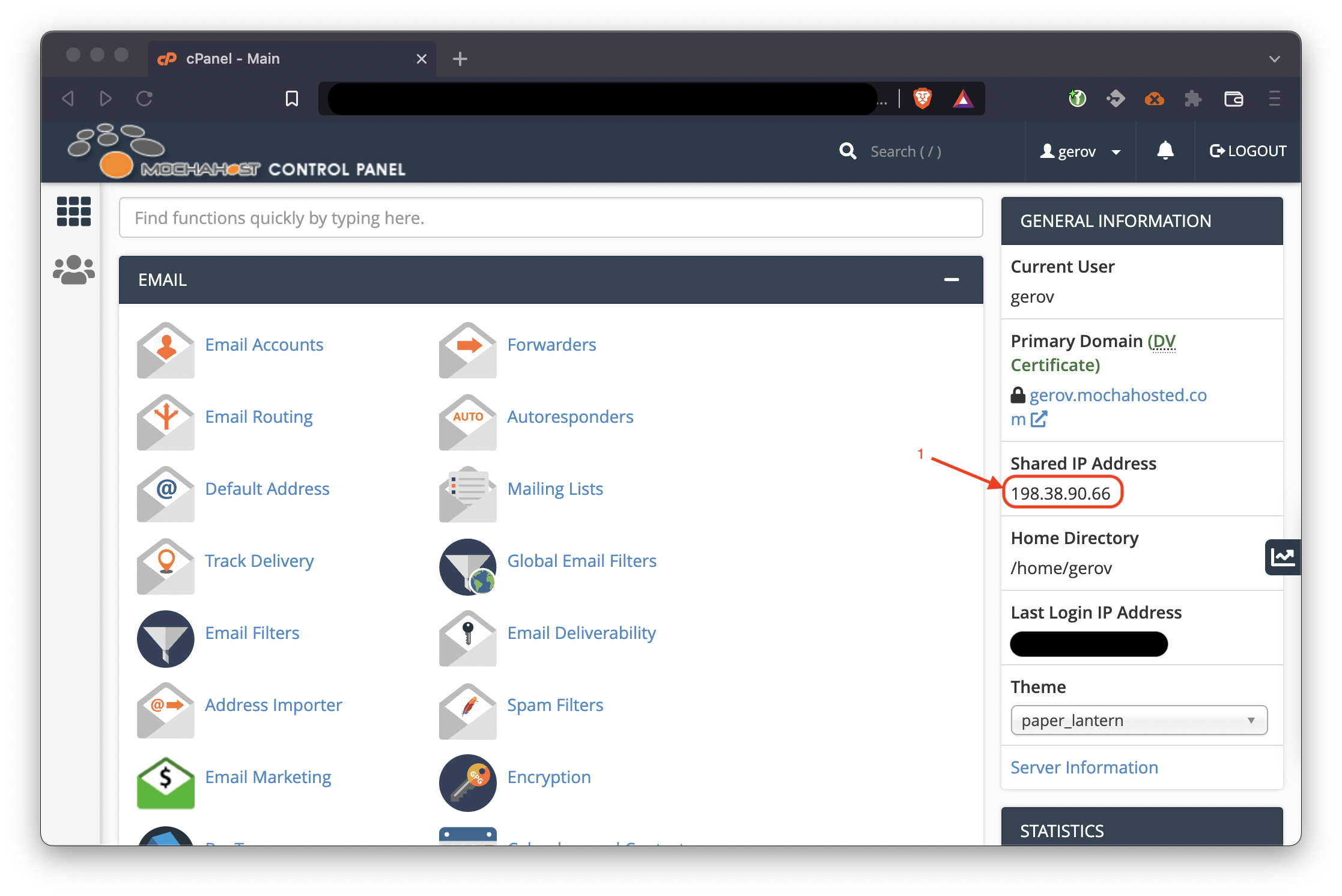
-
Open
in your web browser -
Paste server's shared IP address from step 2
-
Type your web site URL in "Live URL"
-
Click "Create"
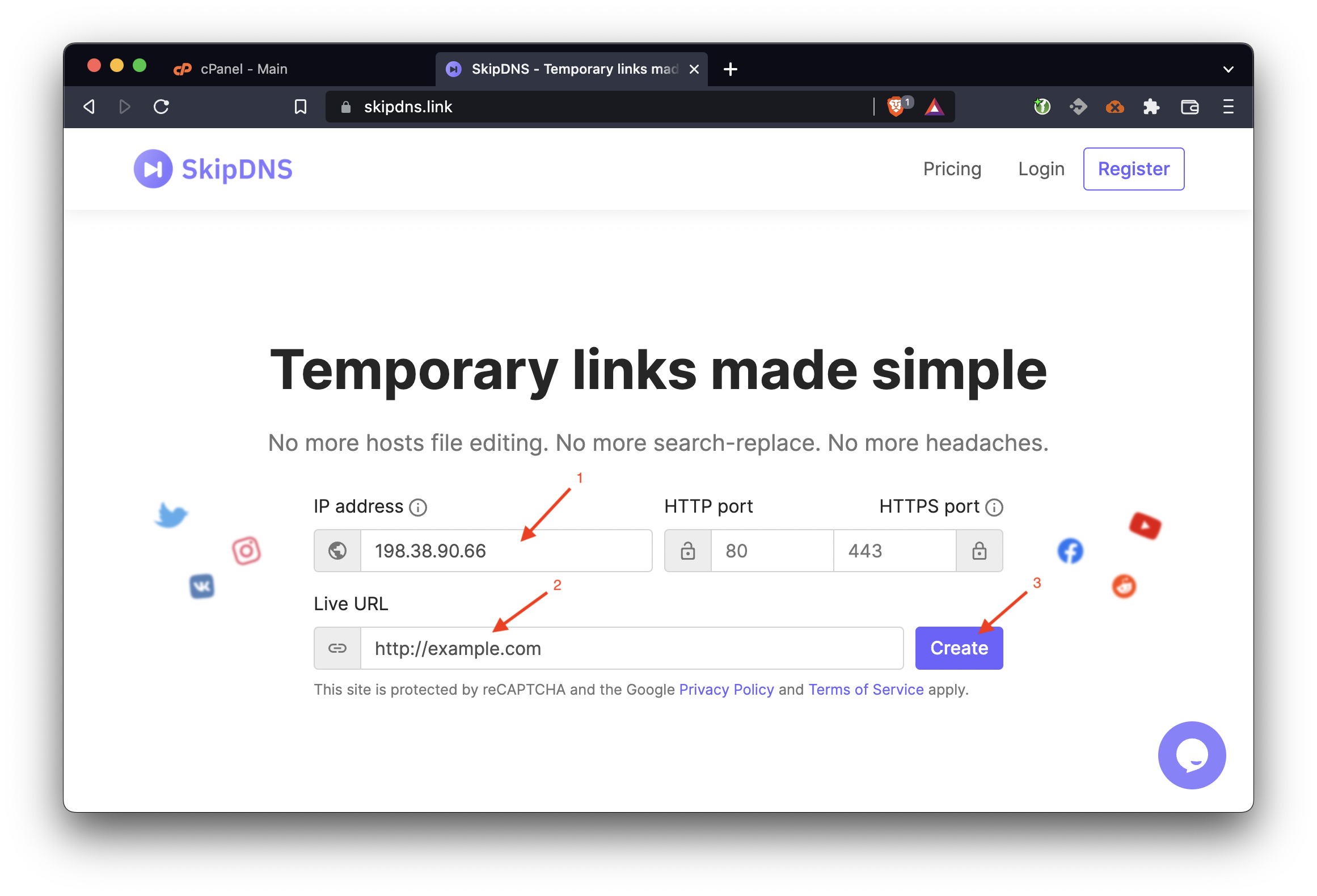
- Click "Open" to preview your web site before DNS propagation
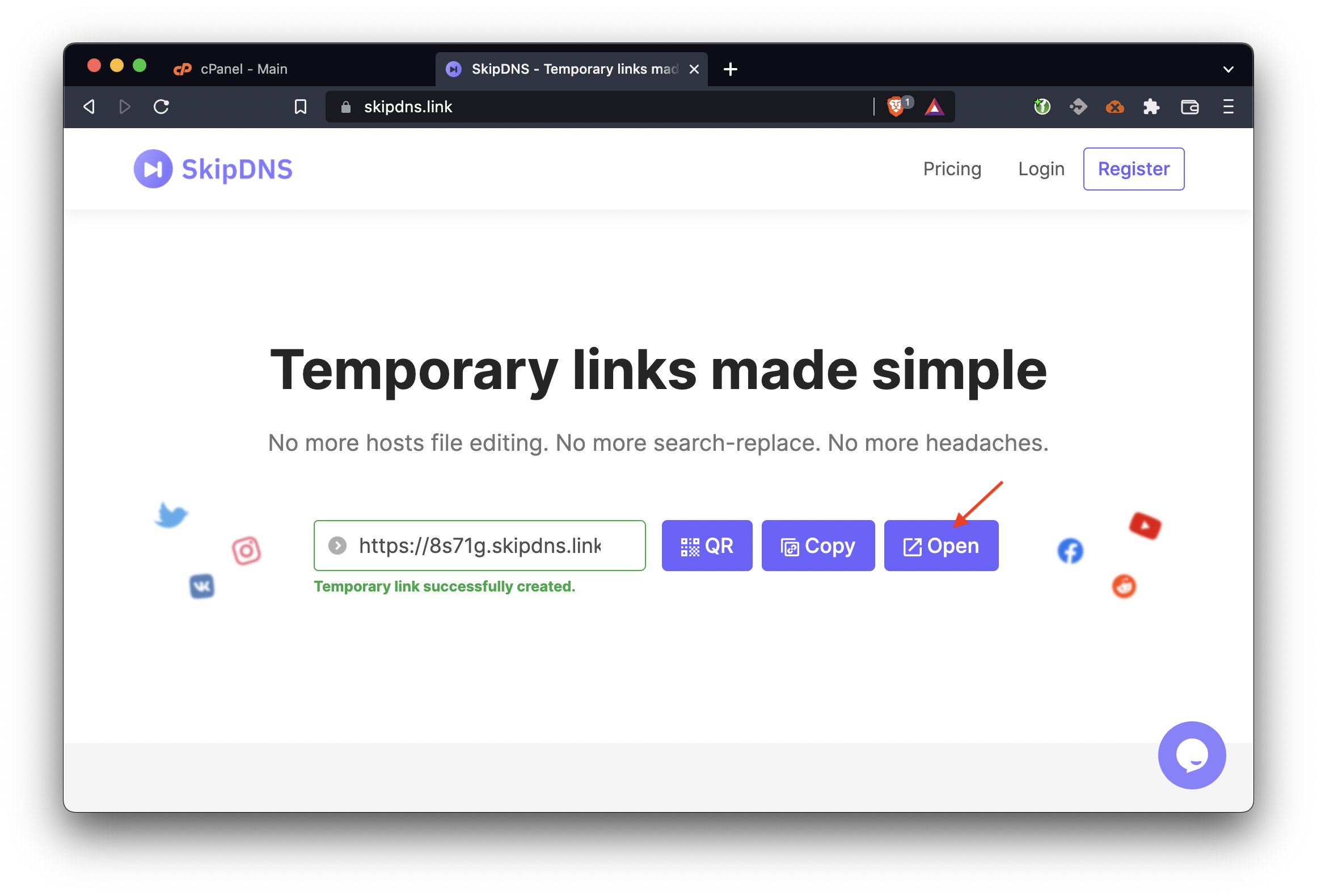
Plesk
-
Log in to your Plesk account
-
Click on Websites & Domains
-
Select your domain end click on it
-
Copy server's Shared IP address

-
Open
in your web browser -
Paste server's shared IP address from step 4
-
Type your web site URL in "Live URL"
-
Click "Create"
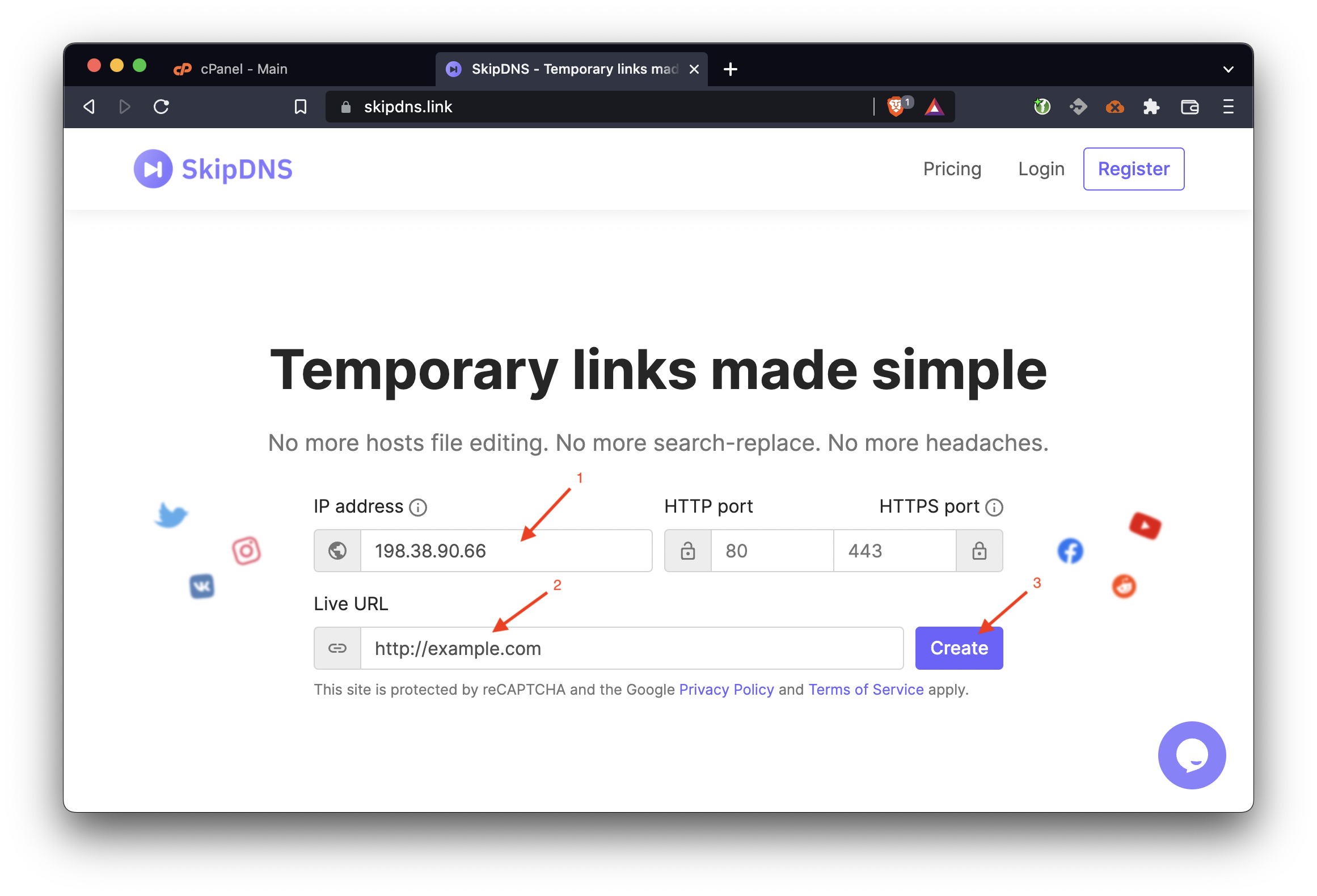
- Click "Open" to preview your web site before DNS propagation
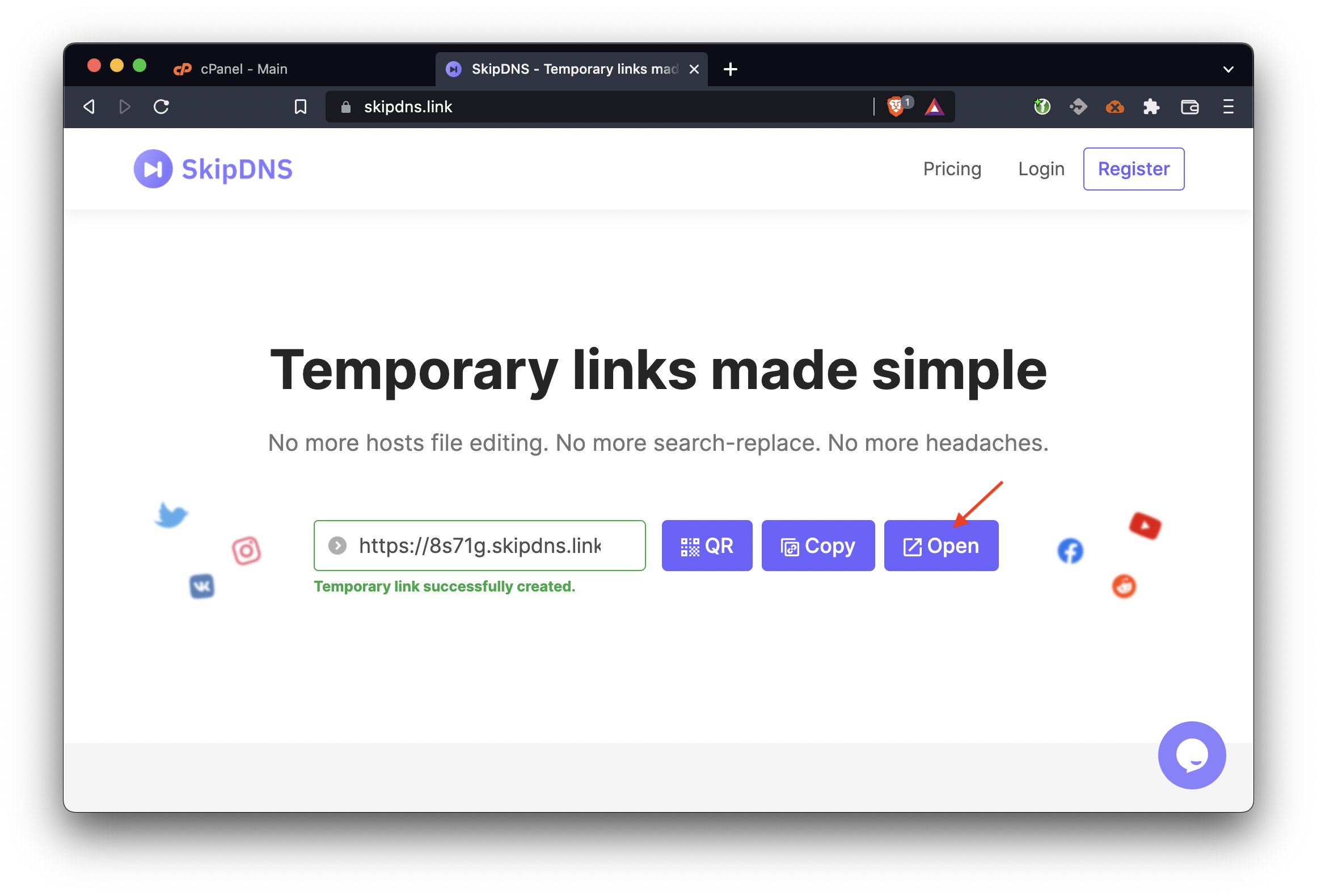
SolidCP
-
Log in to your SolidCP account
-
Go to Websites
-
Click on your domain
-
Copy server's Shared IP address
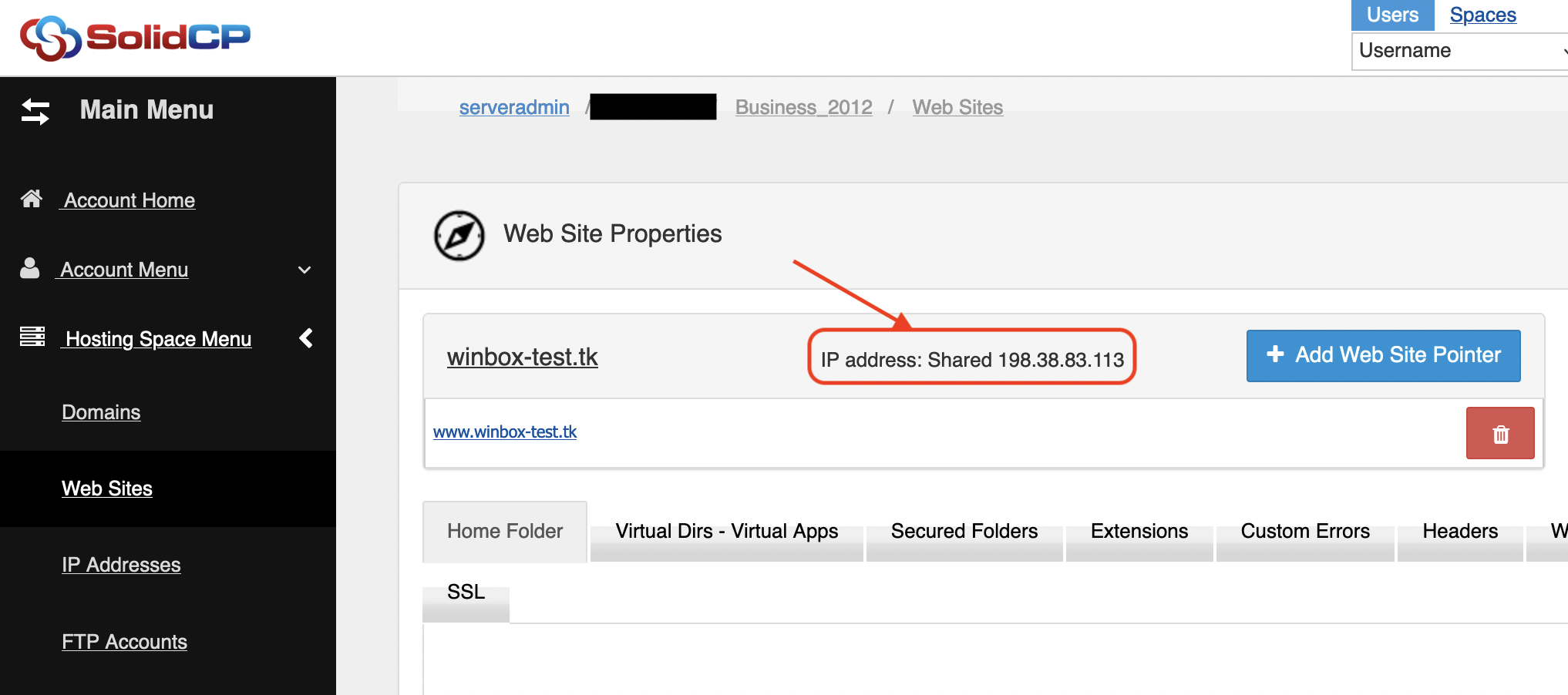
-
Open
in your web browser -
Paste server's shared IP address from step 4
-
Type your web site URL in "Live URL"
-
Click "Create"
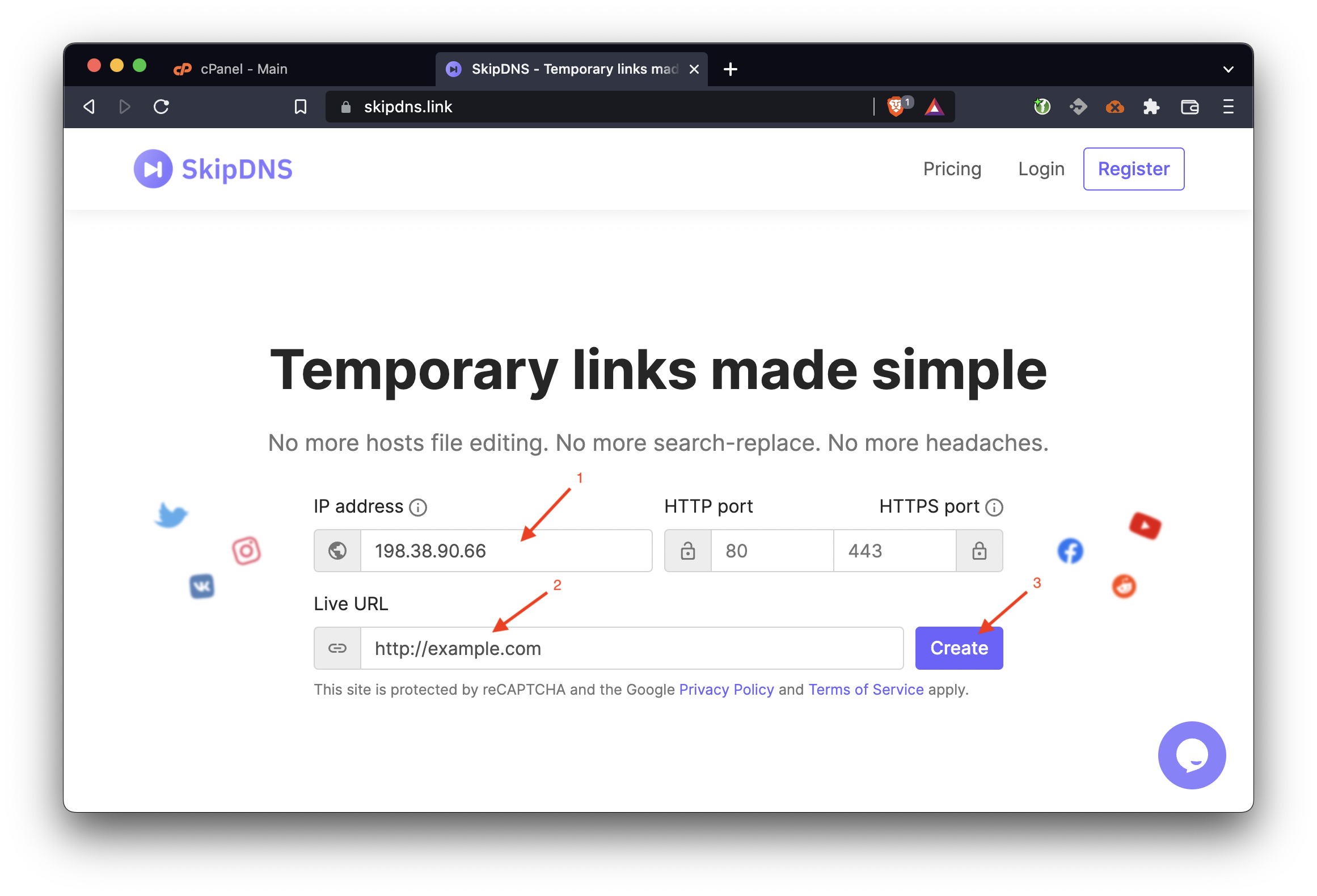
- Click "Open" to preview your web site before DNS propagation
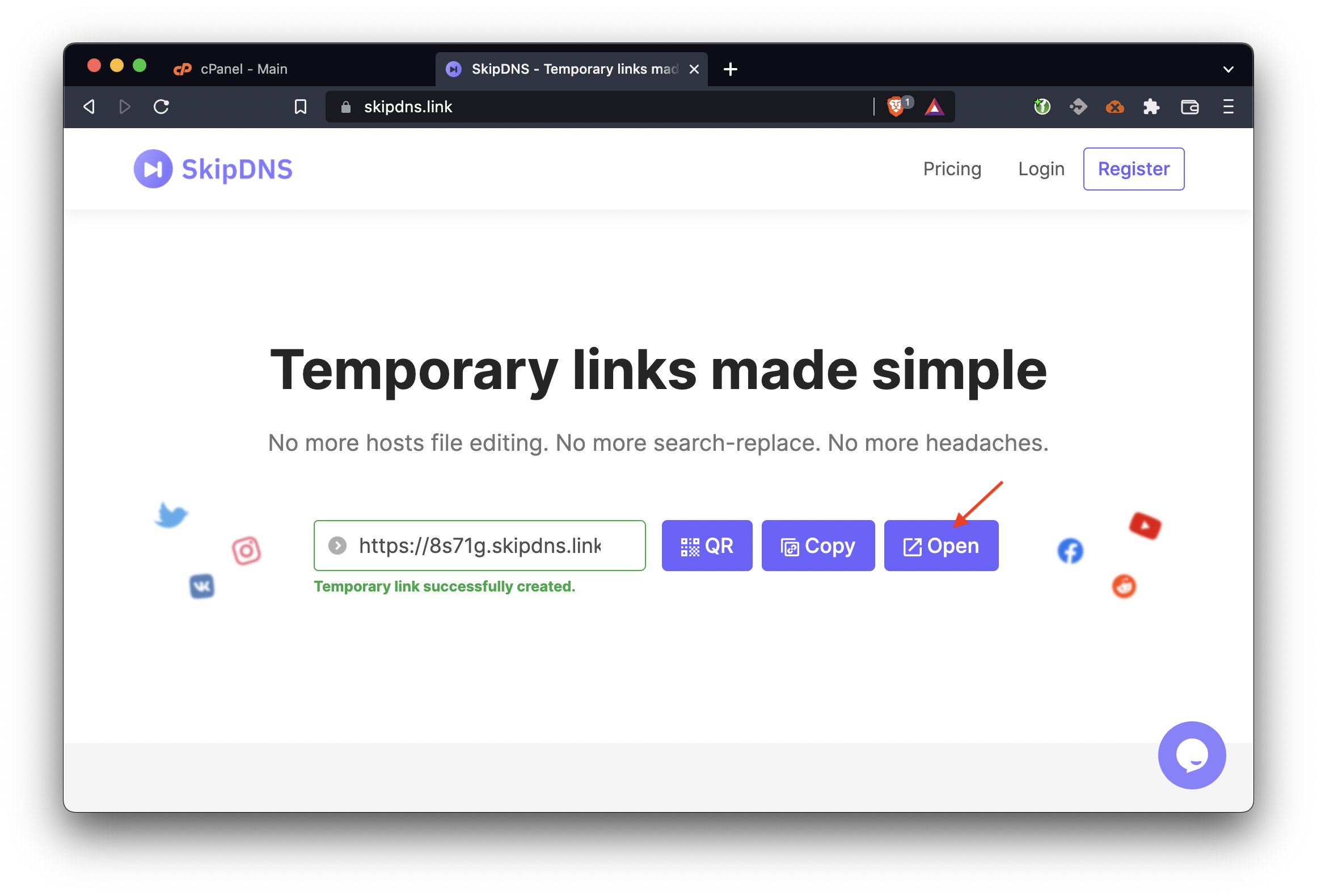
Updated 4 months ago