Setting limits in php.ini - Windows (SolidCP)
If you are getting errors while trying to upload files via your PHP based application (Wordpress...).
Please open a TICKET to our technical department in order for us to create a custom php.ini for your user.
After that you will be able to manage your php.ini settings yourself by following these steps:
- Login to your SolidCP panel.
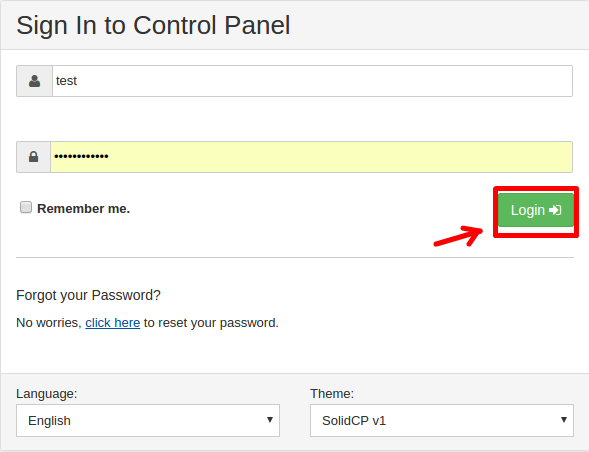
- Click on File Manager.
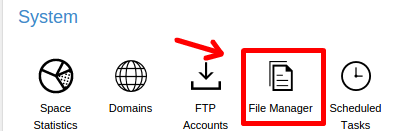
- Enter the PHP folder that is created under your home directory for the user.
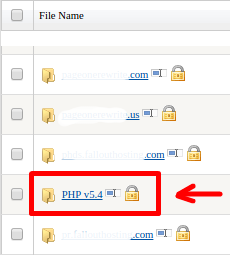
- Scroll down to the php.ini and click the Edit button.
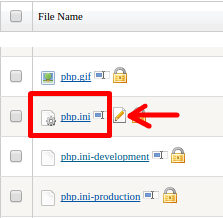
- From the new window you can change the values of upload\_max\_filesize and post\_max\_size which is primary related to your PHP upload limit.

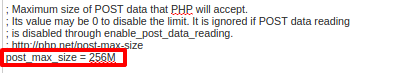

- Once you are done click Save.

If the error is still present you might need to update the IIS upload limit.
This can be done by following the steps below:
- From the File Manager navigate to your website wwwroot directory.

- Scroll down to the web.config and click Edit.
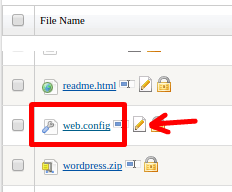
- Add the following lines just under at the beginning of the file:
`
`
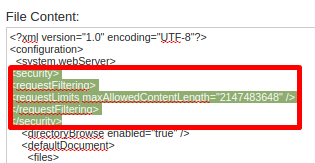
- Once you are done click Save.

Updated 4 months ago