PHP + Java Hosting on Shared and Private JVM (cPanel)
How to host PHP and Java under the same cPanel account
Please follow the instructions below in order to host both PHP and Java under the same cPanel account.
Shared Tomcat plans:
You can map Tomcat to serve JSP content only within your public\_html folder, every other directory under the website will be processed by PHP.
Private JVM (Tomcat):
To get support for PHP you will need to create a sub-domain for your website which is not mapped to Tomcat, so it will be processed directly by Apache (PHP). To do that please follow the steps below:
- Login to your Cpanel.
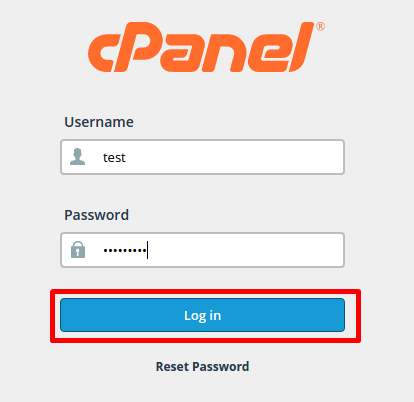
- Click Subdomains.
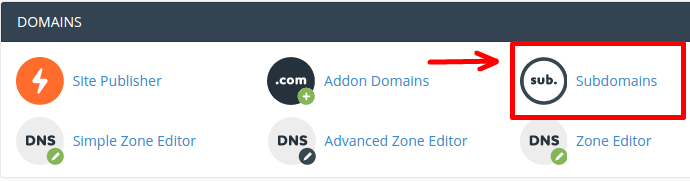
- Fill in the sub-domain name and choose Create.
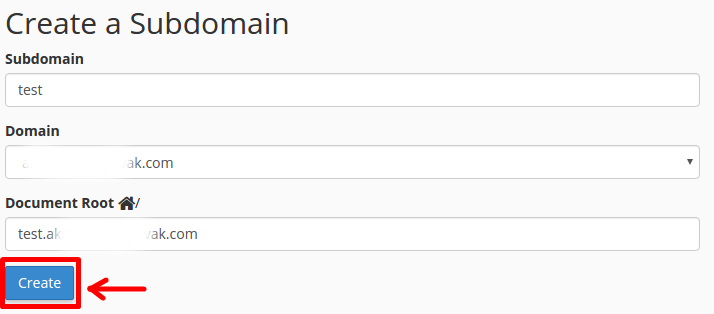
- Go to the Private JVM under MOCHA TOOLS.

- Mapp the sub-domain if you wish to be processed by Tomcat, or leave it unmapped if you wish to be processed by PHP.
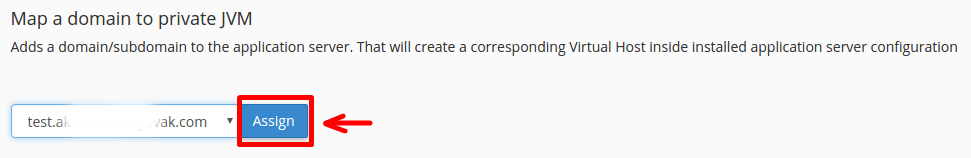
Updated 4 months ago