Windows Firewall: How to open Ports
-
Click Start, and then click Control Panel.
-
Under Control Panel, click System and Security.
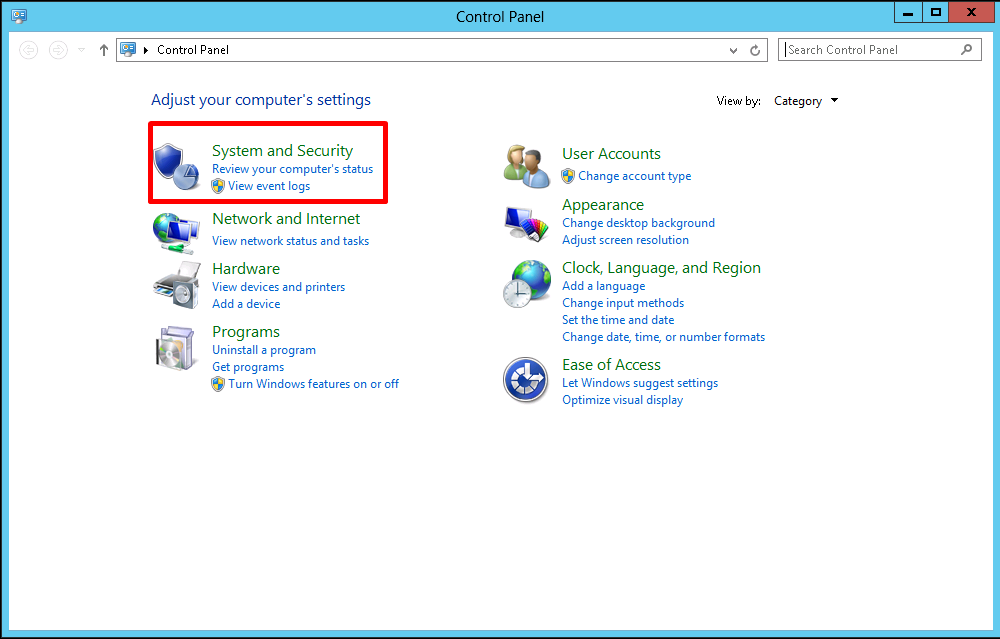
- Under System and Security, click Windows Firewall.
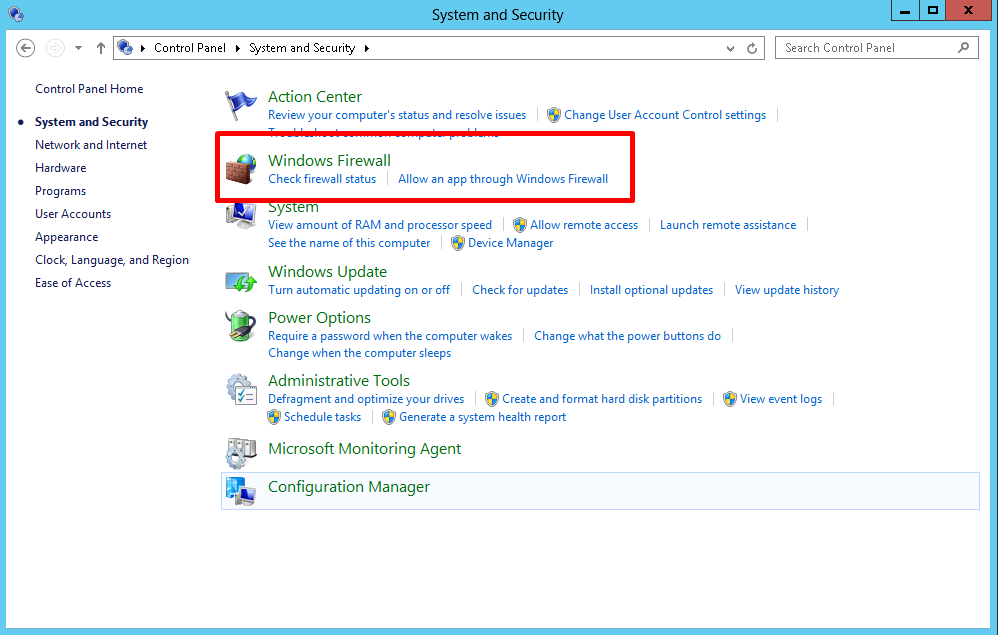
- Click on Advanced settings from the left menu.

- On Advanced settings window you will need to click on Inbound Rules to list the inbound connections. After that click on New Rule… in order to add the custom rule.
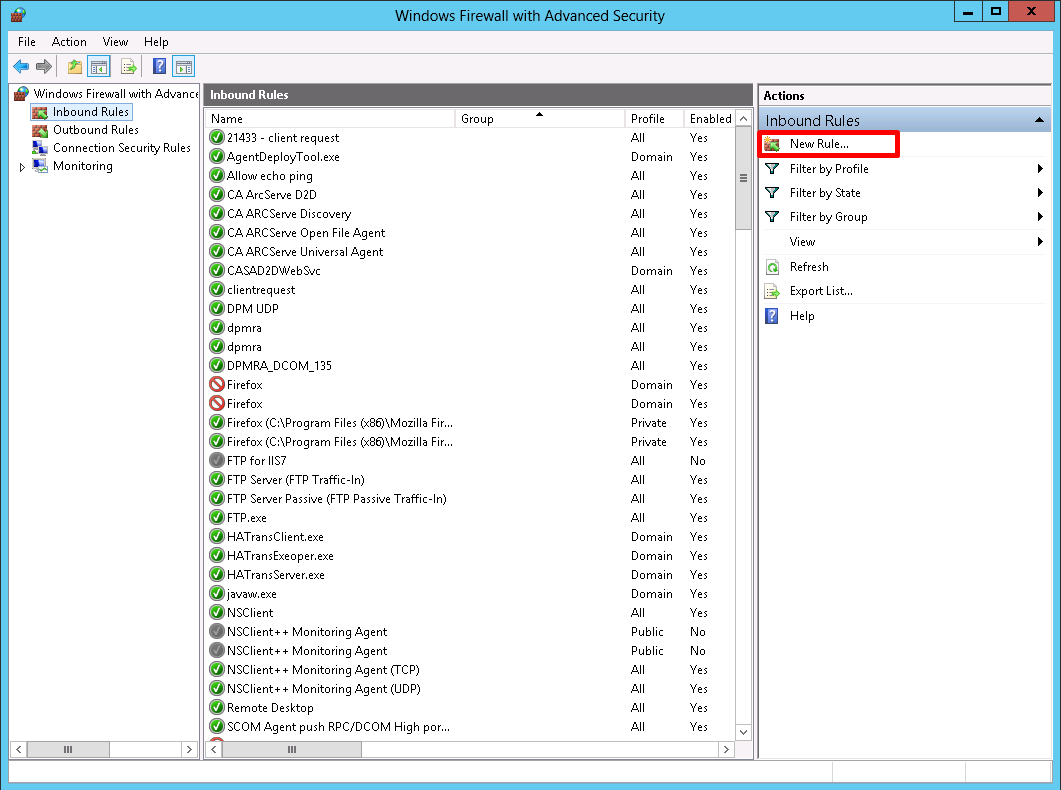
- Check Port radio button to add a TCP port rule.
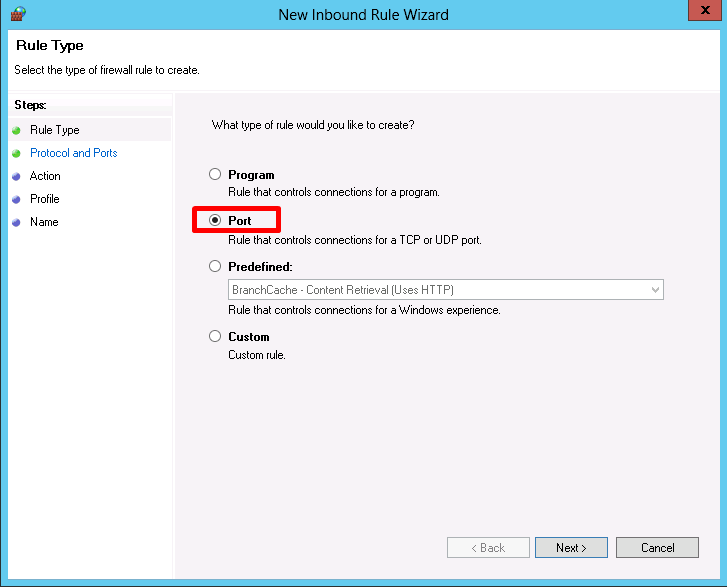
Click on Next button to go to the next step.
- Check the TCP or UDP rule and the Specific local ports radio button to add the port.
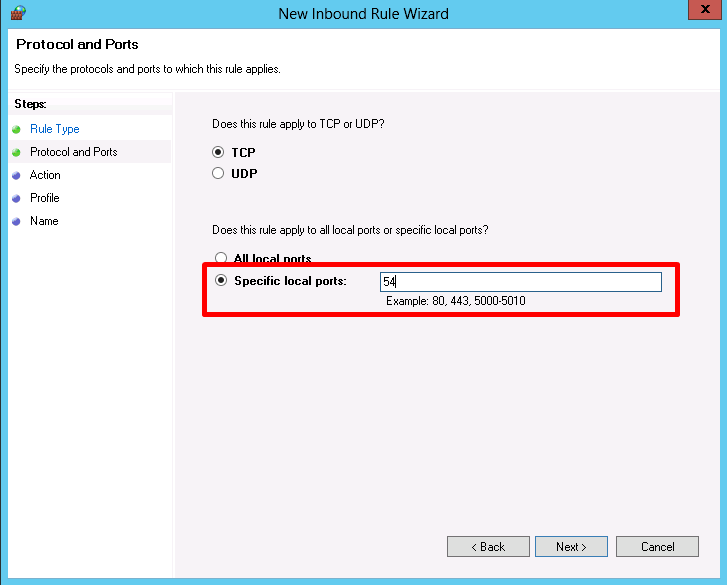
Click on Next button to go to next step.
- Check the Allow the connection action to allow the broadcaster to use the port.
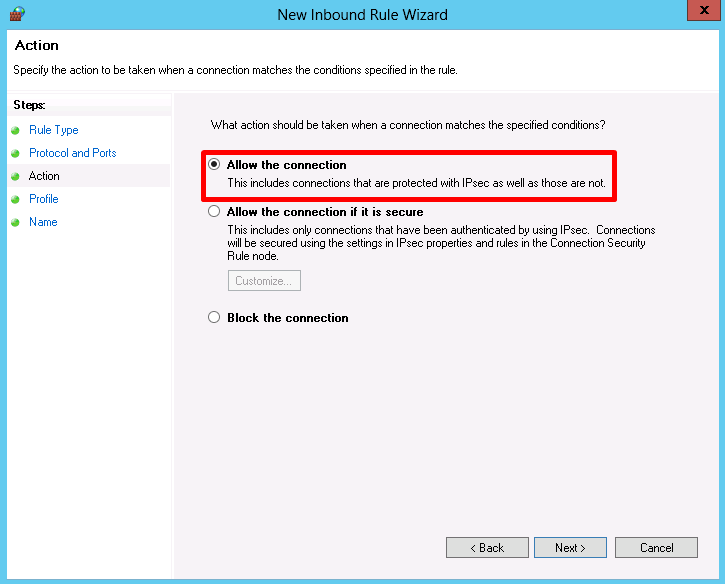
Click on Next button to go to next step.
- Check the profiles to which the rule applies.
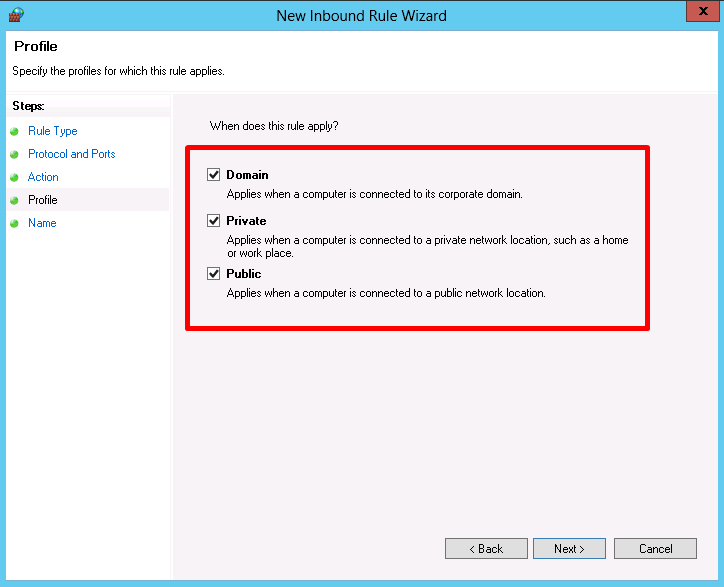
Click on Next button to go to next step.
- Enter a name and a description for this rule (Choose whatever makes the most sense for you).
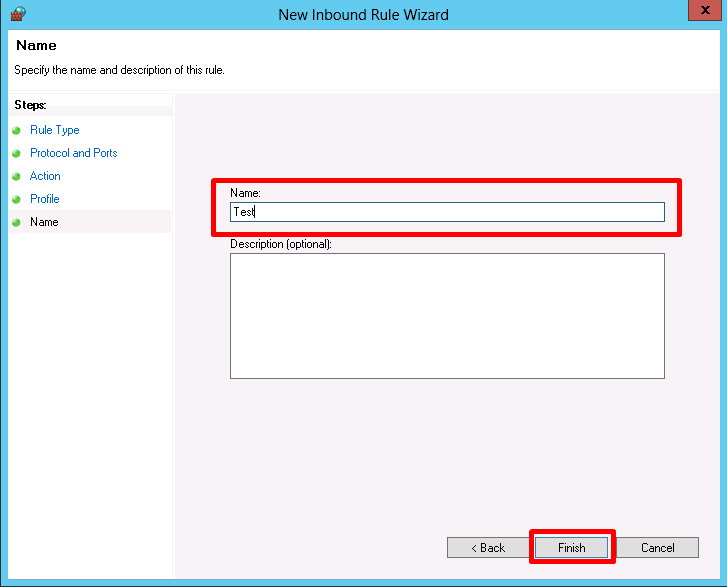
Click on Next button to go to next step.
The Port was successfully added to the firewall exceptions
Updated 4 months ago