WHM / Cpanel Local Backup and Remote Mail Exchanger
This is a setting that tells the server on how to handle your incoming emails. We recommend using Automatically Detect Configuration, but it is needed to change this setting in order to make all emails arrive.
Difference between email exchangers:
- Local Mail Exchanger - Use this if the highest priority MX record points to an IP on this server.
- Remote Mail Exchanger - Use this if there are no MX records that point to an IP on this server.
- Backup Mail Exchanger - Configure server as a backup mail exchanger. Mail will be held until a lower number mail exchanger is available.
If your MX settings are set to Remote Mail Exchanger however in reality your MX point to the local server (Local Mail Exchanger) the error bellow will be shown and your emails will not be able to reach their destination.

Steps on how to change the mail exchanger (WHM):
- Login to your WHM panel.
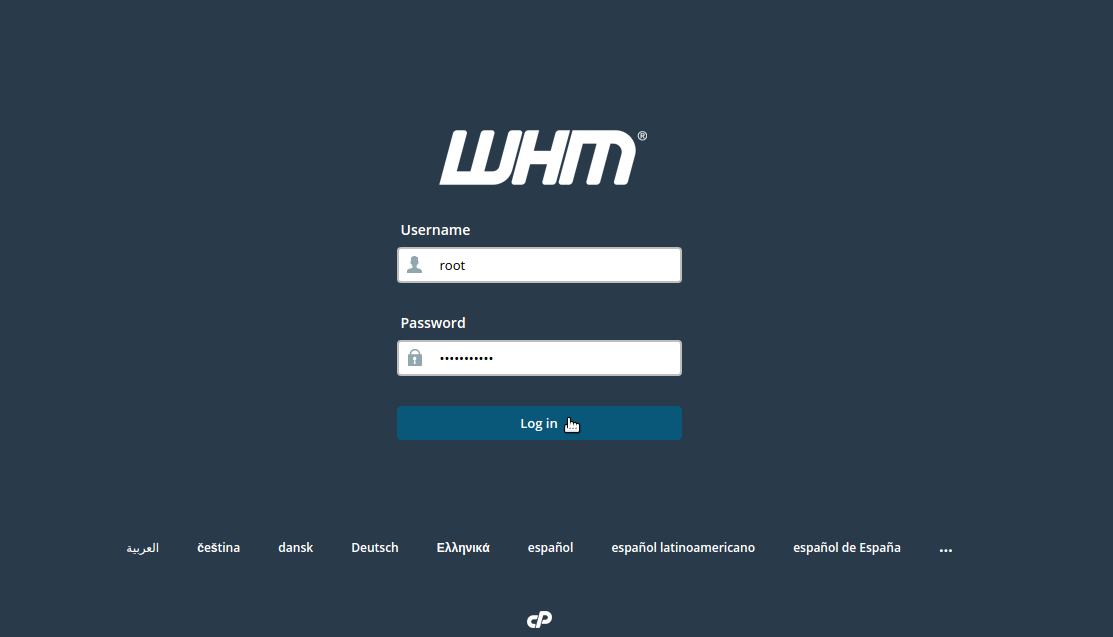
- Under DNS FUNCTIONS click on Edit MX Entry.
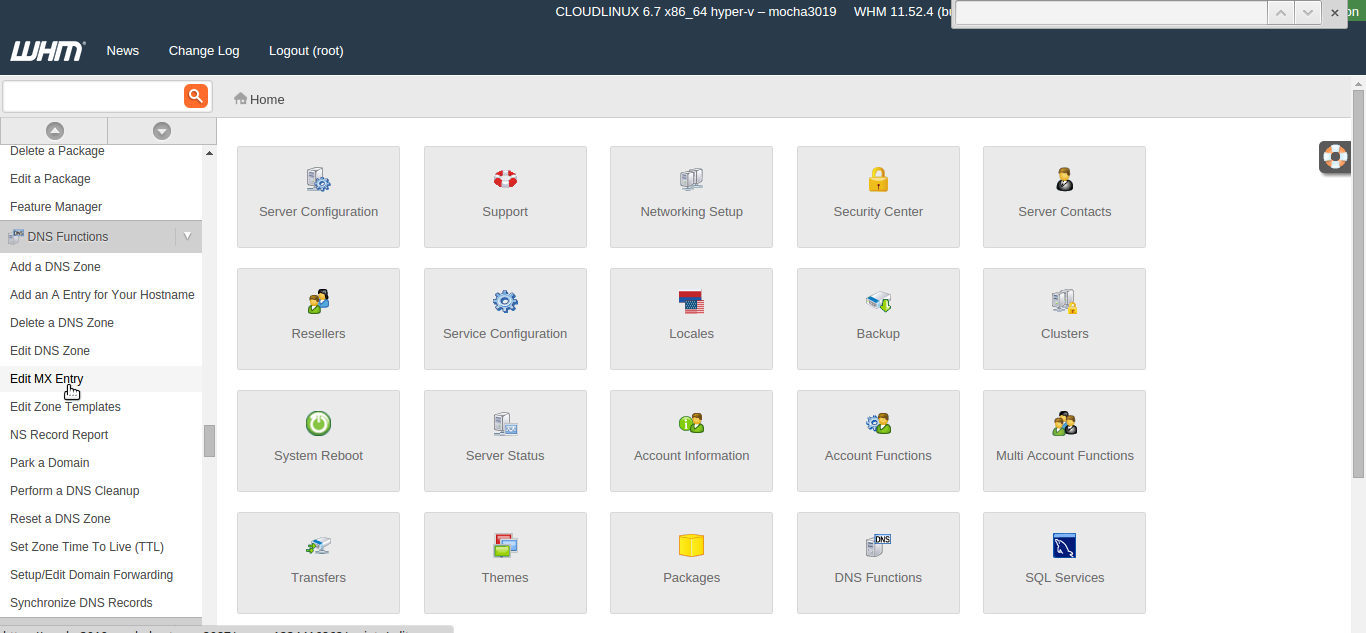
- Choose the domain you wish to edit and click Edit.
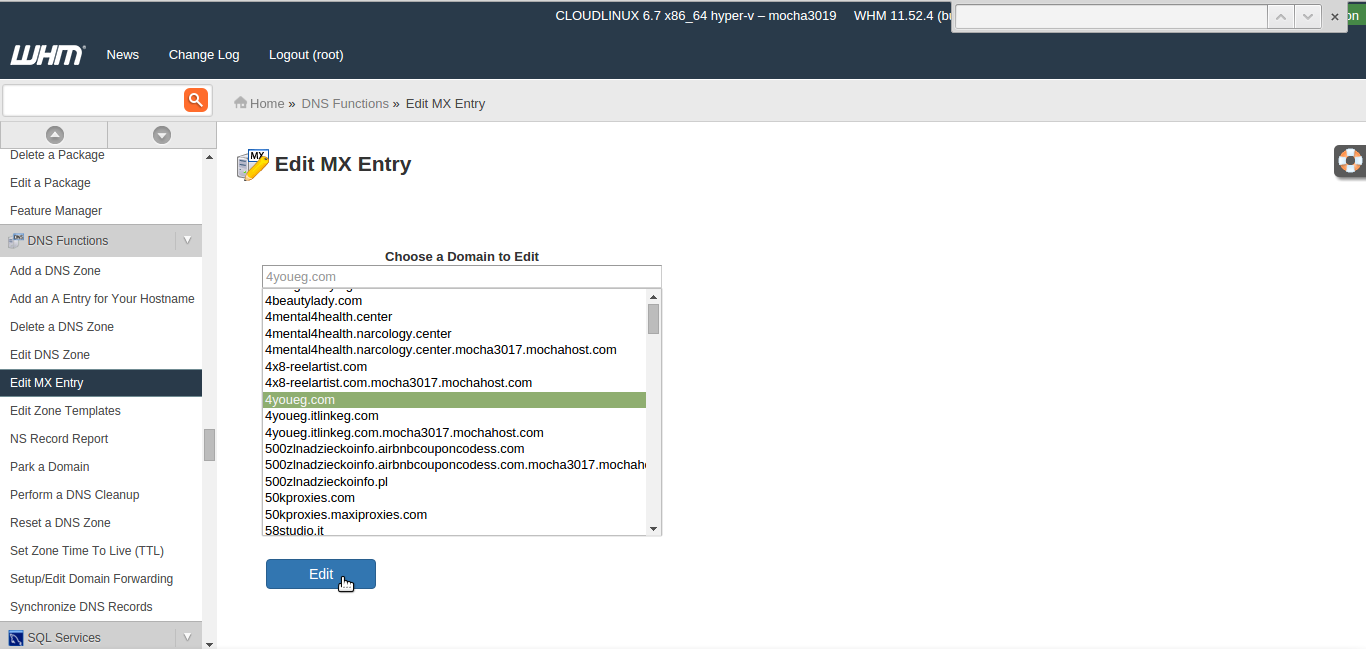
- Choose the appropriate Mail Exchanger (Automatically Detect Configuration is Recommended).
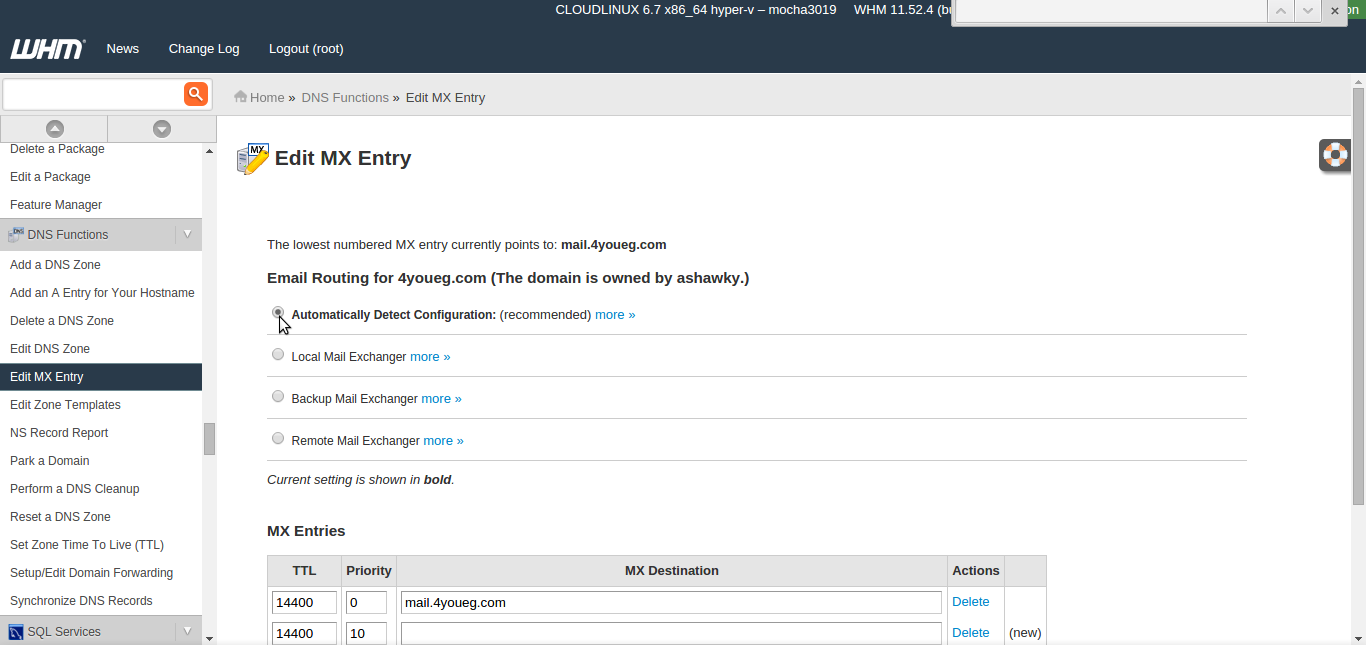
- Press Save.
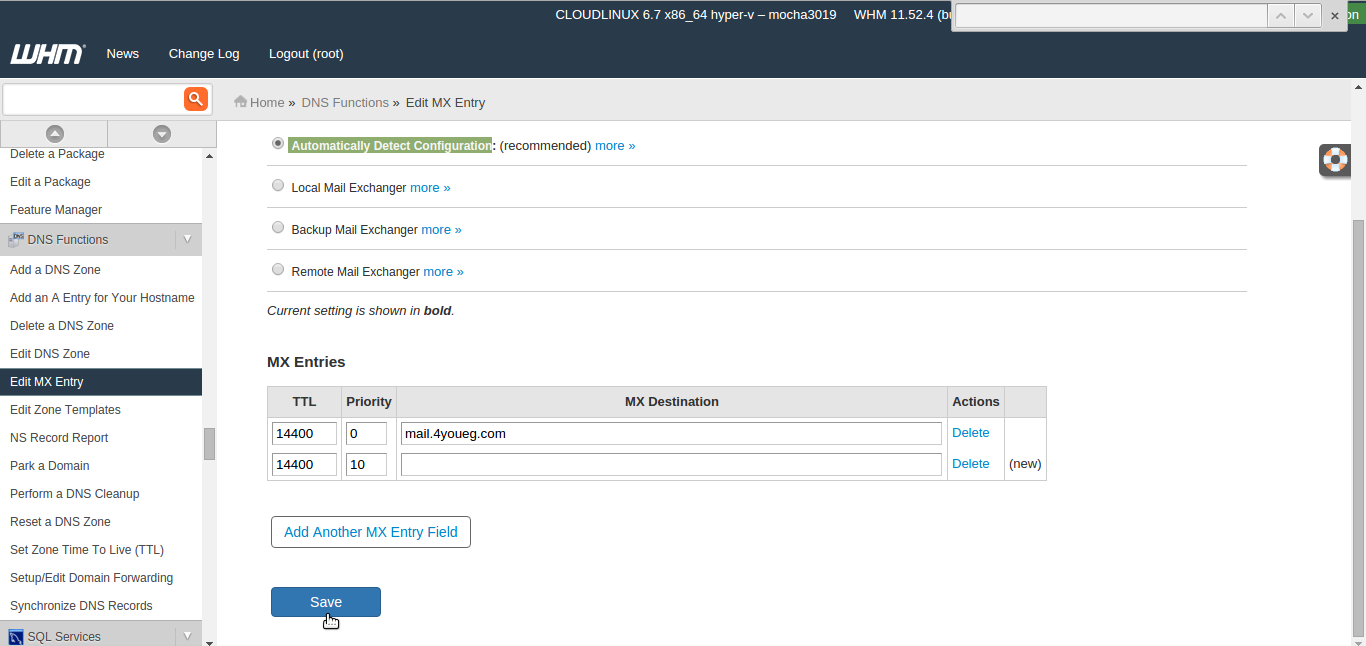
Steps on how to change the mail exchanger (Cpanel):
- Login to your Cpanel.
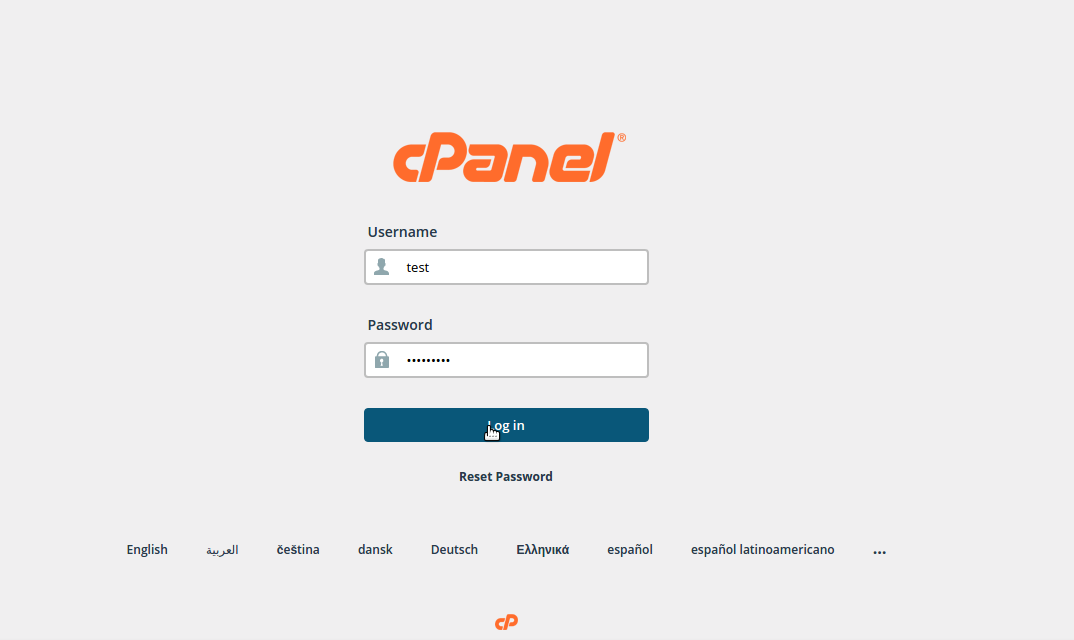
- Click on MX Entry icon under the Mail tab.

- Select the domain you wish to edit from the drop-down menu and choose the appropriate Mail Exchanger (Automatically Detect Configuration is Recommended).

- Click Change.

Updated 4 months ago