Enabling SPF and DKIM Records (Cpanel)
SPF/DKIM
SPF/DKIM records are necessary in order to help prevent your email addresses from being spoofed, which lets unauthorized party to forge emails using @yourdomain.com mailbox.
Creating a basic SPF/DKIM Record within cPanel
-
Login to your cPanel dashboard.
-
From the main page look for the Email category. From there click on the Email Authentication icon.
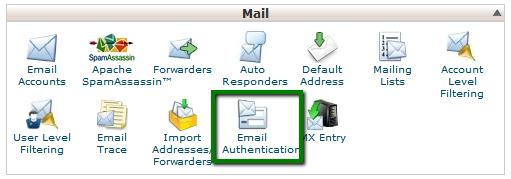
- This brings you to the Email Authentication screen. Begin by finding the SPF/DKIM subsection, which is the vast majority of the page. Scroll down the page and check the check box for All Entry (ALL).
NOTE: This is important as it adds the '-all' to the end of the record so that all addresses that fail the other checks will be rejected.

- Now that you have set the basic SPF settings, scroll back up to the top and click the Enable button for both SPF and DKIM section.
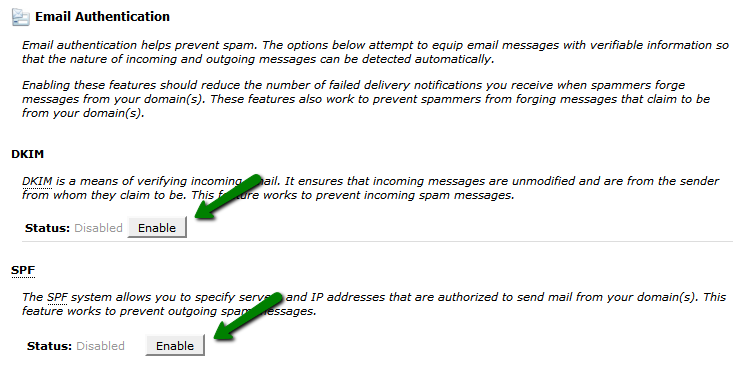
NOTE: You may see the following warning about authoritative nameservers right after enabling.
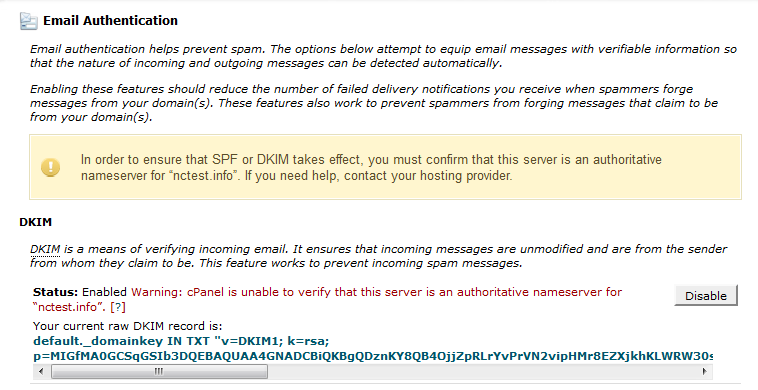
- Allow some time to pass for the records to propagate and refresh the page afterwards. The warning should go away and DNS checks will be passed.
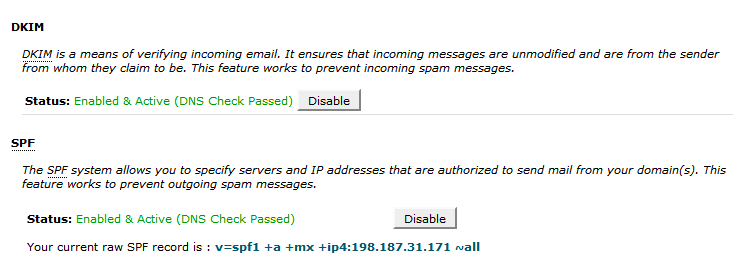
Updated 4 months ago