cPanel to cPanel manual migration
- Login to the Cpanel from where you wish to migrate your data.

- Choose on Backup or Backup Wizzard under FILES.
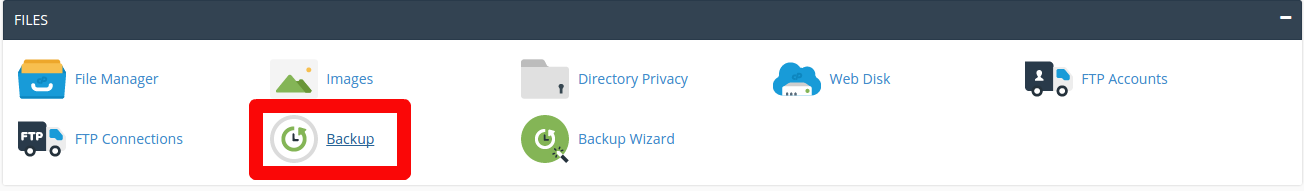
- Click under Partial Backups, Download a Home Directory Backup and Download a MySQL Database Backup, download the compress files on your local PC.
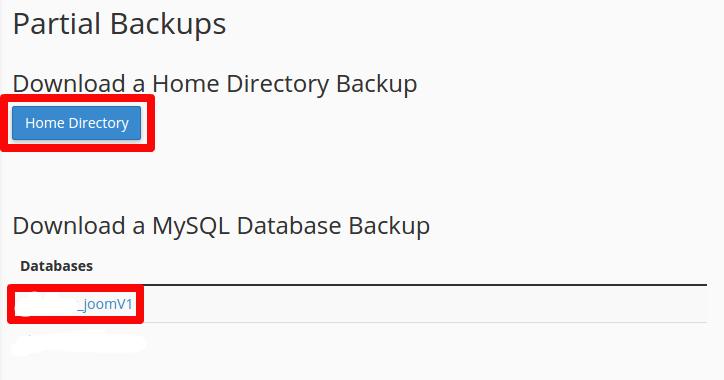
- Login to the remote Cpanel where you wish to restore the data and follow the same steps to get you to the Backup menu.

- Click Choose File under Restore a Home Directory Backup and click Upload, proceed the same with the MySQL backups under Restore a MySQL Database Backup.
Updated 4 months ago